Install Guide
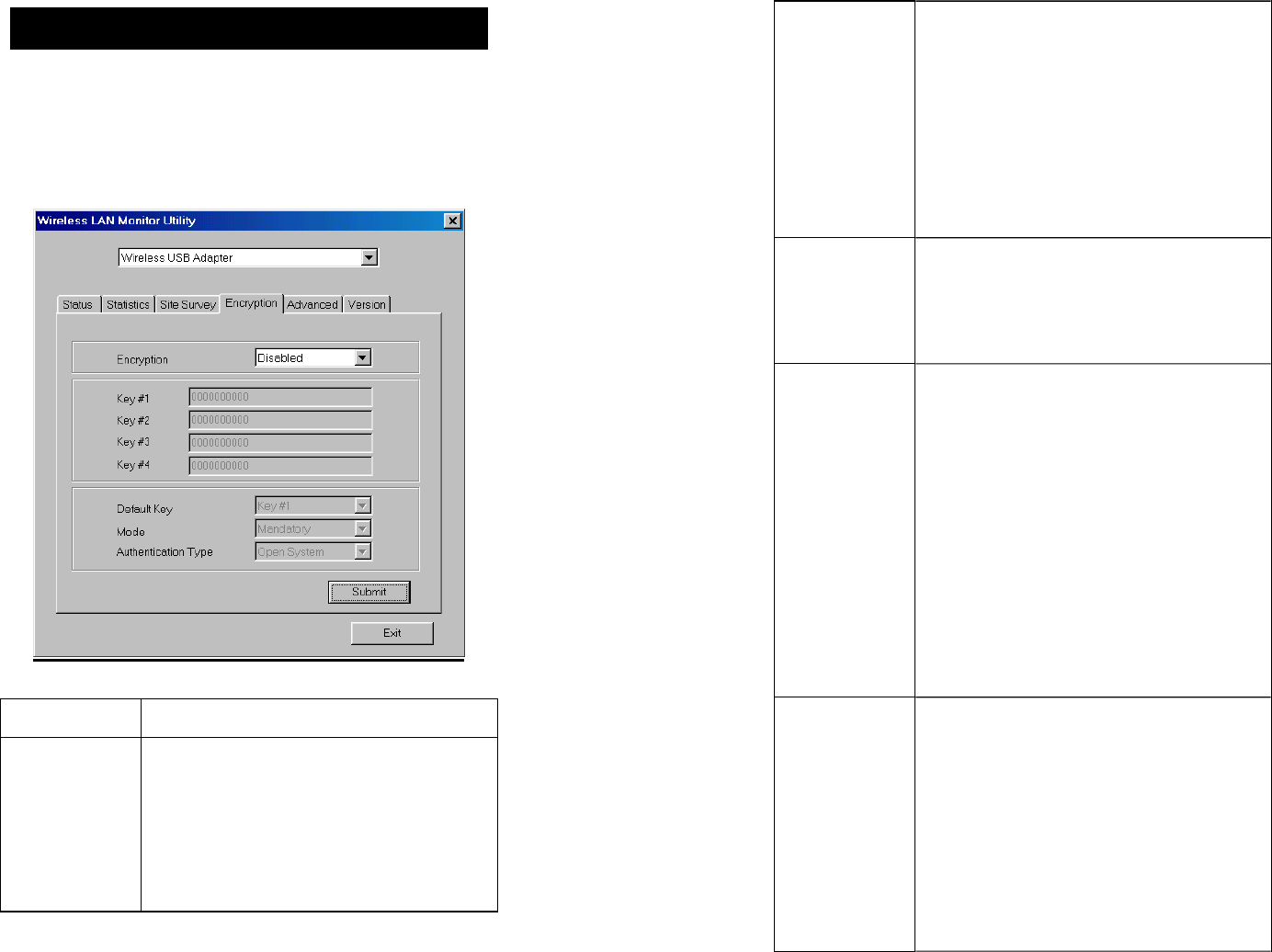
- 34 -
Encryption
WEP (Wired Equivalent Privacy)
encryption
can be used to ensure the security of your
wireless network.
Item Description
Encryption
WEP
is a data privacy mechanism
based on a 64-bit/128-bit shared key
algorithm.
Under the drop-down box, you can
choose to have WEP encryption
Disabled
,
64 Bit
, or
128 Bit
.
- 35 -
Key1/Key2/
Key3/Key4
This setting is the configuration key
used in accessing the wireless network
via WEP encryption. To generate an
encryption key:
1. Select 64 Bit or 128 Bit.
2. Click "Key1" or "Key2" or "Key3" or
"key4" item, then fill in the appropriate
value/phrase.
Default Key
You can specify up to 4 different keys
to decrypt wireless data.
Select the Default key setting from the
pull-down menu.
Mode
Two WEP modes are available as
below:
Mandatory
and
Optional
.
Mandatory
:WEP Encryption is
required to establish
connection with other
stations within the wireless
network.
Optional
:Your station can
communicate with other
stations within the wireless
network regardless if they
use WEP or not.
Authentication
Type
The authentication type defines
configuration options for the sharing of
wireless networks to verify identity and
access privileges of roaming wireless
network cards.
You may choose between Open
System
,
Shared Key
, and
Auto
.
Open System:
If the Access Point is
usin
g
"
O
p
en S
y
stem
"










