Install Guide
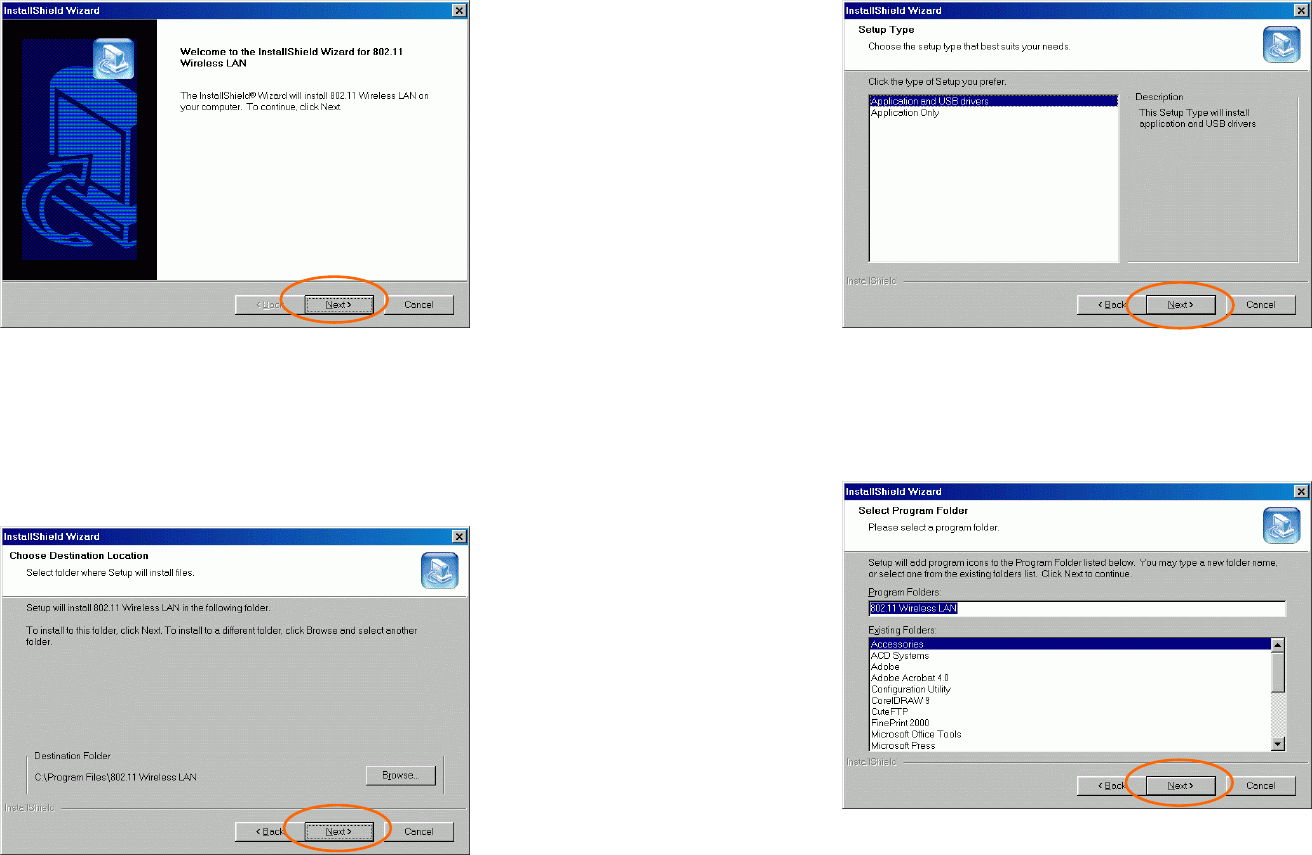
- 4 -
3. The Choose Destination Location screen
will show you the default destination chosen
by the utility. Click
Next
to continue.
4. In Setup Type, choose Application and
USB drivers
and then click
Next
.
- 5 -
5. Follow the instruction to select the program
folder. Click
Next
to continue.
6. In
Start Copying Files
, click
Next
to
continue.










