User manual
Table Of Contents
- Bestimmungsgemäße Verwendung
- Lieferumfang
- Montage
- Stromversorgung
- Objektivmontage
- Montieren der Netzwerkkamera
- Beschreibung der Netzwerkkamera
- Vorderansicht/Rückansicht:
- Alarmeingänge und Relaisausgänge
- Videoausgang und DIP Schalter
- Schaltein-/ausgang und Statusanzeige
- Erstinbetriebnahme
- Erster Zugang zur Kamera
- Zugriff auf die Kamera mittels Web-Browser
- Active-X Plugin installieren
- Sicherheitseinstellungen anpassen
- Passwortabfrage
- Zugriff auf die Kamera mittels RTSP Player
- Zugriff auf die Kamera mittels Mobilfunktelefon
- Zugriff auf die Kamera mittels eytron VMS Express
- Benutzerfunktionen
- Audio/Video-Steuerung
- Kunden-Einstellungen
- Administratoreinstellungen
- System
- Sicherheit
- HTTPS
- SNMP
- Netzwerk
- Netzwerkeinstellungen
- IEEE 802.1x
- HTTP
- FTP
- HTTPS
- Zwei Wege Audio
- RTSP Übertragung
- Multicast Übertragung
- DDNS
- DDNS Konto einrichten
- DDNS Zugriff über Router
- Zugangsliste
- Audio und Video
- Bildeinstellungen
- /Privatzonenmaskierung
- Belichtungseinstellungen
- Grundeinstellung:
- Bildbereiche und Bildgrößen anpassen
- Audio Einstellungen
- Bewegungserkennung
- Kamera Sabotageerkennung
- Kamerasteuerung
- Anwendung
- Auslöser Einstellungen
- Serverkonfiguration
- Medien Einstellungen
- Aktion
- Anwendungsübersicht
- Aufnahme
- Lokaler Speicher
- Logdatei
- Parameterliste
- Verwaltung
- Wartung und Reinigung
- Funktionstest
- Reinigung
- Entsorgung
- Technische Daten
- URL Kommandos
- GPL Lizenzhinweise
- Technologie Lizenzhinweise
- Intended use
- Scope of delivery
- Installation
- Power supply
- Mounting the lens
- Installing the camera
- Camera description
- Front view/Rear view
- Alarm inputs and digital outputs
- Video output and DIP switches
- Gate input / output and status display
- Initial start-up
- First camera access
- Connecting to the camera by using a web browser
- Installing the Active-X plug-in
- Adjusting the security settings
- Password authentication
- Connecting to the camera by using a RTSP player
- Connecting to the network camera by using a mobile phone
- Connecting to the camera by using eytron VMS Express
- User functions
- Audio / video control
- Client settings
- Administrator Settings
- System
- Security
- HTTPS
- SNMP
- Network
- Network settings
- IEEE 802.1x
- HTTP
- FTP
- HTTPS
- Two-way audio
- RTSP transmission
- Multicast transmission
- DDNS
- Setting up a DDNS account
- DDNS access via a router
- Access list
- Audio and Video
- Image Settings
- Privacy masking zones
- /Exposure Settings
- Basic setting:
- Adjust image and viewing window
- Audio settings
- Motion detection
- Camera tampering detection
- Camera control
- Application
- Trigger settings
- Server configuration
- Media settings
- Action
- Application overview
- Recording
- Local memory
- Log file
- Parameter list
- Management
- Maintenance and Cleaning
- Function Test
- Cleaning
- Disposal
- Technical data
- URL Commands
- License information
- Technologie Lizenzhinweise
- Usage
- Éléments fournis
- Installation
- Alimentation électrique
- Montage de l’objectif
- Installation de la caméra
- Description de la caméra réseau
- Vue de face/ Vue de dos
- /
- Entrée d’alarme et sorties numériques
- Sortie vidéo et commutateurs DIP
- Entrée-sortie de porte logique et affichage d’état
- Première mise en route
- Premier accès à la caméra réseau
- Connexion à la caméra réseau à l’aide d’un navigateur web
- Installation du module d’extension ActiveX
- Réglage des paramètres de sécurité
- Authentification par mot de passe
- Connexion à la caméra réseau à l’aide d’un lecteur RTSP
- Connexion à la caméra réseau à l’aide d’un téléphone mobile
- Connexion à la caméra réseau à l’aide d’eytron VMS Express
- Fonctions d’utilisateur
- Commande audio/vidéo
- Réglages client
- Réglages administrateur
- Système
- Sécurité
- HTTPS
- SNMP
- Réseau
- Réglages du réseau
- IEEE 802.1x
- HTTP
- FTP
- HTTPS
- Audio bidirectionnel
- Transfert RTSP
- Multidiffusion
- DDNS
- Création d’un compte DDNS
- Accès DDNS par routeur
- Liste d’accès
- Audio et vidéo
- /Réglages de l’image
- Masquage de zones privées
- Réglages de l’exposition
- Réglage de base
- Réglage de l’image et de la fenêtre de visionnage
- Réglages audio
- Détection de mouvement
- Détection de falsification de la caméra
- Commande de caméra
- Application
- Réglages déclenchement
- Configuration du serveur
- Réglages médium
- Action
- Aperçu de l’applicatio
- Enregistrement
- Mémoire locale
- Log de système
- Liste des paramètres
- Gestion
- Maintenance et nettoyage
- Test de fonctionnement
- Nettoyage
- Elimination
- Fiche technique
- Commandes URL
- Informations relatives aux licences
- Avis concernant les licences technologiques
- Bedoeld gebruik
- Leveringsomvang
- Installatie
- Voeding
- Bevestigen van het objectief
- Bevestigen van de camera
- Beschrijving van de netwerkcamera
- Vooraanzicht/ Achteraanzicht
- /
- Alarmingangen en digitale uitgangen
- Video output en DIP switches
- Gate ingang / uitgang en status display
- Eerste keer opstarten
- Eerste netwerktoegang naar de netwerkcamera
- Via een browser verbinding maken met de netwerkcamera
- Installatie van de Active-X invoegtoepassing
- Aanpassen van de beveiligingsinstellingen
- Identificatie met een wachtwoord
- Via een RTSP speler verbinding maken met de netwerkcamera
- Via een mobiele telefoon verbinding maken met de netwerkcamera
- Via eytron VMS Express verbinding maken met de netwerkcamera
- Gebruikersfuncties
- Audio/videobesturing
- Klantinstellingen
- Administratorinstellingen
- Systeem
- Veiligheid
- HTTPS
- SNMP
- Netwerk
- Netwerkinstellingen
- IEEE 802.1x
- HTTP
- FTP
- HTTPS
- Tweewegaudio
- RTSP overdracht
- Multicast-overdracht
- DDNS
- DDNS account installeren
- DDNS-toegang via router
- Toegangslijst
- Audio en video
- Beeldinstellingen
- / Maskeren van privézones
- Exposure Settings
- Basisinstelling:
- Beeld en weergavevenster aanpassen
- Audio-instellingen
- Bewegingsherkenning
- Camera sabotageherkenning
- Camerabesturing
- Toepassing
- Instellingen activering
- Serverconfiguratie
- Media-instellingen
- Actie
- Toepassingsoverzicht
- Opname
- Lokaal geheugen
- Logbestand
- Parameterlijst
- Beheer
- Onderhoud en reiniging
- Werkingstest
- Reiniging
- Afvalverwijdering
- Technische gegevens
- URL opdrachten
- Licentie informatie
- Verwijzingen technologische licenties
- Korrekt anvendelse
- Leveringsomfang
- Montering
- Strømforsyning
- Montering af objektiv
- Montering af kameraet
- Beskrivelse af netværkskameraet
- Frontvisning / Bagsidevisning
- /
- Alarmindgange og relæudgange
- Videoudgang og DIP-kontakter
- Kontaktind-/udgang og statusvisning
- Første ibrugtagning
- Første adgang til netværkskameraet
- Adgang til netværkskameraet via webbrowser
- Installer ActiveX-plugin
- Tilpasse sikkerhedsindstillinger
- Passwordforespørgsel
- Adgang til netværkskameraet via RTSP-player
- Adgang til netværkskameraet via mobiltelefon
- Adgang til netværkskameraet via eytron VMS Express
- Brugerfunktioner
- Audio/video-styring
- Kundeindstillinger
- Administratorindstillinger
- System
- Sikkerhed
- HTTPS
- SNMP
- Netværk
- Netværksindstillinger
- IEEE 802.1x
- HTTP
- FTP
- HTTPS
- Tovejs-audio
- RTSP-overførsel
- Multicast-overførsel
- DDNS
- Indstilling af DDNS-konto
- DDNS-adgang via router
- Adgangsliste
- Audio og video
- Billedindstillinger
- / Privatzonemaskering
- Eksponeringsindstillinger
- Grundindstilling
- Tilpas billedområder og billedstørrelser
- Audio-indstillinger
- Bevægelsesgenkendelse
- Kamera sabotageregistrering
- Kamerastyring
- Anvendelse
- Indstillinger for udløser
- Serverkonfigurering
- Medieindstillinger
- Handling
- Anvendelsesoversigt
- Optagelse
- Lokalt lager
- Log-fil
- Parameterliste
- Forvaltning
- Vedligeholdelse og rengøring
- Funktionstest
- Rengøring
- Bortskaffelse
- Tekniske data
- URL-kommandoer
- GPL-licensoplysninger
- Teknologi-licensoplysninger
- Appendix
- HTTP/CGI Command
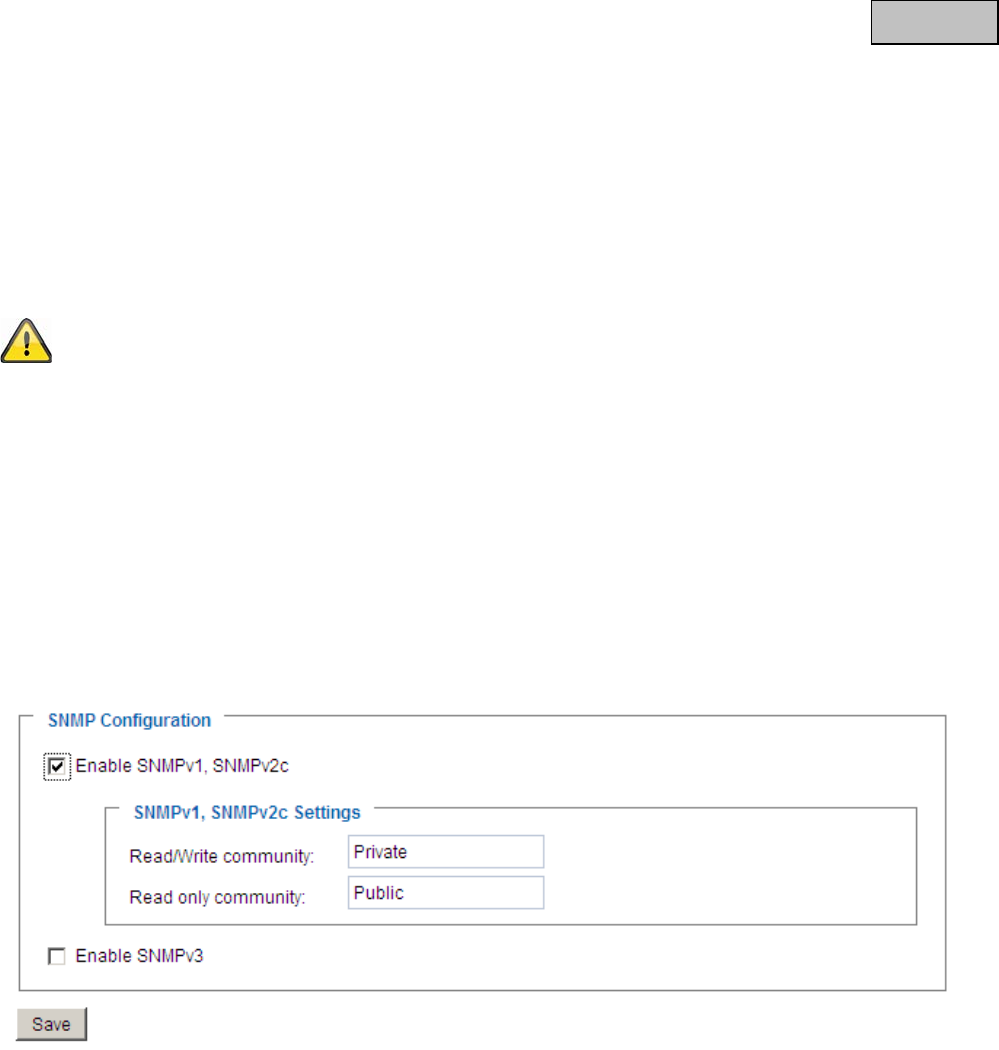
80
English
Creating and installing a certificate
“Create self-signed certificate automatically” The pre-defined certificate in the network camera is used.
With this option, no settings can be made by users.
“Create self-signed certificate manually” A new certificate is generated. Specific data must be entered.
“Create certificate request and install” Select this option if you wish to generate a certificate request
which is then submitted to a certificate authority. A certificate issued by a recognised certification authority
(e.g. VeriSign) can also be installed on the network camera.
Note: When using a “self-signed certificate”, you may receive a warning message from your
browser. Self-signed certificates are always classed as insecure by the browser as the source
certificate and authorisation of the certification authority are both absent.
6.4 SNMP
The Simple Network Management Protocol is a network protocol that can be used to monitor and control
network devices (e.g. routers, servers, switches, printers, computers etc.) from a central station. Here, the
Protocol controls the communication between the monitored devices and the monitoring station. Enable this
function if you are using an SNMP management server in your network. You can also access software
solutions that can be installed on your PC system.
“Enable SNMPv1, SNMPv2c” Depending on your SNMP server settings, you can define the name fields of
the read/write community here.
“Enable SNMPv3” If your SNMP server supports the SNMP protocol in version 3, you can execute the status
query with encryption. To do this, an encryption algorithm and password for the read/write community status
query must be saved in the network camera and SNMP server.
6.5 Network
6.5.1 Network settings
All changes made on this page cause the system to restart in order for the changes to take effect. Make sure
that the fields are correctly filled before you click “Save”.
“LAN” The default is LAN. Use this setting if the network camera is connected to a LAN. You also have to
make other settings such as the IP address or the subnet mask.
“Obtain an IP address automatically” Every time the network camera is restarted, it is assigned an IP
address via a DHCP server.










