User's Manual Part 1
Table Of Contents
- About This Guide
- Introducing the Gateway
- Hardware Installation
- Setting Up Your Computers
- Running the Setup Wizard
- Gateway Configuration
- Troubleshooting
- Using Discovery
- IP Addressing
- Technical Specifications
- Safety Information
- End User Software License Agreement
- ISP Information
- Glossary
- 802.11b
- 802.11g
- 10BASE-T
- 100BASE-TX
- Access Point
- Ad Hoc mode
- Auto-negotiation
- Bandwidth
- Category 3 Cables
- Category 5 Cables
- Channel
- Client
- DHCP
- DNS Server Address
- DSL modem
- Encryption
- ESSID
- Ethernet
- Ethernet Address
- Fast Ethernet
- Firewall
- Full Duplex
- Gateway
- Half Duplex
- Hub
- IEEE
- IETF
- Infrastructure mode
- IP
- IP Address
- ISP
- LAN
- MAC
- MAC Address
- NAT
- Network
- Network Interface Card (NIC)
- Protocol
- PPPoE
- PPTP
- RJ-45
- Server
- SSID
- Subnet Address
- Subnet mask
- Subnets
- Switch
- TCP/IP
- Traffic
- universal plug and play
- URL Filter
- WAN
- WECA
- WEP
- Wi-Fi
- Wireless Client
- Wireless LAN Service Area
- Wizard
- WLAN
- WPA
- Glossary
- Regulatory Notices for the Wireless 11g Cable/DSL Gateway
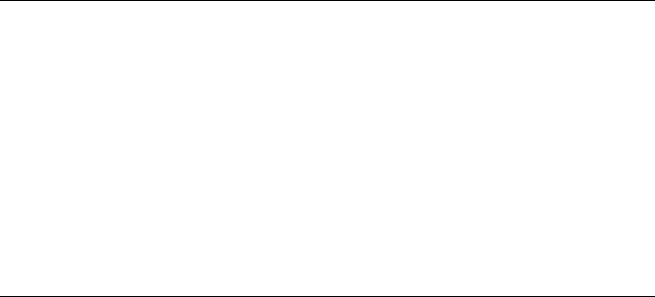
Macintosh 27
Disabling PPPoE and PPTP Client Software 28
Disabling Web Proxy 28
4 RUNNING THE SETUP WIZARD
Accessing the Wizard 29
Password 32
Time Zone 32
WAN Settings 33
LAN Settings 38
DHCP 38
Wireless Settings 39
Summary 40
5 GATEWAY CONFIGURATION
Navigating Through the Gateway Configuration Pages 41
Main Menu 41
Option Tabs 42
Welcome Screen 42
Notice Board 42
Password 43
Wizard 44
LAN Settings 44
Unit Configuration 44
DHCP Clients List 45
Wireless Settings 47
Configuration 47
Encryption 49
Configuring WPA Encryption 49
Configuring WEP Encryption 50
Connection Control 53
Client List 55
Profile 55
Internet Settings 57
Connection to ISP 58
Firewall 63
Virtual Servers 63










