User's Manual Part 1
Table Of Contents
- About This Guide
- Introducing the Gateway
- Hardware Installation
- Setting Up Your Computers
- Running the Setup Wizard
- Gateway Configuration
- Troubleshooting
- Using Discovery
- IP Addressing
- Technical Specifications
- Safety Information
- End User Software License Agreement
- ISP Information
- Glossary
- 802.11b
- 802.11g
- 10BASE-T
- 100BASE-TX
- Access Point
- Ad Hoc mode
- Auto-negotiation
- Bandwidth
- Category 3 Cables
- Category 5 Cables
- Channel
- Client
- DHCP
- DNS Server Address
- DSL modem
- Encryption
- ESSID
- Ethernet
- Ethernet Address
- Fast Ethernet
- Firewall
- Full Duplex
- Gateway
- Half Duplex
- Hub
- IEEE
- IETF
- Infrastructure mode
- IP
- IP Address
- ISP
- LAN
- MAC
- MAC Address
- NAT
- Network
- Network Interface Card (NIC)
- Protocol
- PPPoE
- PPTP
- RJ-45
- Server
- SSID
- Subnet Address
- Subnet mask
- Subnets
- Switch
- TCP/IP
- Traffic
- universal plug and play
- URL Filter
- WAN
- WECA
- WEP
- Wi-Fi
- Wireless Client
- Wireless LAN Service Area
- Wizard
- WLAN
- WPA
- Glossary
- Regulatory Notices for the Wireless 11g Cable/DSL Gateway
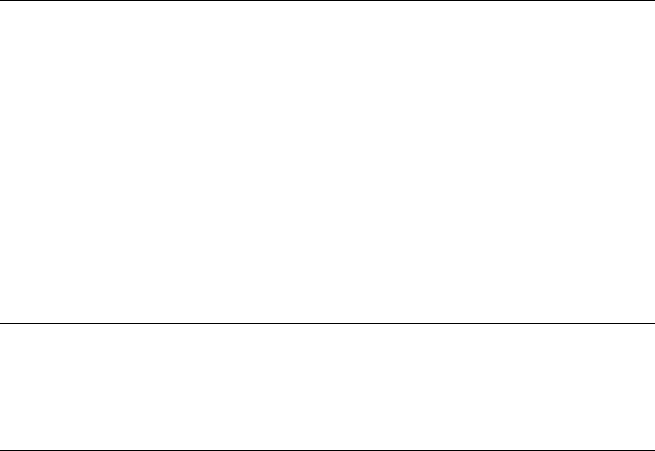
Special Applications 65
PC Privileges 67
URL Filter 69
Security 73
System Tools 75
Restart 75
Time Zone 76
Configuration 77
Upgrade 78
Status and Logs 78
Status 79
Usage 79
Logs 80
Support/Feedback 80
Support 81
Feedback 81
6 TROUBLESHOOTING
Basic Connection Checks 83
Browsing to the Gateway Configuration Screens 83
Connecting to the Internet 84
Forgotten Password and Reset to Factory Defaults 85
Wireless Networking 85
Replacement Power Adapters 87
Alert LED 88
Recovering from Corrupted Software 89
Frequently Asked Questions 90
A USING DISCOVERY
Running the Discovery Application 93
Windows Installation (95/98/2000/Me/NT) 93
B IP ADDRESSING
The Internet Protocol Suite 95
Managing the Gateway over the Network 95
IP Addresses and Subnet Masks 95










