User's Manual
Table Of Contents
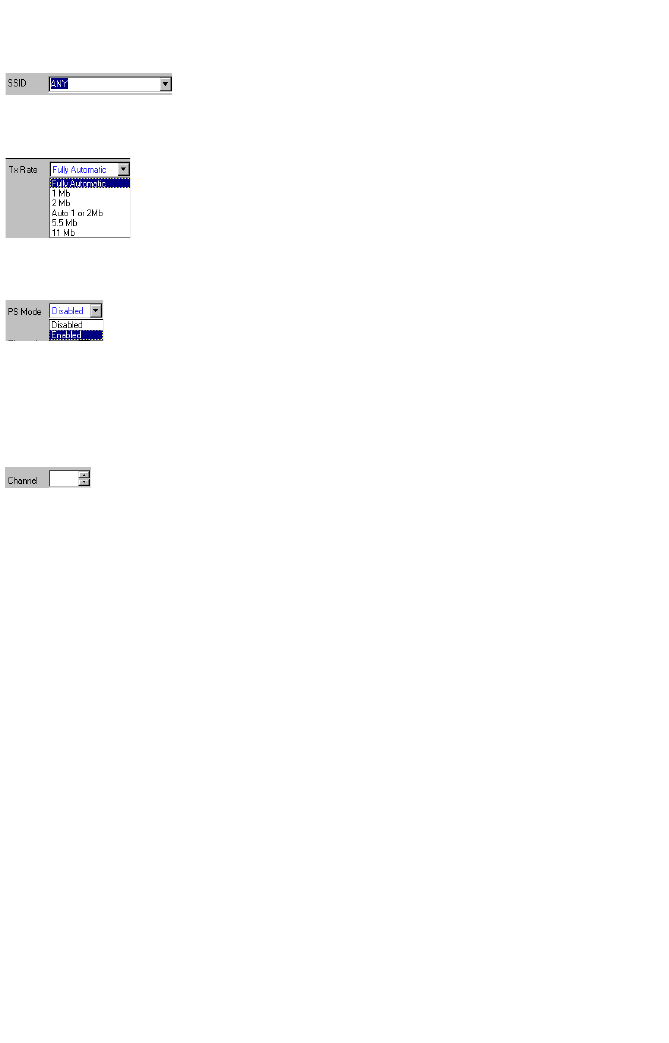
Wireless PC Card
18
SSID - Input an SSID number if the roaming feature is enabled. (Default: “ANY”)
Tx Rate - Indicates the communication rates. Select the appropriate transmission speed
to match your wireless LAN settings. (Default: Fully Automatic)
PS Mode - You can enable the Power Saving Mode to reduce power loading. (Default:
Disabled)
Channel - If you are setting up an Ad-hoc wireless LAN (see page 13), set the channel
number to the same radio channel as that used by the other wireless clients in your
group. However, if you are connecting to a network via an Access Station, then the
channel is automatically set to that used by the Access Station which the PC Card
connects to. The Access Station default is 11.
11










