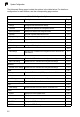User Manual
Table Of Contents
- MR3202A_ug(0601).pdf
- FCC Statement.pdf
- CE Statement_0320.pdf
Using the Setup Wizard
4-7
4
Wireless Configuration — Enables radio communications for the VAP interface.
(Default: Enabled)
• AP+WDS Parent – The VAP operates as an access point providing a WLAN for
wireless clients. An AP using WDS can function as a wireless network bridge to
allow a wireless connection between two wired network segments.
- Broadcast SSID: Disables SSID broadcasting to protect your network from
unauthorized access. (Default: Yes)
- SSID Name: The name of the wireless network service provided by the VAP.
Clients that want to connect to the network must set their SSID to the same as
that of the VAP interface. (Default: “Wireless Network 1” for VAP1; “Wireless
Network 2” for VAP2; Range: 1-32 characters)
- Channel: The radio channel that the Mini AP Router uses to communicate with
wireless clients. When multiple access points are deployed in the same area, set
the channel on neighboring access points at least five channels apart to avoid
interference with each other. For example, you can deploy up to three access
points in the same area using channels 1, 6, 11. Note that wireless clients
automatically set the channel to the same as that used by the access point to
which it is linked. (Range: 1-11)
- Radio Mode: Defines the radio mode for the VAP interface.
• 802.11b: Both 802.11b and 802.11g clients can communicate with the Mini
AP Router, but 802.11g clients can only transfer data at 802.11b standard
rates (up to 11 Mbps).
• 802.11b/g: Both 802.11b and 802.11g clients can communicate with the Mini
AP Router (up to 54 Mbps).
• Client – Enables the Mini AP Router to operate as a client to a larger wireless
network upstream from your network. In this mode the VAP operates as the WAN
interface to provide Internet access. The other VAP interface, LAN and WAN ports
all operate as part of the local network.
- SSID Name: The name of the wireless network service to which you want to
connect. (Default: “Wireless Network 1” for VAP1; “Wireless Network 2” for
VAP2; Range: 1-32 characters)
- Radio Mode: Defines the radio mode for the VAP interface.
Figure 4-7. Wireless-VAP1 Settings (Client Mode)