User Manual
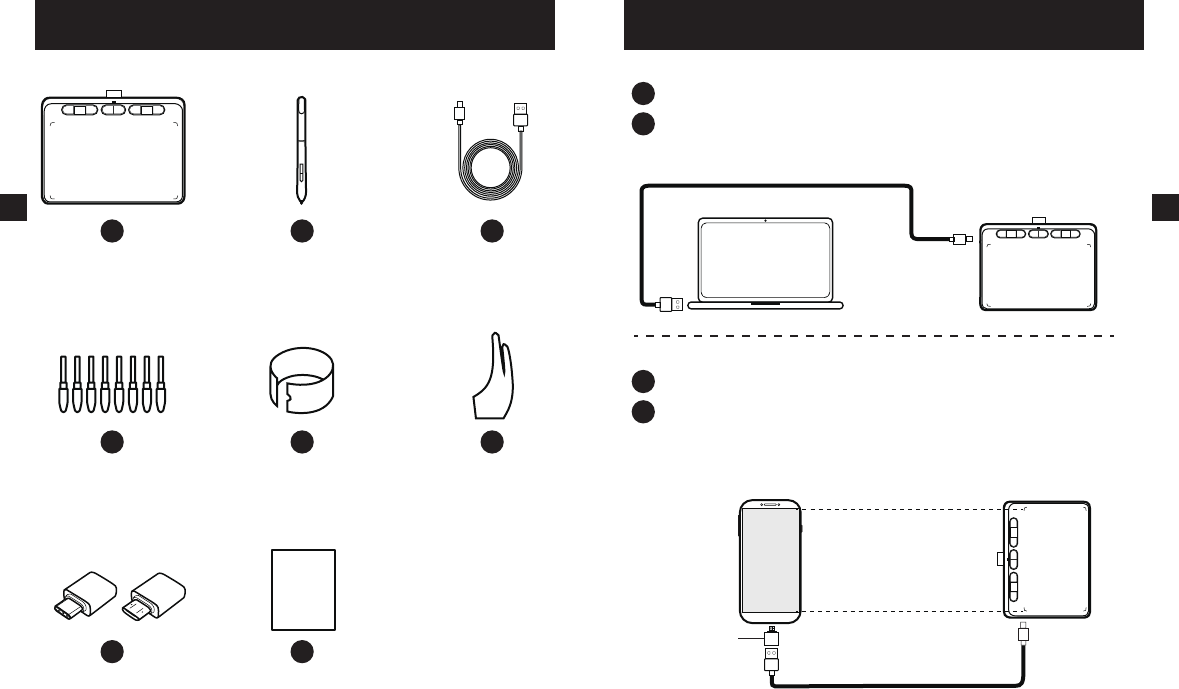
1
AP906
2
P02 Pen
3
USB Cable
4
Replacement Nibs x 8
5
Nib Clip
6
Gloves
7
OTG Adapter
(Type-C & Micro USB)
8
Quick Start Guide
Product and Accessories
Quick Start Guide
2
EN
Graphic Tablet Installation
1
Connect the Type-C end to the connecting port on your AP906.
2
Connect the USB end of the USB cable to your computer interface.
1
Connect the Type-C end to the connecting port on your AP906.
2
Connect the USB end of the USB cable to the OTG adapter and then
connect it to the Android phone or tablet. (Please select the OTG interface
corresponding to connecting port of the phone or tablet interface).
OTG Adapter
3
EN







