Specifications
Table Of Contents
- AUSOM News April 2009
- From Your Committee
- Stephen’s Favourite Freebies
- animateur — (say anuhmuh’ter)
- Editorial
- Monthly Raffle
- Special Interest Groups
- Digital Video
- iWork
- FileMaker Forum
- GarageBand Basics
- Main Meeting
- Major Presentation
- Photoshop
- iTunes & iPod
- GarageBand Plus
- iPhone
- Mac Basics–OS X
- Genealogy
- Introduction to FirstClass
- Mac Forum
- Programmers
- Mac OS X - Advanced
- Graphics
- Newcomers & Greenhorns
- Digital Photography
- Microsoft Office
- Internet Plus
- MultiMedia
- Retirees and Others
- Mac Donate Project Plan
- We are growing our Beginners 1:1 service
- AUSOM AGM Notices
- More From The Rabbit Burrow
- A World First…
- Interesting URLs
- APPLE TIP # 29
- My Favourite Freebies
- Spranq’s Ink-Saving Font
- ecofont
- Once a pun a time…
- FirstClass
- Disconnected Jottings
- Bruce’s Blurb #219
- Installing an External Hard Drive on an iMac
- Karma
- The iPhone Chronicles – 3 - Making a Phone Call
- My Favourite Things – 7 - Switch
- In the Library
- AUSOM March 7 in Pictures
- Apple Previews Developer Beta of iPhone OS 3.0
- Apple Adds PetiteAluminum Keyboard
- Mac mini Receives Multiple Performance Boosts
- In the Library
- Apple Refreshes iMac Line
- Press Release
- Letter to the Editor
- AUSOM Discs of the Month
- What's On at AUSOM
- Advertisements
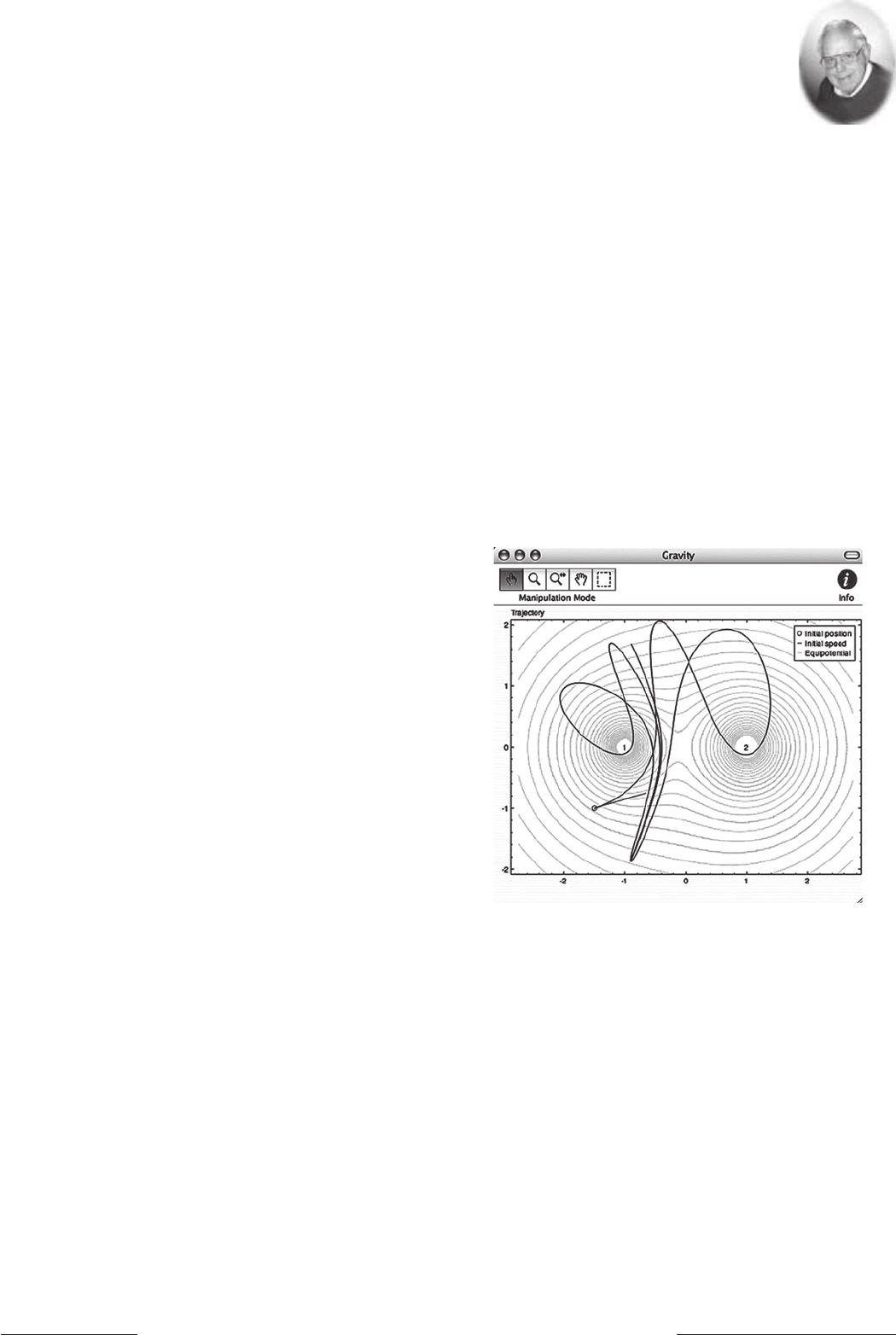
www.ausom.net.au AUSOM News April 2009 v 31
Bruce Craven
Bruce’s Blurb #219
Wireless
I had a problem, when my internet access speed
dropped to almost zero, with many interruptions.
Only after suffering this for a while did I notice
that my “Unwired” wireless modem had fallen off
its cardboard box, leaving the modem’s antenna
misaligned, and (critically) about a foot lower in
altitude.
Putting the modem back restored the access. The
wireless modem has to be placed high enough to get
enough signal strength. This fact has relevance to
individuals, and also to AUSOM, which uses a wireless
modem at its meetings.
Whatever anyone may say about “enough signal
strength”, a wireless modem needs to be placed high
enough. (As a certain advertisement said, “Just do
it!”). (Editor’s note: At Balwyn we need to take the
‘wabbit’s ear’ (antenna) off by turning it so the marks
line up and gently pulling it off and plugging an
external antenna into the socket).
Computing Math
There is a large gap between mathematical notation,
and the sequence of steps required to compute some
numerical output. The programming languages
BASIC and FORTRAN provided ways around this.
Neither is ideal for a “presentation language”, to
describe a method of computation, not necessarily
tied to a particular computing platform. Sometimes
informal versions of the (long past) language ALGOL
(or its successor PASCAL) have been used for such
presentations. Many of the ideas go back to K.
Iverson’s “A Programming Language” (or “APL”),
whose logical approach influenced many successors.
Sadly, APL (and its successor, J) are rather too complex
(especially with context-dependent symbols), and the
implementations do not lend themselves easily to
programs with loops.
In the meantime, Mathworks’ “MATLAB” has
provided a language and implementations for
mathematical computations, especially for those
expressible in terms of matrices and vectors, and
many have found this of great value, in particular
for engineering computations. The language works
well, though it lacks something in consistency, and
importantly it is easy to add functions to it. However,
MATLAB is so expensive as to restrict its use to people
in large organisations. (I think it is worth the money,
but not everyone has the money. The days seem to
have passed when an individual academic could
purchase an academic copy.)
I digress to remark that it seems to be the fate of
valuable technologies to morph into generic things.
(“Thermos flask” and “Hoover” suffered this fate. In
England “hoovering” got to mean cleaning the floor,
even with a rival product.) This may be happening
with the MATLAB language.
It is possible for unfinancial people to use parts of
the MATLAB language for computations on some
other software. I underline that much of the value
of MATLAB is contained in program packages called
“Toolboxes”, and these certainly require MATLAB
itself. But for simpler things, the “Sysquake LE”
package, available on the Macintosh and other
platforms (Linux, Windows) may be useful.
Sysquake (from www.calerga.com) is indeed intended
for interactive graphics (which it does very well).
The “Gravity” graphic is taken (with permission) from
one of Sysquake LE’s demos. If Sysquake is running,
then some parameters can be changed by mousing on
the displayed diagram, and the plotted curves change
to follow this.
“Gravity” is described as follows. “Stars can be
moved in a plane, and the trajectory of an asteroid
is displayed. The initial position and velocity of
the asteroid can be changed. A chaotic trajectory
is obtained (infinitely small changes of the initial
conditions result in unpredictable changes after
some time). The relative mass of the stars is 1 and
2. The gravity field they create is represented with
equipotential curves. The trajectory of an asteroid is
displayed in black. The position of the stars and the
initial position and velocity (displayed in red) of the
asteroid can be changed with the mouse.”










