Specifications
Table Of Contents
- AUSOM News April 2009
- From Your Committee
- Stephen’s Favourite Freebies
- animateur — (say anuhmuh’ter)
- Editorial
- Monthly Raffle
- Special Interest Groups
- Digital Video
- iWork
- FileMaker Forum
- GarageBand Basics
- Main Meeting
- Major Presentation
- Photoshop
- iTunes & iPod
- GarageBand Plus
- iPhone
- Mac Basics–OS X
- Genealogy
- Introduction to FirstClass
- Mac Forum
- Programmers
- Mac OS X - Advanced
- Graphics
- Newcomers & Greenhorns
- Digital Photography
- Microsoft Office
- Internet Plus
- MultiMedia
- Retirees and Others
- Mac Donate Project Plan
- We are growing our Beginners 1:1 service
- AUSOM AGM Notices
- More From The Rabbit Burrow
- A World First…
- Interesting URLs
- APPLE TIP # 29
- My Favourite Freebies
- Spranq’s Ink-Saving Font
- ecofont
- Once a pun a time…
- FirstClass
- Disconnected Jottings
- Bruce’s Blurb #219
- Installing an External Hard Drive on an iMac
- Karma
- The iPhone Chronicles – 3 - Making a Phone Call
- My Favourite Things – 7 - Switch
- In the Library
- AUSOM March 7 in Pictures
- Apple Previews Developer Beta of iPhone OS 3.0
- Apple Adds PetiteAluminum Keyboard
- Mac mini Receives Multiple Performance Boosts
- In the Library
- Apple Refreshes iMac Line
- Press Release
- Letter to the Editor
- AUSOM Discs of the Month
- What's On at AUSOM
- Advertisements
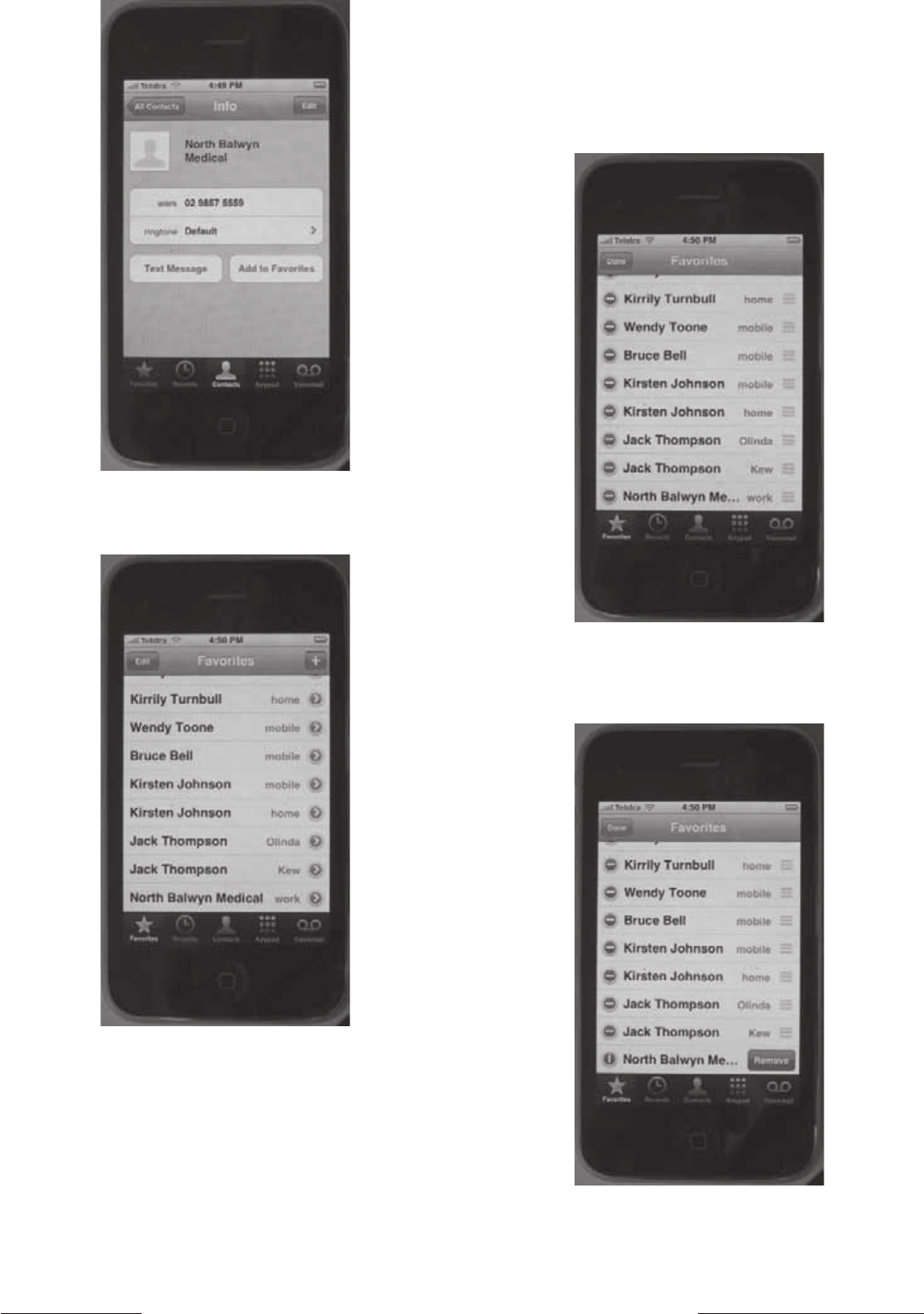
www.ausom.net.au AUSOM News April 2009 v 37
Fig.7 - To add a number to favorites, select it from contacts
list and click on Add to Favorites
Fig.8 - This number now appears in my Favorites list.
But … oops … perhaps this was a mistake. How then
to remove the number from the Favorites list? Click
on the Edit button in the top left corner of the screen.
Negatives appear against all the entries and once you
select one the negative sign turns through 90° and
the remove button appears. Click this and then click
Done. The entry is removed!
To make a call from any of these lists,
Favorites,
Recents and Contacts, the procedure is always the
same. Flick through the list to find the entry you
want, press it and the number will ring. If there are
several numbers for the entry, the screen will slide
sideways and you then select the specific number you
are after.
Fig.9 - To remove a number from Favorites, click on the edit
button top left corner. Negative signs appear against each
entry
Fig.10 - Click on the number to be removed. Remove will










