Specifications
Table Of Contents
- AUSOM News April 2009
- From Your Committee
- Stephen’s Favourite Freebies
- animateur — (say anuhmuh’ter)
- Editorial
- Monthly Raffle
- Special Interest Groups
- Digital Video
- iWork
- FileMaker Forum
- GarageBand Basics
- Main Meeting
- Major Presentation
- Photoshop
- iTunes & iPod
- GarageBand Plus
- iPhone
- Mac Basics–OS X
- Genealogy
- Introduction to FirstClass
- Mac Forum
- Programmers
- Mac OS X - Advanced
- Graphics
- Newcomers & Greenhorns
- Digital Photography
- Microsoft Office
- Internet Plus
- MultiMedia
- Retirees and Others
- Mac Donate Project Plan
- We are growing our Beginners 1:1 service
- AUSOM AGM Notices
- More From The Rabbit Burrow
- A World First…
- Interesting URLs
- APPLE TIP # 29
- My Favourite Freebies
- Spranq’s Ink-Saving Font
- ecofont
- Once a pun a time…
- FirstClass
- Disconnected Jottings
- Bruce’s Blurb #219
- Installing an External Hard Drive on an iMac
- Karma
- The iPhone Chronicles – 3 - Making a Phone Call
- My Favourite Things – 7 - Switch
- In the Library
- AUSOM March 7 in Pictures
- Apple Previews Developer Beta of iPhone OS 3.0
- Apple Adds PetiteAluminum Keyboard
- Mac mini Receives Multiple Performance Boosts
- In the Library
- Apple Refreshes iMac Line
- Press Release
- Letter to the Editor
- AUSOM Discs of the Month
- What's On at AUSOM
- Advertisements
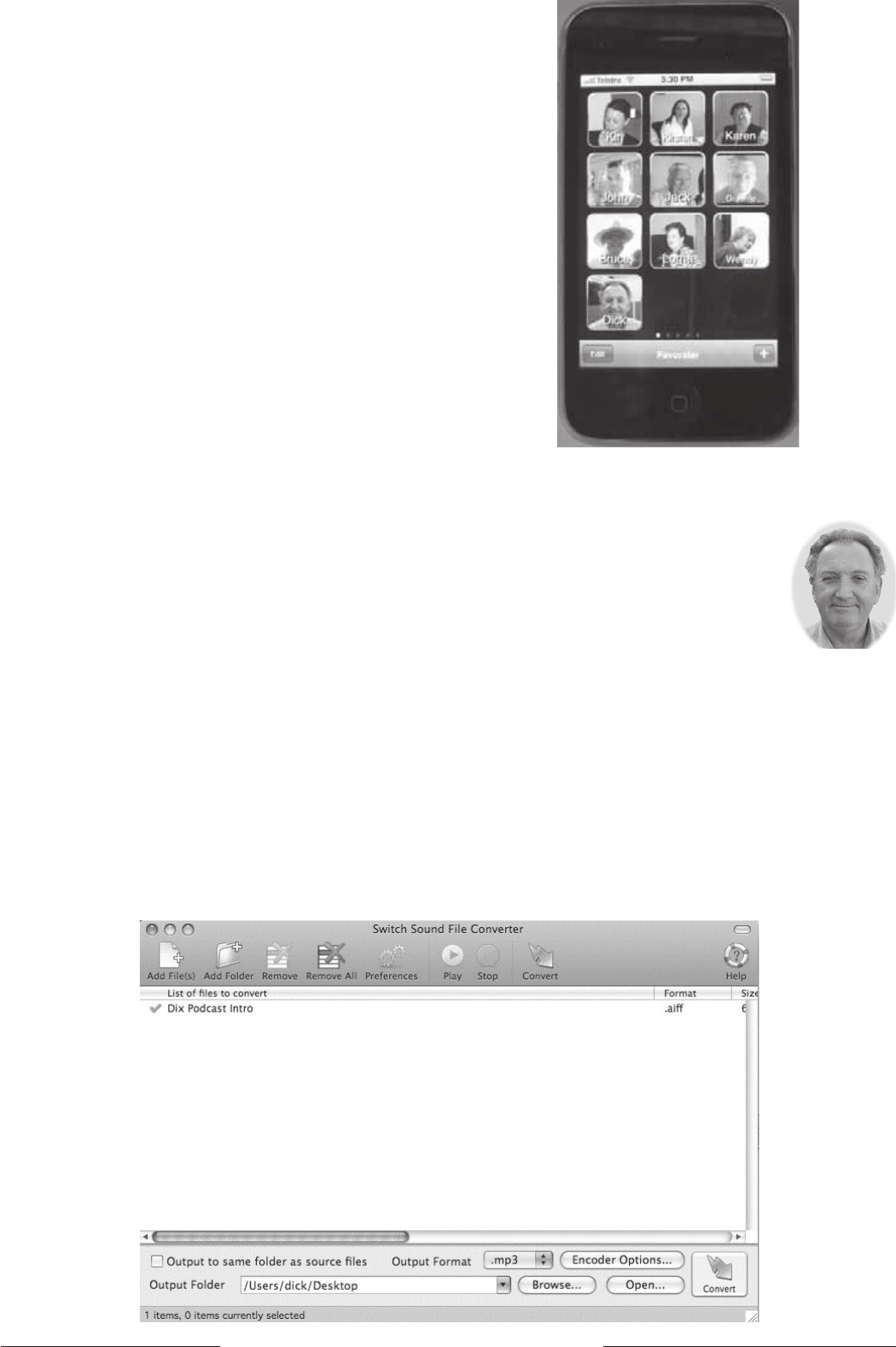
AUSOM & AUSOM News on the Internet38 v AUSOM News April 2009
Dick Johnson
My Favourite Things – 7
Switch
I thank Ivan Radywonik for this little life saver that
has made my life so much easier. What is
Switch?
It’s an application to convert audio tracks from one
format to another.
I used to use iTunes, which was a little cumbersome
but still did the job well, but in a more recent update
of iTunes, the convenience fell away considerably and
it became a true pest to go back and forth between
mp3 and aiff formats. With
Switch I find a much
greater level of convenience and reliability such that I
can now take my audio recordings for the web (Radio
Don) and do all my preparation and conversions
without having to deal with either Spin Doctor or
iTunes
, but just simply using Quicktime Pro and Switch.
You can get
Switch from Version Tracker on the web
(versiontracker.com), and the best thing of all. It’s
absolutely free.
To use
Switch is simplicity itself. Just drag your audio
files onto the left hand side of the
Switch window (See
Fig.1), select the output format from the drop down
menu and click CONVERT.
z
My piece of
third party
software to
share with
you this
month is
Switch
appear. Click on this and then click Done
Other Ways of Phoning
The iPhone has its own special genius. Being a
computer you can write applications for it and the
number of these is now spiraling seemingly without
limit. My own preferred third party app for making
phone calls is Favorater. This you must buy from the
App shop. My copy cost me $1.19.
Once set up, you click on the app revealing pictures of
each of your contacts. Just tap on the image once for
a mobile phone call, twice for a call to the home line
and three to send an email. It takes a little while to get
the hang of the multiple taps, but once trained, it’s so
simple and smooth. Fig.11 shows my Favorater page
of contacts.
Fig.11 - Favorater. Summoning your family and friends with
single or multiple taps on their images.
z










