Specifications
Table Of Contents
- AUSOM News April 2009
- From Your Committee
- Stephen’s Favourite Freebies
- animateur — (say anuhmuh’ter)
- Editorial
- Monthly Raffle
- Special Interest Groups
- Digital Video
- iWork
- FileMaker Forum
- GarageBand Basics
- Main Meeting
- Major Presentation
- Photoshop
- iTunes & iPod
- GarageBand Plus
- iPhone
- Mac Basics–OS X
- Genealogy
- Introduction to FirstClass
- Mac Forum
- Programmers
- Mac OS X - Advanced
- Graphics
- Newcomers & Greenhorns
- Digital Photography
- Microsoft Office
- Internet Plus
- MultiMedia
- Retirees and Others
- Mac Donate Project Plan
- We are growing our Beginners 1:1 service
- AUSOM AGM Notices
- More From The Rabbit Burrow
- A World First…
- Interesting URLs
- APPLE TIP # 29
- My Favourite Freebies
- Spranq’s Ink-Saving Font
- ecofont
- Once a pun a time…
- FirstClass
- Disconnected Jottings
- Bruce’s Blurb #219
- Installing an External Hard Drive on an iMac
- Karma
- The iPhone Chronicles – 3 - Making a Phone Call
- My Favourite Things – 7 - Switch
- In the Library
- AUSOM March 7 in Pictures
- Apple Previews Developer Beta of iPhone OS 3.0
- Apple Adds PetiteAluminum Keyboard
- Mac mini Receives Multiple Performance Boosts
- In the Library
- Apple Refreshes iMac Line
- Press Release
- Letter to the Editor
- AUSOM Discs of the Month
- What's On at AUSOM
- Advertisements
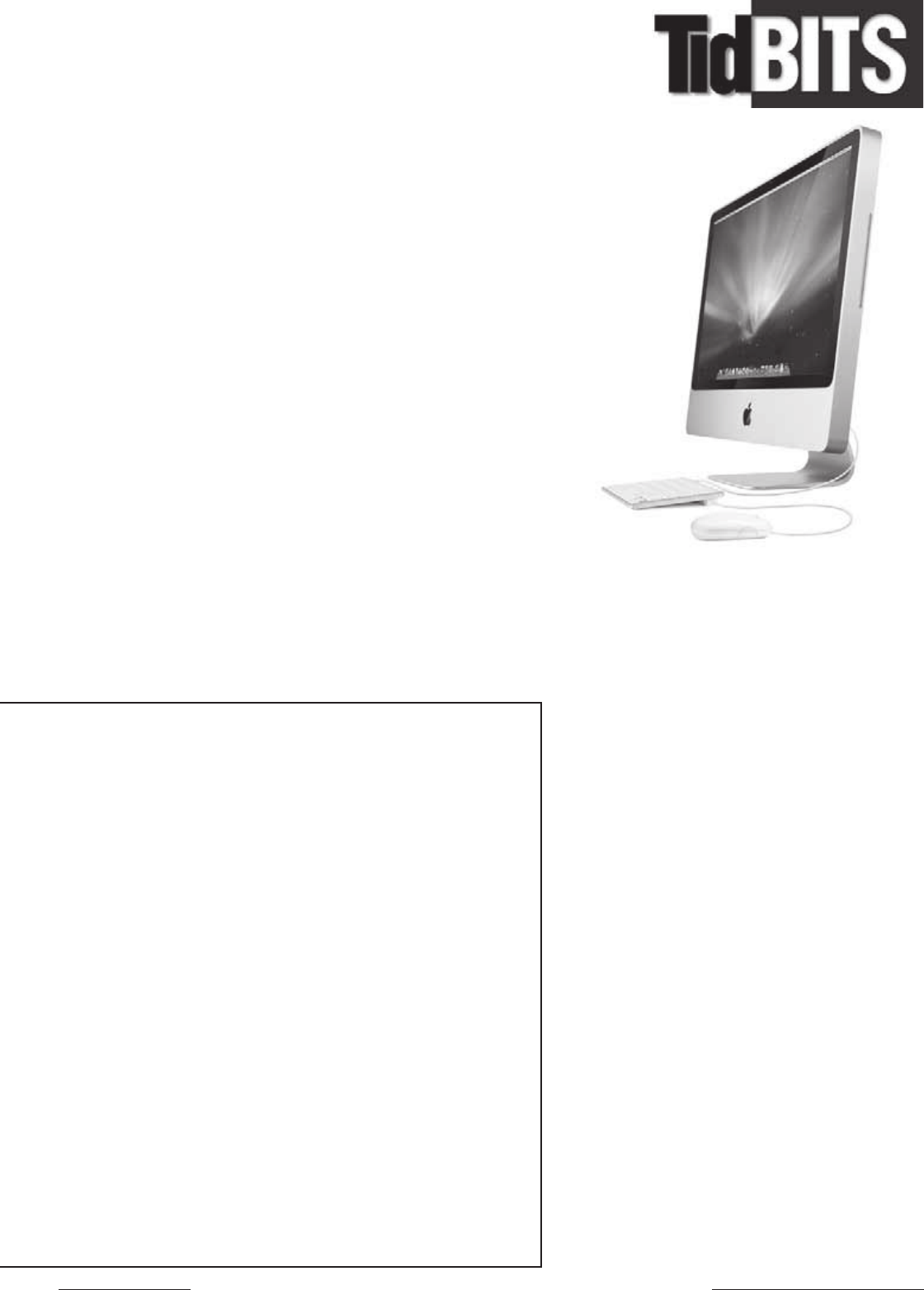
www.ausom.net.au AUSOM News April 2009 v 45
Doug McLean (doug_mclean@tidbits.com)
Apple Refreshes iMac Line
A
pple has released updates to its popular
consumer iMac line. Both the 20- and 24-inch
models have been updated with improved
processor speeds, graphics cards, memory capacities,
and hard drives.
http://www.apple.com/imac
In its new base configuration, the 20-inch iMac sports a 2.66
GHz processor, 2 GB of RAM, a 320 GB hard drive, and the
same Nvidia GeForce 9400M graphics processor that has been
appearing elsewhere in the Mac line of late. The updated
model can support up to 8 GB of RAM, and has 640 GB and 1
TB hard drives as options.
The 24-inch iMac now comes in three different configurations with
2.66 GHz, 2.93 GHz, and 3.06 GHz Intel Core 2 Duo processor
speeds (these options are nearly the same as the previous lineup,
which offered 2.66 GHz, 2.8 GHz, and 3.06 GHz configurations).
The 24-inch model also now comes standard with 4 GB of 1066
MHz DDR3 SDRAM (upgradeable to 8 GB), which is double the
previous amount, and either a 640 GB or 1 TB hard drive.
The 2.66 GHz model of the 24-inch iMac has the same Nvidia
GeForce 9400M graphics processor as the 20-inch version, but
the 2.93 GHz model uses the GeForce GT 120 with 256 MB
of GDDR3 memory, and the 3.06 GHz model relies on the
GeForce GT 130 with 512 MB of GDDR3 memory. You can
also configure these latter two with the ATI Radeon HD 4850
discrete graphics processor, with 512 MB of memory.
As usual, all the new iMacs come with the
built-in iSight camera, microphone, and
speakers. Also included is Apple’s Mini
DisplayPort for connecting a second monitor,
built-in AirPort Extreme 802.11n, Bluetooth
2.1+EDR, Gigabit Ethernet, four USB 2.0
ports (with an additional two ports on the
wired keyboard), and one FireWire 800 port
(dropping the previous FireWire 400 port).
The price point for the base 2.66 GHz 20-inch
model remains the same at AU$1,999, but
Apple now offers the 2.66 GHz 24-inch model
for AU$2,499, which is actually cheaper than
the previous revision. The 2.93 GHz model
comes in at AU$2,999, and the 3.06 GHz
model costs AU$3,699.
Although all these changes are welcome,
they’re by no means earth-shattering. In
some ways, the most interesting change is the
addition of the now-standard Mini DisplayPort,
making it possible to connect Apple’s 24-inch
LED Cinema Display to the iMac. That said, the
24-inch LED Cinema Display still seems aimed
directly at the MacBook line, given its triple-
headed cable, and it doesn’t appear that the
24-inch LED Cinema Display and 24-inch iMac
will sit at the same vertical height, making the
combination less than ideal.
Credits
See ‘Apple Adds Petite Aluminum Keyboard’
page 43.
z
articles in a variety of forums over a number of years,
and I thought of two possible topics that might appear in
Wikipedia. The first topic did appear, but was silent about
my contribution in this area. Part I of the book provided me
with seven chapters of guidance on Editing, Creating and
Maintaining Articles. I was tempted to have a little play in
the sandbox. However as the topic already existed, I would
have to read Part II of the book, another five chapters, on
Collaborating with Other Editors.
My second topic did not appear in Wikipedia. It concerned
a replacement product that was introduced ten years ago.
The older product has an entry but not the new one. The
new product has by now a performance history that could
be easily illustrated. Part III of the book covered the issues of
Formatting and Illustrating Articles in three chapters.
Part IV — Building a Stronger Encyclopaedia, and Part V
— Customising Wikipedia, are addressed to the committed
enthusiast. I fail this test, and so I had more interest in the
three short Appendices.
A. A Tour of a Wikipedia Page.
B. Reader’s Guide to Wikipedia.
C. Learning More.
Not a book for everyone. Nevertheless it does provide a com
-
prehensive guide for the would-be contributors to this collec-
tive effort to build an online encyclopaedia. Almost AUSOM.
z










