Specifications
Table Of Contents
- AUSOM News April 2009
- From Your Committee
- Stephen’s Favourite Freebies
- animateur — (say anuhmuh’ter)
- Editorial
- Monthly Raffle
- Special Interest Groups
- Digital Video
- iWork
- FileMaker Forum
- GarageBand Basics
- Main Meeting
- Major Presentation
- Photoshop
- iTunes & iPod
- GarageBand Plus
- iPhone
- Mac Basics–OS X
- Genealogy
- Introduction to FirstClass
- Mac Forum
- Programmers
- Mac OS X - Advanced
- Graphics
- Newcomers & Greenhorns
- Digital Photography
- Microsoft Office
- Internet Plus
- MultiMedia
- Retirees and Others
- Mac Donate Project Plan
- We are growing our Beginners 1:1 service
- AUSOM AGM Notices
- More From The Rabbit Burrow
- A World First…
- Interesting URLs
- APPLE TIP # 29
- My Favourite Freebies
- Spranq’s Ink-Saving Font
- ecofont
- Once a pun a time…
- FirstClass
- Disconnected Jottings
- Bruce’s Blurb #219
- Installing an External Hard Drive on an iMac
- Karma
- The iPhone Chronicles – 3 - Making a Phone Call
- My Favourite Things – 7 - Switch
- In the Library
- AUSOM March 7 in Pictures
- Apple Previews Developer Beta of iPhone OS 3.0
- Apple Adds PetiteAluminum Keyboard
- Mac mini Receives Multiple Performance Boosts
- In the Library
- Apple Refreshes iMac Line
- Press Release
- Letter to the Editor
- AUSOM Discs of the Month
- What's On at AUSOM
- Advertisements
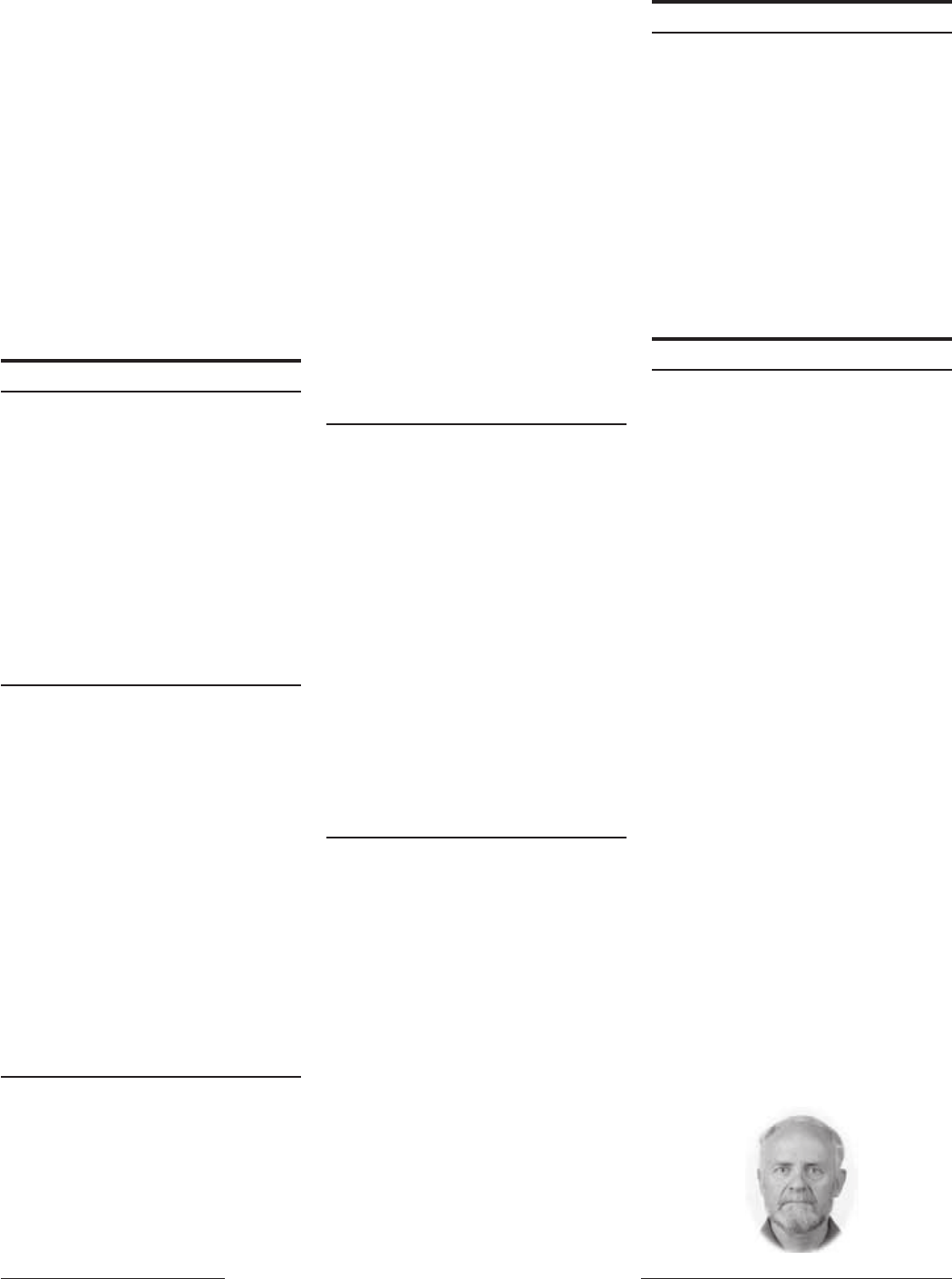
AUSOM & AUSOM News on the Internet8 v AUSOM News April 2009
Mat demonstrated his Arduino
programmable usb interface
board. The kit he purchased at a
conference demo session included
the board, programming editor
and sample programs. He uploaded
a sample script from the computer
to the on-board memory where it
ran. The tri-colour LED connected
to the board output cycled through
the three colours. Very nice.
We had three new members at the
meeting and I did collect names
and email addresses but mislaid
the record. I hope these three turn
up next meeting.
A reminder to members that
we plan to do some sessions on
iPhone programming.
See you all next month.
3pm Saturday
Mac OS X - Advanced
Stephen Withers
This SIG is about pushing the
boundaries of the power within
Mac OS X. We explore, discuss and
demonstrate many parts of the OS.
Come along for the ride. Feel
free to participate in setting the
agenda. Users of all levels of
experience will get something out
of this SIG. Stretch your mind. You
never know what you will learn.
Graphics
Damian Vuleta
In March, we looked at a training
video by artist Charles Bernard
about choosing colour schemes.
Starting with a basic colour wheel,
Bernard explained what colour
schemes were and how they could
be created from the wheel. He
drew a simple landscape sketch
using complementary colours
red and blue, and developed this
with lighter and darker shades
of them. He then demonstrated
split complementaries to draw a
simple but interesting design with
landscape and figure.
Newcomers & Greenhorns
Ivan Radywonik, cozzak@iinet.net.au
This is an informal and
unstructured forum for new
members and novices to explore
their computing experiences. It is
intended to provide an entry point
for you to clarify issues you may
have with your computer and to
determine how to make the most of
your AUSOM experience: where to
find information, who to approach
for expert advice and, which SIGs
are best suited to your particular
needs.
At the March meeting we explored
various ways of dealing with
downloaded files and email
attachments, how to recognize file
types by their extensions, how to
manage compressed files, installing
iLife 09 over earlier versions, and
various issues around updating
applications and the OS.
Notes from each meeting and an
Index to the complete set are posted
to the Beginners’ conference on
FirstClass or send me an email if
you would like to join the monthly
mailing list and receive the notes
directly.
Digital Photography
Steve Cooper, steve@macassist.net.au
Our SIG meets in Meeting Room 1
at 3:00pm. This is the same room
as is used for the Main Meeting.
While iPhoto is an excellent
organizing tool, it has limitations
in the area of editing images. This
month we’ll be looking at reasons
why you might some day want to
replace or supplement it with a
more powerful editing application
like Photoshop or Elements.
If you enjoy working with photos
on your Mac, you’re bound to learn
something interesting from spending
time with us, starting at 3:00pm.
Microsoft Office
Alan Brown, abrown@labyrinth.net.au
Evan Jarman will be the speaker
at the April SIG. At the December
meeting we looked at master
documents, tables of contents
and indexes in MS Word. This
topic is principally for those
who wish to write books or put
magazines together. The coverage
in December was cursory, and Evan
has been asked to revisit contents
and indexes in more detail. He has
agreed to cover these topics with
examples.
Project 2020 was launched at the
February SIG. The March meeting
of the SIG examined some of the
examples collected in the Project
2020 Workspace of FirstClass.
The impression from the initial
projections is that there are
difficult years ahead.
4pm Saturday
Internet Plus
Peter Emery <pemery@vic.chariot.net.au>
The aim of this SIG is to utilise
the Internet for whatever the user
wants, e.g. RSS feeds; ordering
photos online via Apple’s iPhoto
application or anything else related
to the internet.
If the internet is used by any other
application, then that becomes
relevant to the SIG, as is implied
by the ‘Plus’ in the SIG name.
7:30pm Tuesday
MultiMedia
Peter Maloney
A joint venture between AUSOM
& iMug, we focus on multimedia-
related topics, but we are interested
in all aspects of computing.
Thank you to Rob John, a musician
and composer of music for movie
soundtracks for his well received
and enthralling presentation in
March.
In April Ross Taylor will present
‘Adobe (Photoshop) Lightroom 2’.
The talk will outline the main
features and how the program
can manage about 90% of a
photographers workflow. But the
main focus will be to demonstrate
the fast, almost intuitive nature of
image processing and never having
to worry about affecting the
originals. Some of the limitations
will be mentioned and when to
move images into Photoshop
CS3/4 and back for printing etc.
Ross says, “After using Photoshop
since version 3, I think the main
point is that this program is fun
to use and to experiment with - at
last!”










