Operation Manual
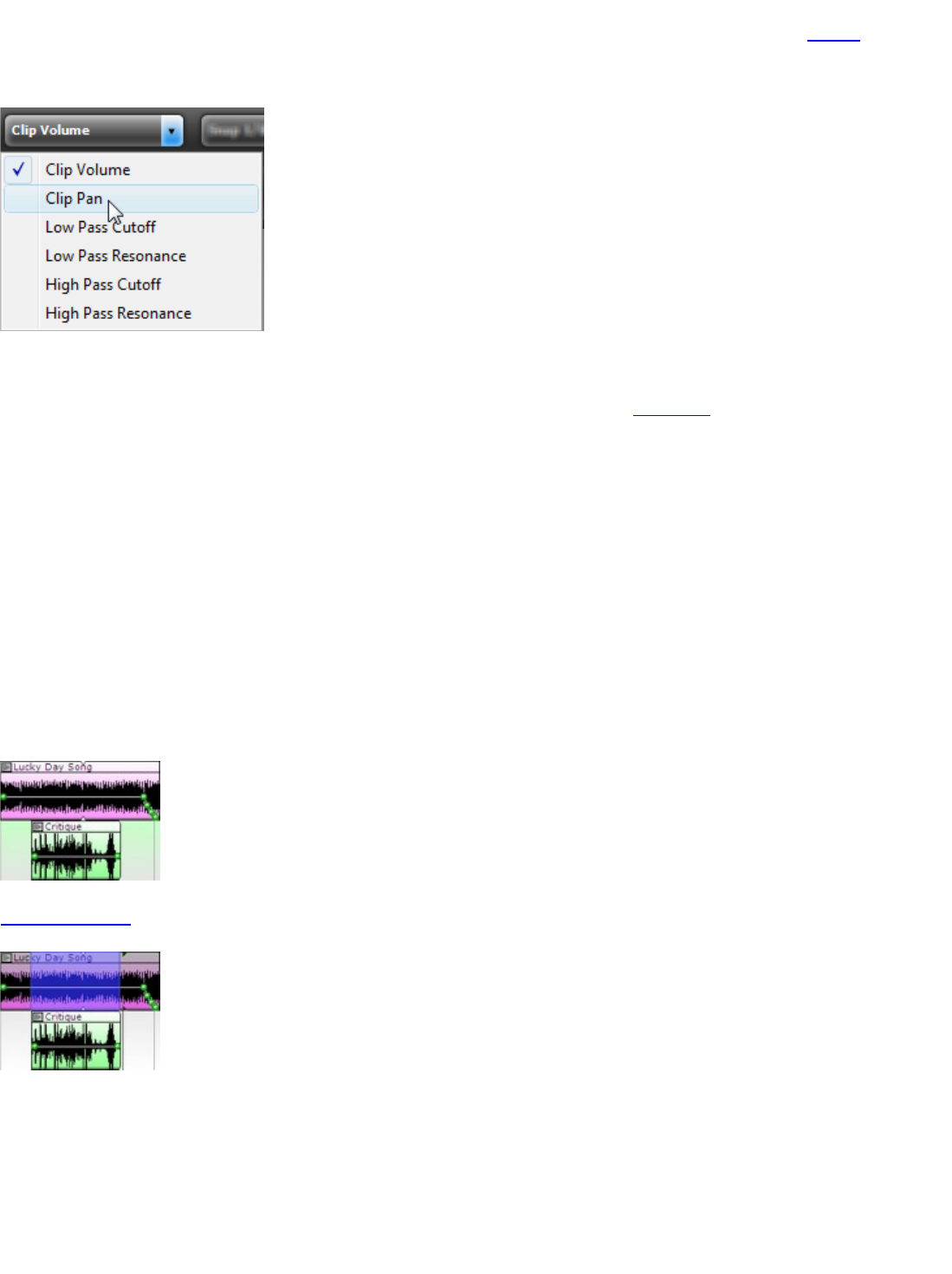
Fading Pan, Low Pass or High Pass Filters
You can also fade in and fade out the other envelope types by choosing the correct envelope type on the toolbar and
then using the fade in or fade out commands. Choose from pan, low pass filter, low pass resonance, high pass filter
and high pass resonance on the toolbar.
Keyboard Shortcuts
The keyboard shortcuts are designed so that you can use the mouse to make selections with one hand and with the
hand use the keyboard to fade in or out. Simply hold down the Alt key, make your selections and push either 1 or 2
for either a fast fade in or fade out.
Here are the actual keystrokes that correspond to the fade types.
Alt+1 Fade in fast
Alt+2 Fade out fast
Alt+3 Fade in medium
Alt+4 Fade out medium
Alt+5 Fade in slow
Alt+6 Fade out slow
How To Boost Or Reduce Parts Of Sounds
Let's say that you were doing a voice over a backing music track and you wanted to reduce the volume of the music
when the voice over starts. Instead of manually adding and dragging points, you can use the Boost or Reduce feature.
Make a selection on the music track that corresponds to the time of the voice over.
Now click Ctrl+Alt+S four or five times and the volume will be reduced in the selected area (boost or reduce the sound
until it sounds the way you want it).










