Operation Manual
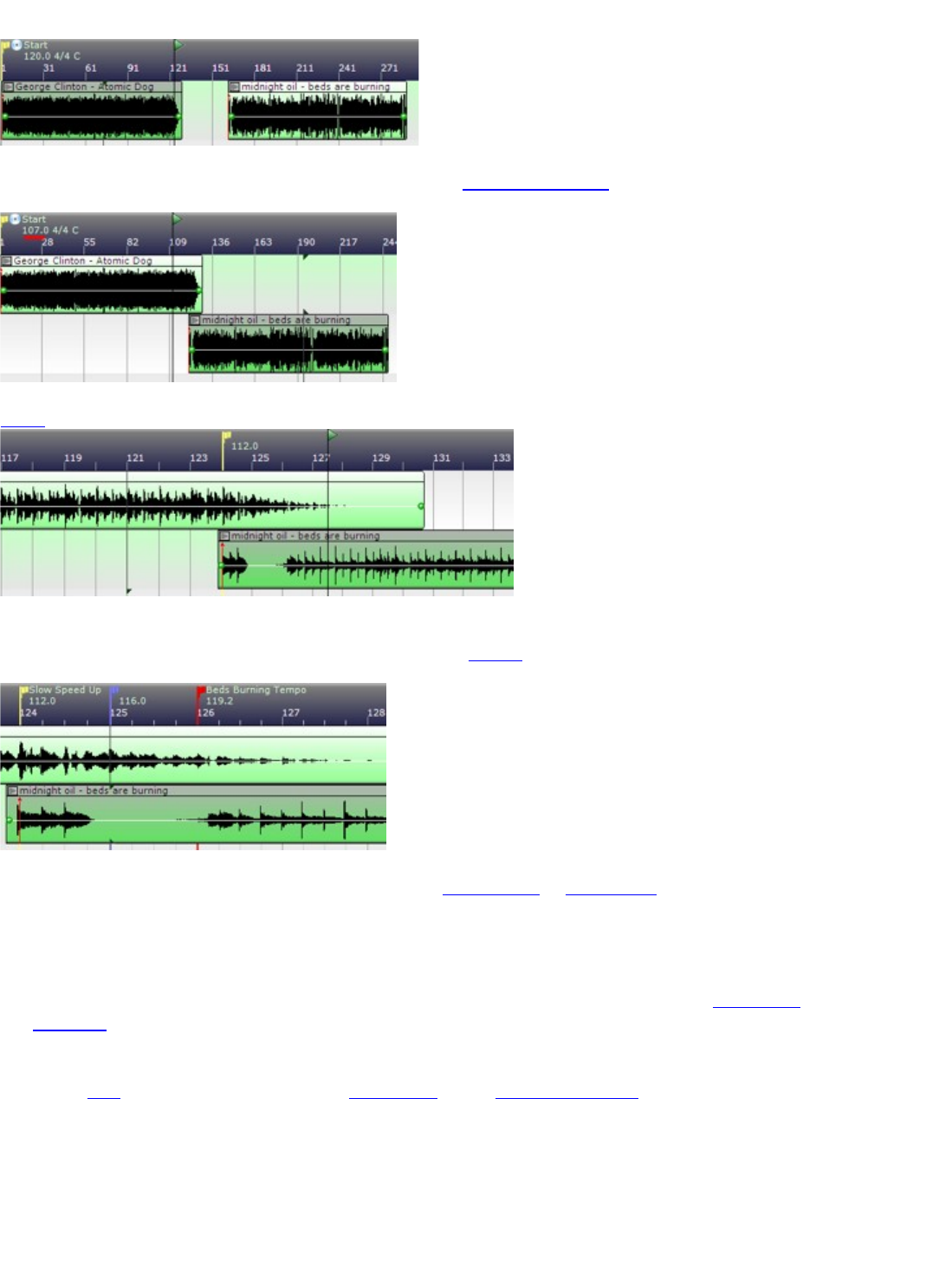
Next, we load in Beds Are Burning so that we now have two songs in our project. Notice that the project's tempo is
still 120 bpm.
We change the project's tempo to 107 by either going to the Project Details Tab or by right clicking the first marker
and choosing Edit... (we've highlighted the new tempo in red).
Zoom in on the transition and move the sound Beds Are Burning to start on the last major beat of Atomic Dog.
We don't want Beds Are Burning to play at 107 bpm because its normal tempo is at 119, so we add three tempo
markers that ramp up the tempo during the transition. Add a marker by double clicking the time line or right clicking
the time line and selecting Add Marker...
That's it! Add more songs, add more tempo markers and burn it to CD or mix it down.
How To Fix Songs With Drifting Tempos
Most songs do not keep a constant tempo and it makes it very difficult to make a remix or mash-up. So, what can you
do about it? With Mixcraft, you can dissect the song into multiple beat matched clips using a metronome. Then you
can mix down the modified song to a new WAV file.
Let's edit the song Not Ready To Make Nice by the Dixie Chicks to be at a constant tempo. Its detected tempo was at
83.243515 bpm, but as you can see from the Loop Editor on the Sound Details Tab, the sound's tempo drifts from 81
bpm to 84 bpm.










