Operation Manual
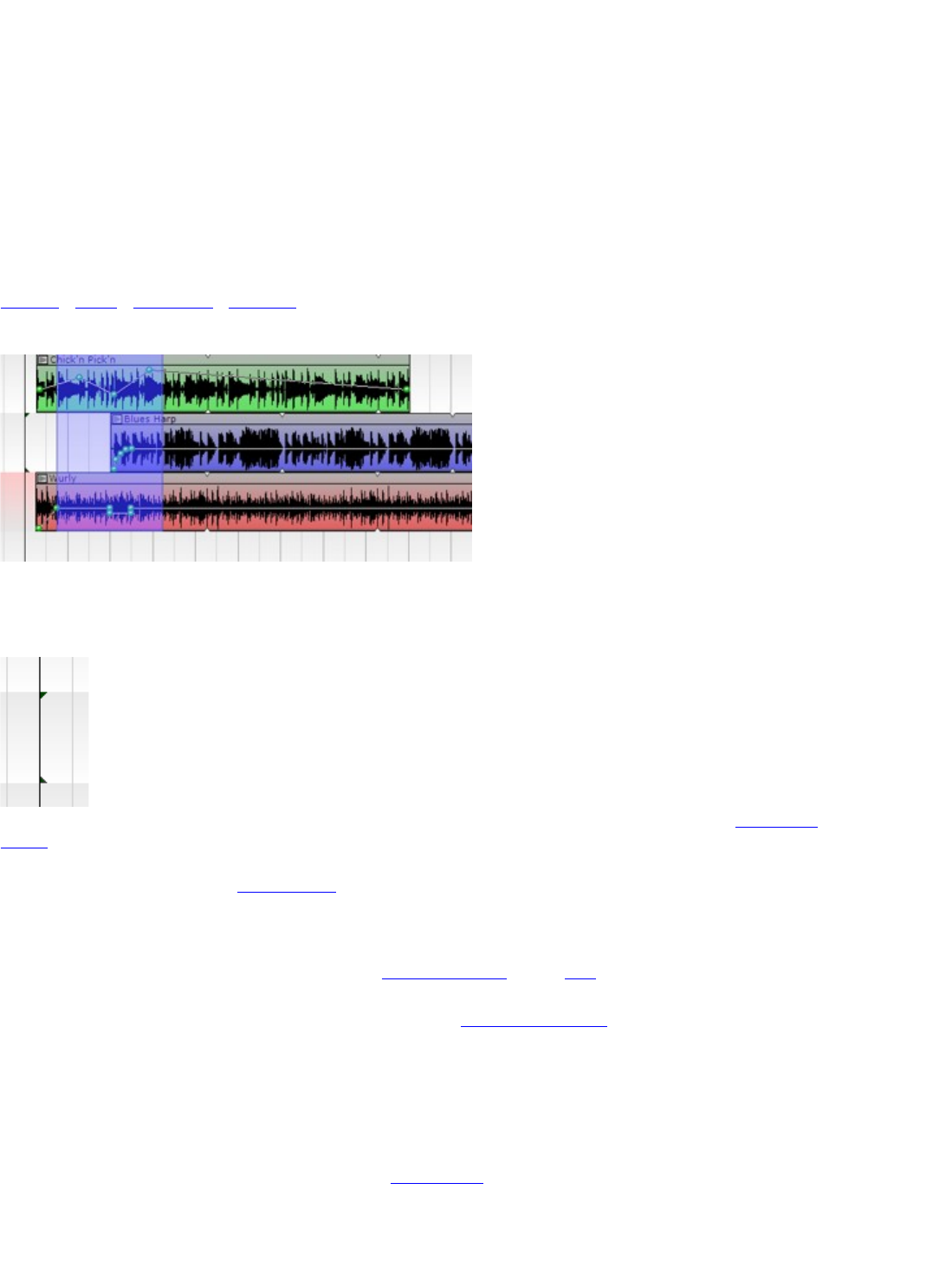
Variable Bit Rate (Unconstrained): This method is similar to the VBR with Bit Rate Ceiling method, just above, but
lacks the bit rate ceiling. This means that while your specified bit rate will be the average bit rate for the video, the bit
rate could reach infinitely high (or at least really, really high) levels during short sections of the video. This could cause
playback to get choppy during these sections if you're streaming the video, but can also result in higher quality for
these sections, making it a better choice for video that you're planning to playback from a hard drive.
Audio Quality: This section lets you choose the quality of the audio that accompanies your video. It will list all the
available WMA audio-quality options installed on your computer that are compatible with WMV video. Audio almost
always uses much less disk space than video does, so choosing a high audio quality setting will rarely have much
relative effect on the overall size of your video. 128 kbps will usually produce good results for music audio quality.
Sound Workspace
Sounds - Caret - Selections - Zooming
Click on an area for more explanation.
Caret
The caret is the point at which editing operations occur. The caret is set by clicking down in the workspace or on a
sound. The caret is made up of a line and 2 triangles. The triangles show you which track the caret is on.
The caret will obey the current Snap Setting. Thus, if your snap setting is set to snap to measures, clicking in the
middle of measure 3 and 4, will cause the caret to move to measure 3.
New sounds and recordings are added at the caret position. After adding a new sound, the caret will move to the end
of the sound. The caret is also the point at which selected sounds will be split.
You can move the caret around by clicking the mouse or by using the keyboard
Selections
A selection is an area that you'd like to edit or work on.
Click down on the Sound Workspace or on a sound and then drag the cursor to create a selection. Selections show
up as transparent rectangles. Selections obey the snap setting.










