Operation Manual
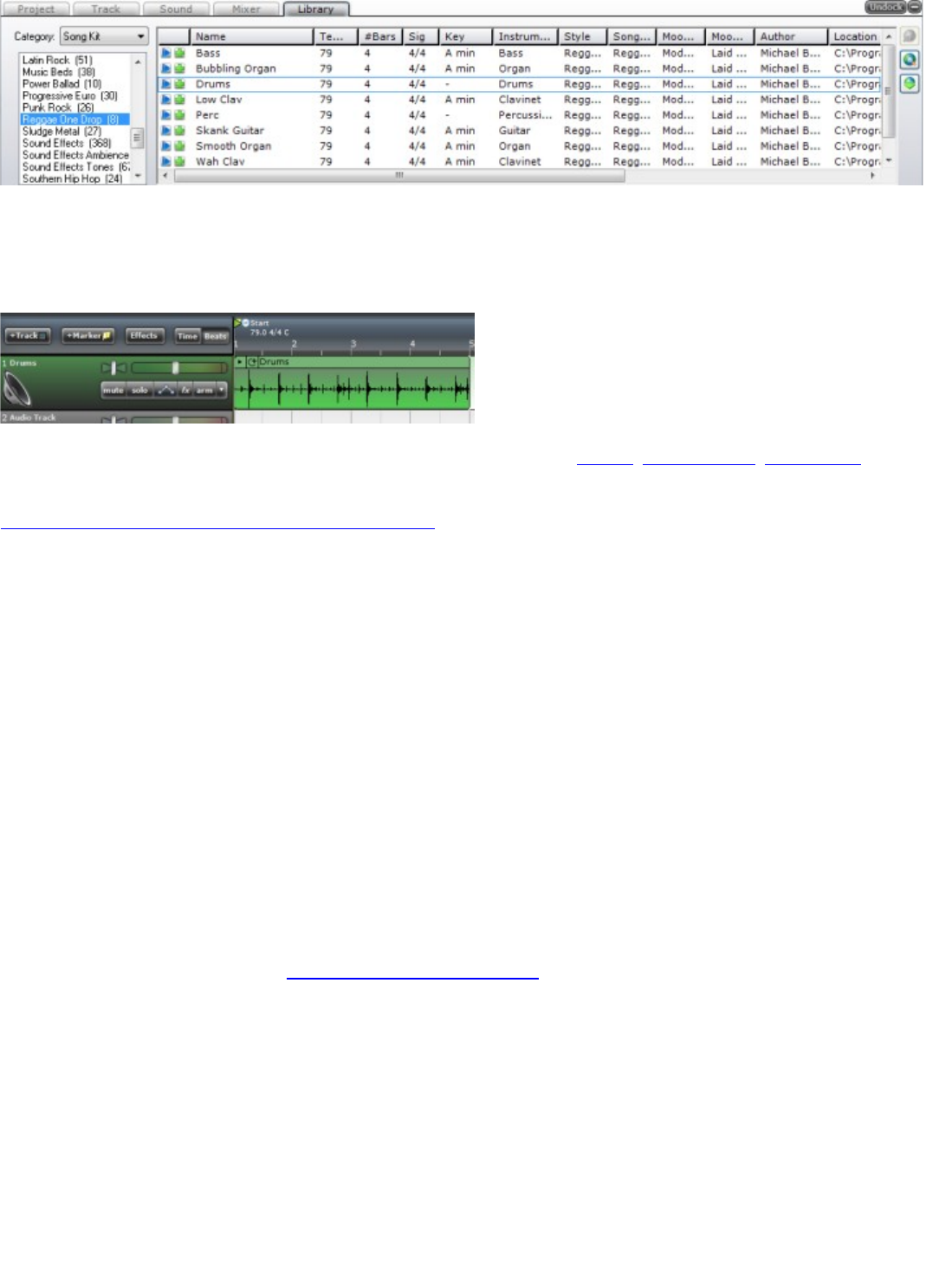
Let's add the Reggae style drums. On the category drop down, make sure that Song Kit is selected and then click on
Reggae One Drop. Click the + icon next to the Drums or drag the sound into the Sound Workspace area. If the
software asks you if you want to change the tempo of the project, click Yes.
We now have a sound in our project.
Once a sound is in your project, you can do all kinds of edits to it, including looping, time stretching, pitch shifting,
editing the volume and pan.
Learn more about editing and manipulating sounds here.
How To Hook Up A MIDI Keyboard To Use With Mixcraft
A MIDI keyboard or controller allows you to use your computer like a synthesizer.
If You Have a MIDI Keyboard Already:
If you have a MIDI keyboard, you will need a USB MIDI interface to connect to your computer. USB MIDI interfaces
will cost anywhere from $30 to $200. Install the drivers for the USB MIDI interface and then hook up the MIDI
interface to your computer. It's also possible that the computer's sound card already has a MIDI port and, thus, you
would not need an extra USB MIDI interface.
Connect a MIDI cable in the MIDI-Out of your keyboard to the MIDI-In of the MIDI Interface and you'll be ready to
record.
If You Don't Have A MIDI Keyboard:
Your best option is to purchase a USB MIDI keyboard controller. You can purchase them from around $70 to $1000,
depending on quality, number of octaves, size and performance. Once you have the USB MIDI keyboard controller,
simply a USB cable from the MIDI keyboard to the computer and you'll be ready to record.
Alternatively, you can use the built in Musical Typing Keyboard (MTK).
What MIDI Channel Should You Use?
Mixcraft does not care what MIDI channel you are playing on your keyboard and will record on any MIDI channel by
default.
How To Select A Virtual Instrument
Mixcraft is designed to work with virtual instruments and synthesizers.
To select a virtual instrument, simply create a Virtual Instrument Track by clicking Track, followed by clicking Insert
Track, followed by clicking Virtual Instrument Track.










