Operation Manual
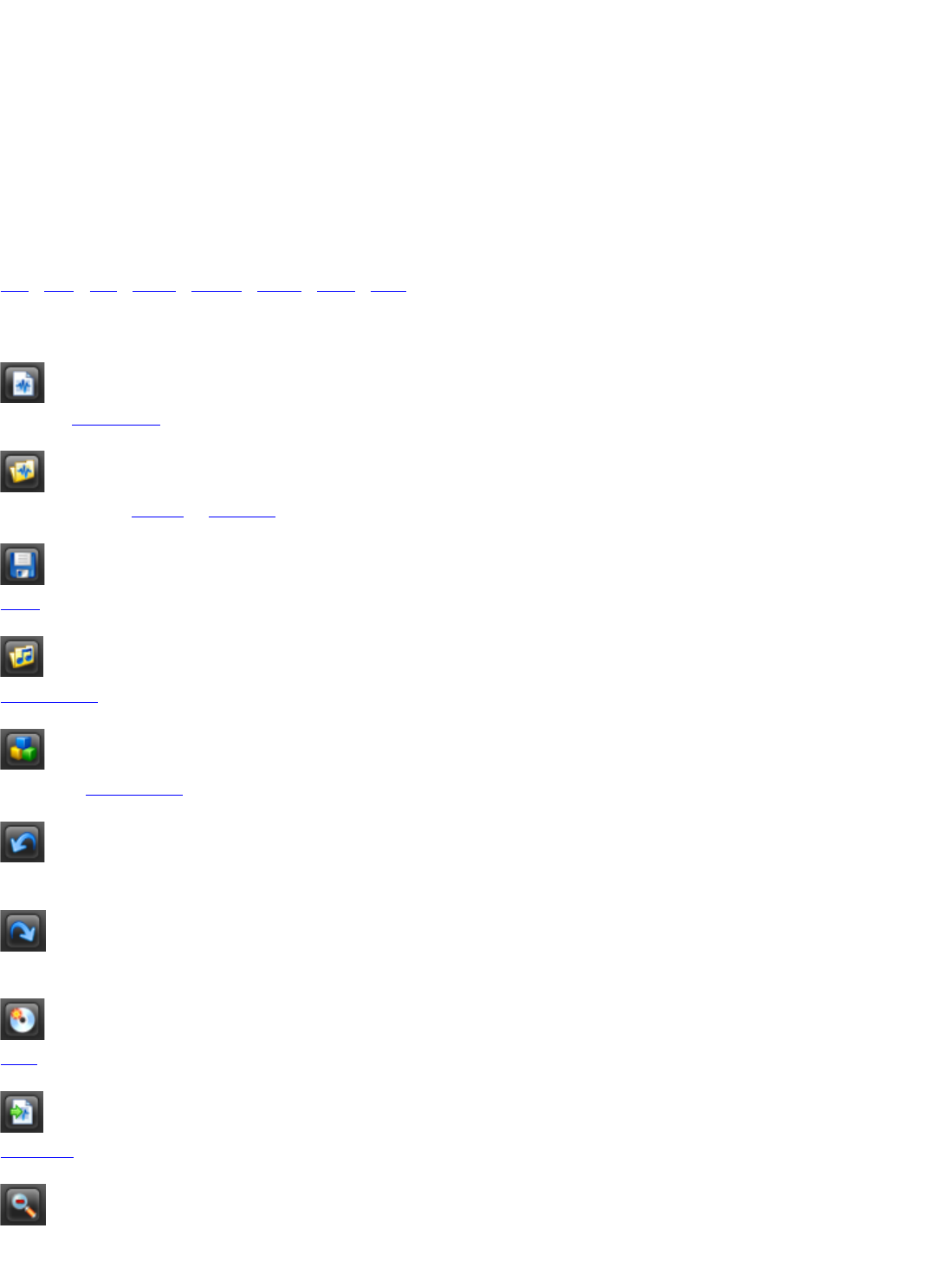
Goldenhawk Drive Override...
This allows you to attempt to use a generic driver or a driver of a similar CD recorded model if your CD writer is not
supported. (This is only available when Goldenhawk is chosen.)
Use Acoustica ASPI Layer
Toggling option may help the software recognize or 'see' the CD writer while in Goldenhawk mode. (This is only
available when Goldenhawk is chosen.)
Menus & Toolbar
Menus
File - Edit - Mix - Track - Sound - Video - View - Help
Toolbar Buttons
New Project
Create a new project.
Load Project
Load an existing project or template.
Save Project
Save the current project.
Add Sound
Add a sound to the Project. (MP3, WAV, AIF, OGG or WMA)
Show Loop Library
Shows the Loop Library details area.
Undo Last Action
Undo your last action or command.
Redo Last Action
Redo an action that you've 'un-done' via Undo.
Burn Audio CD
Burn your project to a standard audio CD.
Mix Down
Mix down your project to a single audio file.
Zoom Out
Zoom out to view more time.










