User Guide
Table Of Contents
- Chapter 1. Introduction
- Chapter 2. Acronis True Image Enterprise Server installatio
- Chapter 3. General information and proprietary Acronis tech
- 3.1 The difference between file archives and disk/partition
- 3.2 Full, incremental and differential backups
- 3.3 Acronis Secure Zone
- 3.4 Acronis Startup Recovery Manager
- 3.5 Acronis Backup Server
- 3.6 Acronis Snap Restore
- 3.7 Acronis Universal Restore
- 3.8 Using dynamic disks and volumes
- 3.9 Backing up to tape drive
- 3.10 Viewing disk and partition information
- Chapter 4. Using Acronis True Image Management Console
- Chapter 5. Using Acronis True Image Enterprise Server (loca
- Chapter 6. Creating backup archives
- Chapter 7. Restoring the backup data
- 7.1 Restore under Windows or boot from CD?
- 7.2 Restoring files and folders from file archives
- 7.3 Restoring disks/partitions or files from images
- 7.3.1 Starting the Restore Data Wizard
- 7.3.2 Archive selection
- 7.3.3 Restoration type selection
- 7.3.4 Selecting a disk/partition to restore
- 7.3.5 Selecting a target disk/partition
- 7.3.6 Changing the restored partition type
- 7.3.7 Changing the restored partition file system
- 7.3.8 Changing the restored partition size and location
- 7.3.9 Assigning a letter to the restored partition
- 7.3.10 Restoring several disks or partitions at once
- 7.3.11 Using Acronis Universal Restore
- 7.3.12 Setting restore options
- 7.3.13 Restoration summary and executing restoration
- 7.4 Setting restore options
- Chapter 8. Scheduling tasks
- Chapter 9. Managing Acronis Secure Zone
- Chapter 10. Creating bootable media
- Chapter 11. Other operations
- Chapter 12. Mounting an image as a virtual drive
- Chapter 13. Transferring the system to a new disk
- 13.1 General information
- 13.2 Security
- 13.3 Executing transfers
- 13.3.1 Selecting Clone mode
- 13.3.2 Selecting source disk
- 13.3.3 Selecting destination disk
- 13.3.4 Partitioned destination disk
- 13.3.5 Old and new disk partition layout
- 13.3.6 Old disk data
- 13.3.7 Destroying the old disk data
- 13.3.8 Selecting partition transfer method
- 13.3.9 Partitioning the old disk
- 13.3.10 Old and new disk partition layouts
- 13.3.11 Cloning summary
- 13.4 Cloning with manual partitioning
- Chapter 14. Adding a new hard disk
- Chapter 15. Command-line mode and scripting
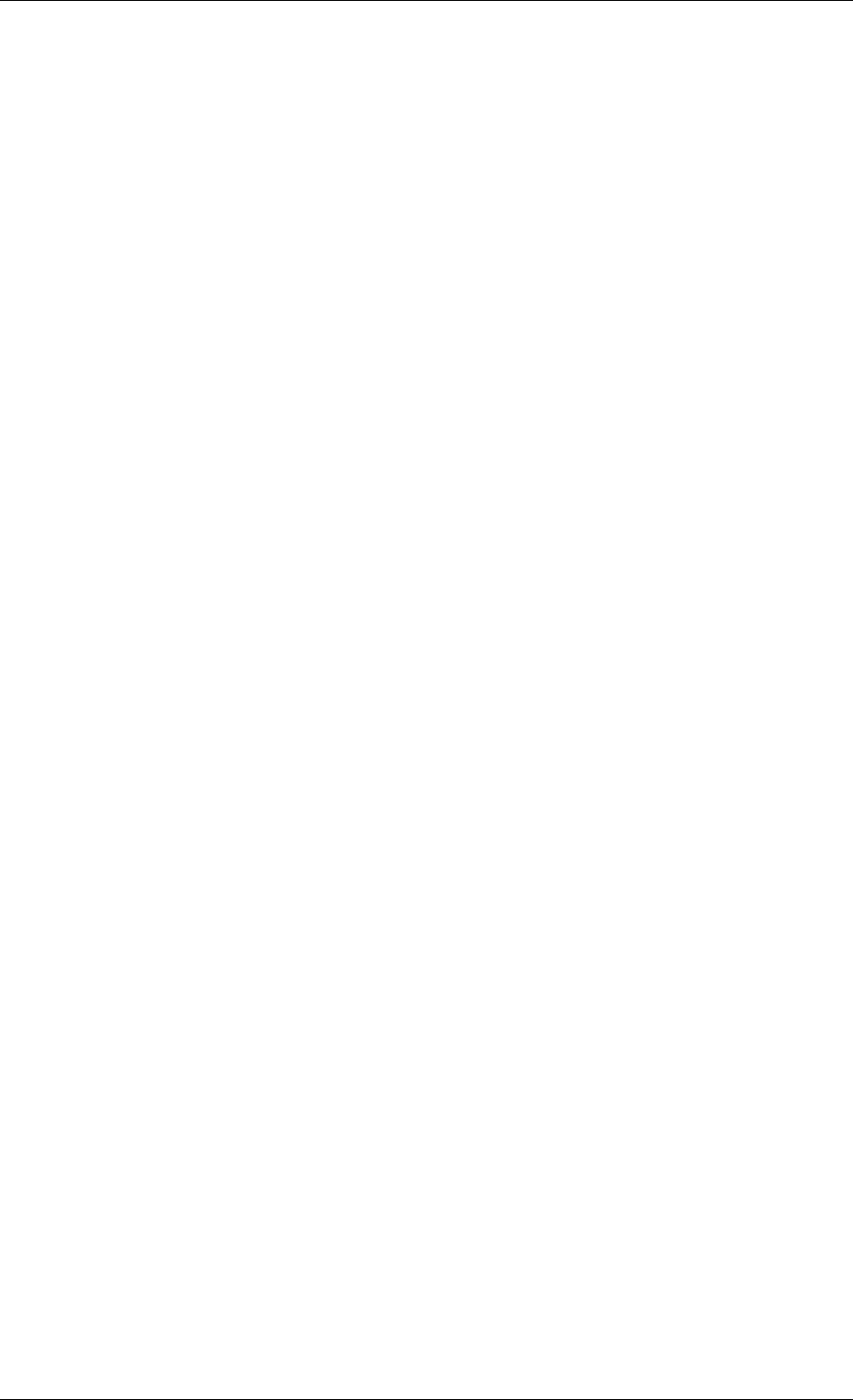
Chapter 4. Using Acronis True Image Management Console................................28
4.1 General information.........................................................................................................28
4.2 Installing/updating Acronis components on a remote machine ............................................28
4.3 Managing a single remote computer.................................................................................29
4.3.1 Connecting to a remote computer..............................................................................29
4.3.2 Backup and recovery tasks ........................................................................................30
4.4 Managing groups of computers ........................................................................................ 31
4.4.1 Group server management........................................................................................31
4.4.2 Creating new group backup tasks............................................................................... 33
4.4.3 Group tasks management.......................................................................................... 35
4.5 Managing backup server.................................................................................................. 35
4.5.1 Defaul settings........................................................................................................36
t
r
/
tt
t
t
t
t
t r
t r
4.5.2 Set up Administrato profiles......................................................................................37
4.5.3 Adding Users and Administrators to Acronis Backup Server database.............................38
4.5.4 Changing User profiles.............................................................................................. 39
4.5.5 Configuring Backup Locations .................................................................................... 40
4.5.6 Managing Archives....................................................................................................41
Chapter 5. Using Acronis True Image Enterprise Server (local version) ..............42
5.1 Main program window.....................................................................................................42
5.2 Managing a local computer ..............................................................................................44
Chapter 6. Creating backup archives ....................................................................46
6.1 Backing up files and folders (file backup) ..........................................................................46
6.2 Backing up disks and partitions (image backup).................................................................50
6.3 Setting backup options....................................................................................................51
6.3.1 Archive protection..................................................................................................... 52
6.3.2 Source files exclusion................................................................................................ 52
6.3.3 Pre/post commands.................................................................................................. 52
6.3.4 Database support .....................................................................................................53
6.3.5 Compression level..................................................................................................... 54
6.3.6 Backup performance.................................................................................................54
6.3.7 Fast incremental differential backup........................................................................... 55
6.3.8 Archive splitting........................................................................................................55
6.3.9 File-level security se ings.......................................................................................... 56
6.3.10 Media components..................................................................................................56
6.3.11 Additional settings...................................................................................................57
Chapter 7. Restoring the backup data ..................................................................58
7.1 Restore under Windows or boot from CD?......................................................................... 58
7.1.1 Ne work settings in rescue mode ............................................................................... 58
7.2 Restoring files and folders from file archives...................................................................... 59
7.3 Restoring disks/partitions or files from images...................................................................62
7.3.1 Starting the Restore Data Wizard...............................................................................62
7.3.2 Archive selection.......................................................................................................62
7.3.3 Res oration type selection ......................................................................................... 63
7.3.4 Selecting a disk/partition to restore............................................................................ 64
7.3.5 Selecting a target disk/partition.................................................................................. 64
7.3.6 Changing the restored partition type .......................................................................... 65
7.3.7 Changing the restored partition file sys em ................................................................. 66
7.3.8 Changing the restored partition size and location.........................................................66
7.3.9 Assigning a letter to the res ored partition .................................................................. 67
7.3.10 Res o ing several disks or partitions at once.............................................................. 67
7.3.11 Using Acronis Universal Restore ............................................................................... 67
7.3.12 Setting restore options ............................................................................................ 68
7.3.13 Res o ation summary and executing restoration ........................................................68
7.4 Setting restore options ....................................................................................................69
7.4.1 Files to exclude from restoration................................................................................69
Copyright © Acronis, Inc., 2000-2006 5










