Instruction Manual
Table Of Contents
- Chapter 1 Introduction
- Chapter 2 Procedures of Assembly/Disassembly
- Chapter 3 Board Introduction
- Chapter 4 H/W Information
- Chapter 5 BIOS Settings
- SATA Configuration
- W83627DHG Super IO Configuration
- Serial Port Console Redirection
- Intel(R) 82576 Gigabit Dual Port Network Connection
- N/A
- Configure Gigabit Ethernet device parameters
- Intel(R) 82574L Gigabit Network Connection
- N/A
- Configure Gigabit Ethernet device parameters
- SATA Mode Selection
- Port 1
- Port 2
- CF card
- COM1 Configuration
- COM2 Configuration
- LAN by Pass Function
- Change Settings
- Serial Port
- Change Settings
- Device Mode
- Console Redirection
- Console Redirection Settings
- EMS
- EMS Settings
- Terminal Type
- Bits per second
- Data Bits
- Parity
- Stop Bits
- Flow Control
- NIC Configuration
- Blink LEDs (range 0-1
- Link Status
- NIC Configuration
- Blink LEDs (range 0-1
- Link Status
- SYS temperature
- CPU temperature
- CPU Fan Speed
- VCORE
- LAN1 ~ 8
- USB Configuration
- xHCI Mode
- EHCI1
- Setup Prompt Timeout
- Boot up NumLock State
- Boot Logo
- PXE Function
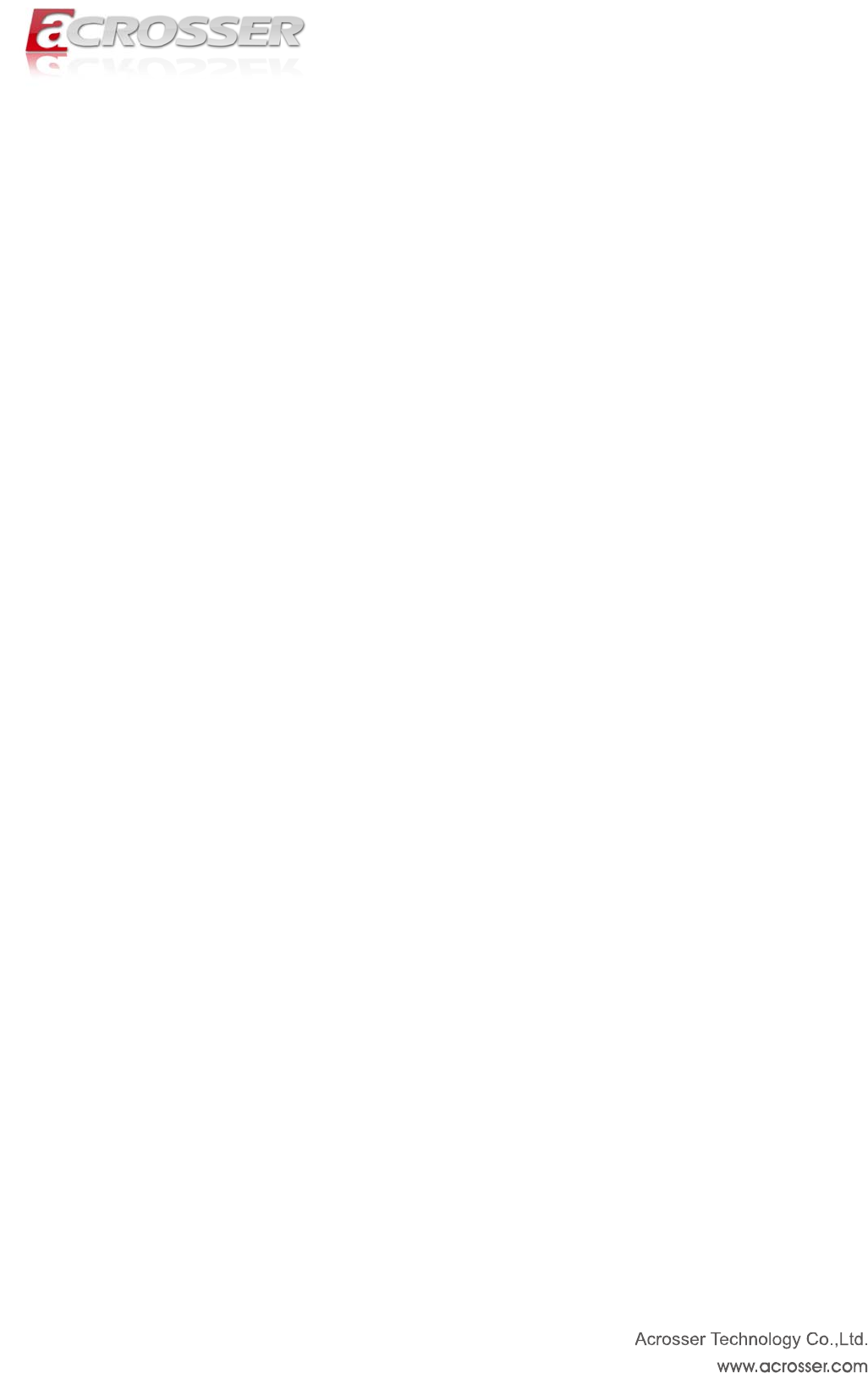
Chapter 3 Board Introduction
AMB-IB75N1 is designed for rack-mounted platform for networking appliance, e.g. VPN, SSL,
UTM or firewall. With 3
rd
Generation Intel Core i7/i5/i3 Processors / Pentium CPU, It is a
powerful platform to satisfy different applications. By eight 10/100/1000Mbps LANs, the
AMB-IB75N1 is sufficient for the small to middle size business security solution.
AMB-IB75N1 can install 2 x HDD,BIOS, and Jumper can control LAN bypass feature. It
provides flexibility to access Internet by user setting. For AMB-IB75N1A, it has 2 x SFP
fiber ports. For AMB-IB75N1B, it has 4 x SFP fiber ports. Customers can establish fiber
redundancy to secure their network.
3.1. Board Specifications
Supports LGA1155 Intel® Core™ i7/i5/i3 processor / Pentium CPU
Intel B75 Platform
SATAII x 1, SATAIII x1
USB3.0 x2
Option1: Intel GbE LAN x8
Option1: Intel GbE LAN x8 + 2 Fiber
Option1: Intel GbE LAN x8 + 4 Fiber
21










