Instruction Manual
Table Of Contents
- Chapter 1 Introduction
- Chapter 2 Procedures of Assembly/Disassembly
- Chapter 3 Board Introduction
- Chapter 4 H/W Information
- Chapter 5 BIOS Settings
- SATA Configuration
- W83627DHG Super IO Configuration
- Serial Port Console Redirection
- Intel(R) 82576 Gigabit Dual Port Network Connection
- N/A
- Configure Gigabit Ethernet device parameters
- Intel(R) 82574L Gigabit Network Connection
- N/A
- Configure Gigabit Ethernet device parameters
- SATA Mode Selection
- Port 1
- Port 2
- CF card
- COM1 Configuration
- COM2 Configuration
- LAN by Pass Function
- Change Settings
- Serial Port
- Change Settings
- Device Mode
- Console Redirection
- Console Redirection Settings
- EMS
- EMS Settings
- Terminal Type
- Bits per second
- Data Bits
- Parity
- Stop Bits
- Flow Control
- NIC Configuration
- Blink LEDs (range 0-1
- Link Status
- NIC Configuration
- Blink LEDs (range 0-1
- Link Status
- SYS temperature
- CPU temperature
- CPU Fan Speed
- VCORE
- LAN1 ~ 8
- USB Configuration
- xHCI Mode
- EHCI1
- Setup Prompt Timeout
- Boot up NumLock State
- Boot Logo
- PXE Function
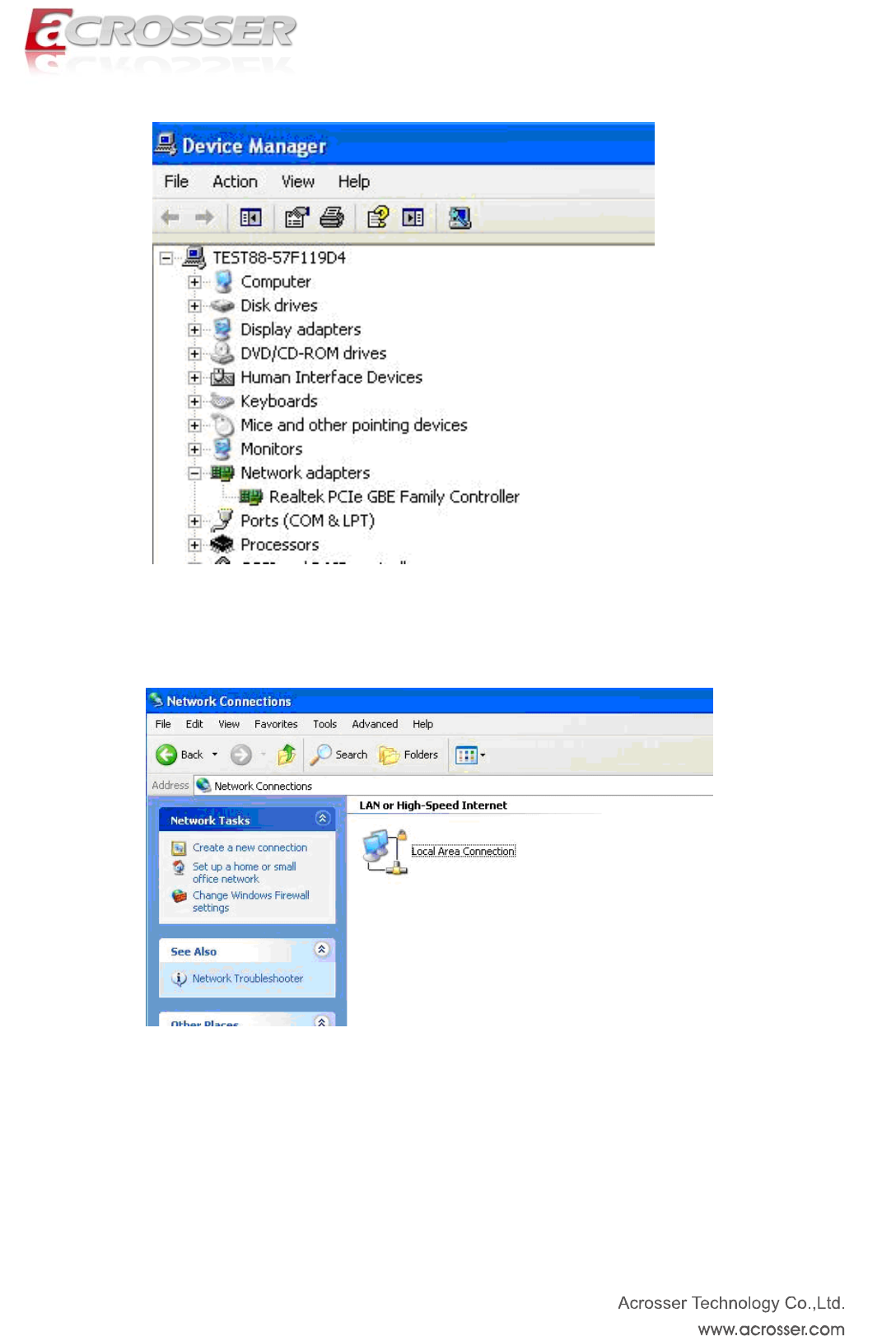
(reference only)
Ensure the Network Connections/Local Area Connection is enabled (right click and choose “Enable”).
If the problem persists, please turn off firewall and anti-virus S/W. If the problem still exists, please
contact local FAE or service center for tests.
(reference only)
If the Network Connections/Local Area Connection is showed “limited connection” (yellow
exclamation mark), please disable and enable your connection to fix this problem. Or, you can
unplug and plug the LAN cable to fix the problem. If the problem still persists, please contact your
MIS whether there are any DHCP or IP configuration or ISP/WAN setting limitation.
74










