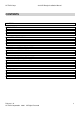Installation manual
ACTiSYS Corp. Serial-IR Dongle Installation Manual
Release 1.41
ACTiSYS Corporation 2001 All Rights Reserved
8
WINDOWS 98 INSTALLATION GUIDE
Precaution: If you have not verified your Bios setup at this point, we strongly recommend you to refer
back to the Bios verification section and verify your Bios setup again.
Note: Verify that the Comport you will use to install ACT-IR220L/220L+/200L is not being already used
or occupied by any hardware or any software. We recommend users to completely delete any files or
drivers that can interrupt clean fresh installation of our product.
Note: You are trying to install a SIR product. Your operating system can always be upgraded to use
FIR products. However you can never downgrade from a FIR product to SIR product, therefore verify
that you have on previously installed any FIR products on your system.
Following are the instructions to properly install the ACT-IR220L+/220L/200L Dongle. You need a
computer system with at least one serial port and Windows 98 already installed. The best choice for the
system is a desktop.
1. Connect ACT-IR220L+/200L serial adapter to the COM Port of Desktop PC.
2. Boot up your computer system.
3. Double Click My Computer on
DeskTop
4.
Double Click Control Panel