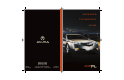0 TL ATG_wbg:ATG_NEW STYLE 8/5/2009 10:52 AM Page 1 ADVANCED TECHNOLOGY GUIDE 3o w1n eTr sK. a c4u rQa .1c o0m 31TK4Q10 00X31-TK4-Q100 2010 Acura TL Advanced Technology Guide ©2009 Honda Motor Co., Ltd. — All Rights Reserved 1234.5678.91.0 Printed in U.S.A.
10 TL ATG_wbg:ATG_NEW STYLE 8/5/2009 10:53 AM Page 2 CONTENTS B L U ETO O TH ® HANDSFREELINK® p.23 MULTI-INFORMATION D I S P L A Y p. 6 AUDIO p. 28 ADVANCED TECHNOLOGY GUIDE The Advanced Technology Guide is designed to help you get acquainted with your new Acura and provide reference instructions on driving controls and convenience items. This guide is not intended as a substitute for the Owner’s Manual.
10 TL ATG_wbg:ATG_NEW STYLE 8/5/2009 10:55 AM Page 3 KEYLESS ACCESS SYSTEM (Tech models) This system allows you to operate certain functions of your vehicle by simply having the remote within operating range. Engine Start/Stop Button Unlocking the Doors Accessory Mode Grab either one of the front door handles. Use audio, power sockets, power windows, etc. without turning the engine on Press the ENGINE START/STOP button once.
10 TL ATG_wbg:ATG_NEW STYLE 8/5/2009 10:57 AM Page 4 MULTI-INFORMATION DISPLAY (MID) Consists of several displays that provide you with useful information. Accessing the MID To toggle between the MID main displays, press either Info button ( / ). When you start the engine, the MID shows the last active display from the previous drive cycle.
10 TL ATG_wbg:ATG_NEW STYLE 8/5/2009 10:57 AM Page 5 KEYLESS MEMORY SETTINGS Customizing Settings Using the MID Five groups of settings can be programmed using the MID*: Meter Setup, Position Setup, Keyless Access Setup (if equipped), Lighting Setup, and Door/Window Setup. Each remote (labeled 1 or 2 on the back) activates its own set of programmable audio, climate, driving position memory, and customized settings (MID)*. Checking the Remote 1.
10 TL ATG_wbg:ATG_NEW STYLE 8/5/2009 10:58 AM Page 6 REARVIEW CAMERA (Tech models) For added convenience, the area behind your vehicle is displayed to help you navigate while in Reverse (R). Customizing Settings Some examples on how to program vehicle settings. How It Works Storing Audio and Climate Control Settings 1. Turn the vehicle on. 3. Set your preferred climate control settings (fan speed, temperature, etc.). 2.
10 TL ATG_wbg:ATG_NEW STYLE 8/5/2009 10:58 AM VOICE RECOGNITION Page 7 (Tech models) To keep your eyes on the road and hands on the wheel, use voice commands for hands-free calling, navigation, audio, climate control, and AcuraLink functions. For a full list of commands, say “Info” and “Voice Help.” Key Functions Operational by Voice Command Control five different systems with the steering wheel buttons and the ceiling microphone. NAVIGATION ACURALINK p. 18 p.
10 TL ATG_wbg:ATG_NEW STYLE 8/5/2009 10:59 AM Page 8 Using the Voice Command System Base Models Voice Command Tips - To hear a list of available commands at any time, press and release the Talk button, then say “Help.” - When using the Talk button, wait for a beep, then give a command. - Speak in a clear, natural voice. - Reduce all background noise. - Adjust the dashboard and side vents away from the microphone in the ceiling. - Close the windows.
10 TL ATG_wbg:ATG_NEW STYLE 8/5/2009 10:59 AM Page 9 Commonly Used Voice Commands (continued) Press and release the Talk button before you give a command.
TL ATG_wbg:ATG_NEW STYLE NAVIGATION 8/5/2009 11:00 AM Page 10 (Tech models) Real-time navigation system uses GPS and a map database to show your current location and help guide you to a desired destination. Entering a Destination Using Voice Control Using “Find Nearest” Command Press and release the Talk button before you give a command. 1. Say “Display menu.” 2. Say “Address.” 3. Say “Street.” 5. A list of street names appears. Say the number next to the street you want. 6.
10 TL ATG_wbg:ATG_NEW STYLE 8/5/2009 11:02 AM Page 11 A C U R A L I N K R E A L - T I M E T R A F F I C TM* (if equipped) Provides continuously updated info, including traffic speed, incidents, and construction in major metro areas. Press and release the Talk button before you give a command. Displaying Traffic Information A C U R A L I N K R E A L - T I M E W E A T H E R TM* (if equipped) Provides current weather conditions, warnings, and forecasts in major metro areas.
10 TL ATG_wbg:ATG_NEW STYLE 8/5/2009 11:02 AM ACURALINK MESSAGES Page 12 (Tech models) Acura periodically sends you messages on vehicle features, recall and safety information, maintenance reminders, and diagnostic information. Viewing New Messages 1. When you receive a new message, an envelope icon appears on the map screen. BLUETOOTH ® HANDSFREELINK® (Base models) Allows you to place and receive phone calls through your vehicle's audio system. Visit www.acura.
10 TL ATG_wbg:ATG_NEW STYLE 8/5/2009 11:03 AM Page 13 BLUETOOTH ® HANDSFREELINK® Making a Call Press and release the HFL Talk button before you give a command. 1. Say “Call” and the phone number. 1234567890 (Tech models) Allows you to place and receive phone calls through your vehicle's navigation and audio systems. Visit www.acura.com/handsfreelink to check if your phone is Bluetooth-compatible. Pairing Your Phone 3. The call is connected and heard through the speakers.
10 TL ATG_wbg:ATG_NEW STYLE 8/5/2009 11:04 AM Page 14 Making a Call Dialing a Number Using Speed Dial Press and release the Talk button before you give a command. Press and release the Talk button before you give a command. 1. Press the Pick-Up button to access the Cellular Phone screen. 3. Say the entire phone number and “Dial” to begin call. 1. Press the Pick-Up button to access the Cellular Phone screen. 2b. To view the complete list of speed dial entries, say “More speed dial.” 2.
10 TL ATG_wbg:ATG_NEW STYLE 8/5/2009 BLUETOOTH ® AUDIO 11:05 AM Page 15 (Tech models) Plays audio files from your Bluetooth-compatible phone through your vehicle’s audio system. Visit www.acura.com/handsfreelink to check if this feature is available on your phone. Playing Bluetooth Audio Files 1. Make sure your phone is on and paired to HandsFreeLink (See HandsFreeLink). 2. Press AUX or HDD/AUX repeatedly until “Bluetooth Audio” appears.
10 TL ATG_wbg:ATG_NEW STYLE 8/5/2009 11:06 AM Page 16 R E G I S T E R A T WWW.MYACURA.COM My Acura enhances your ownership experience by allowing you to explore features and technologies specific to your vehicle, schedule service appointments, obtain and update maintenance and service records, manage your financial services account, and access other useful information. SAFETY REMINDER Your vehicle is equipped with airbags.