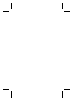User Manual
2
Adaptec SCSI Card 29160N User’s Reference
Note:
The Adaptec SCSI Card 29160N is designed for com-
puter system original equipment manufacturers (OEMs).
Product specifications are sometimes tailored to specific
design needs from different OEMs. Use this product with
the original computer system designed by the OEM.
Adaptec assumes no responsibility for incompatibility or
consequential damages when using this product with other
systems. All support and services are provided by the sys-
tem OEMs.
SCSI IDs
Each device attached to the Adaptec SCSI Card 29160N, as well as
the Adaptec SCSI Card 29160N itself, must be assigned a unique
SCSI ID number from 0 to 15. A SCSI ID uniquely identifies each
SCSI device on the SCSI bus and determines priority when two or
more devices are trying to use the SCSI bus at the same time.
Refer to the device’s documentation to set the SCSI ID. Here are
some general guidelines for SCSI IDs:
■
For internal SCSI devices, the SCSI ID usually is set by config-
uring a jumper on the device.
■
For external SCSI devices, the SCSI ID usually is set with a
switch on the back of the device.
■
SCSI ID numbers don’t have to be sequential, as long as the
Adaptec SCSI Card 29160N and each device has a different
number. For example, you can have an internal SCSI device
with ID 0, and an external SCSI device with ID 6.
■
SCSI ID 7 has the highest priority on the SCSI bus. The priority
of the remaining IDs, in descending order, is 6 to 0, 15 to 8.
■
The Adaptec SCSI Card 29160N is preset to SCSI ID 7 and
should not be changed. This gives it the highest priority on the
SCSI bus.
■
Most internal SCSI hard disk drives come from the factory pre-
set to SCSI ID 0.