User guide
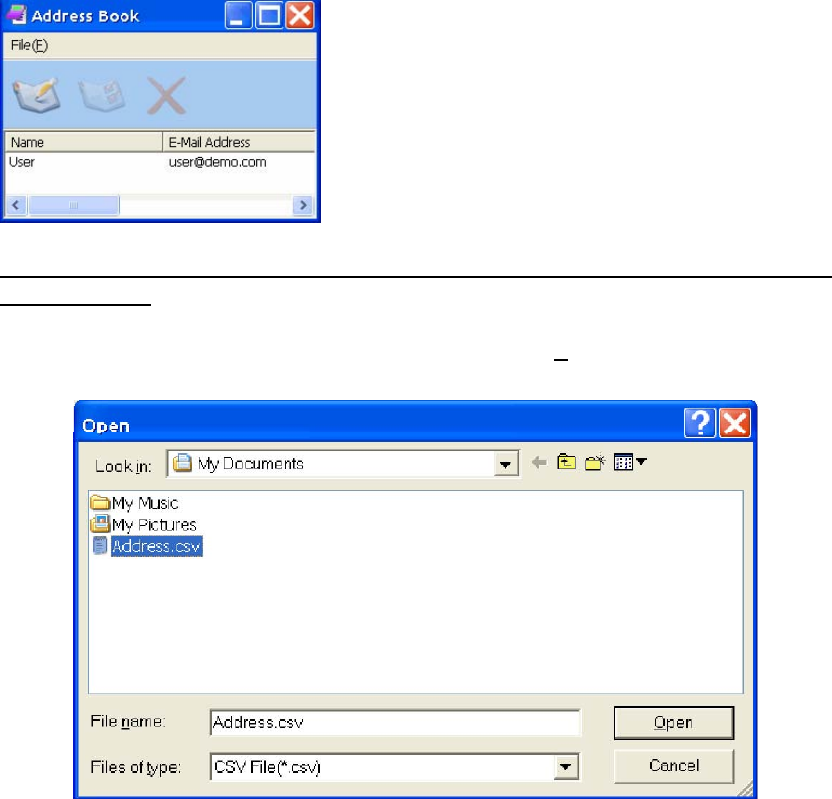
Fingerprint Software User Manual
- 32 -
You will find the name of the new contact in your address book, shown
below:
Use CSV files generated by other programs and import the address book
to FlashMail
Choose the <Import (I)> option from the <File (F)> menu, and then the
dialogue below will appear:
Select the CSV file that you would like to import and then the following window
will appear after you click on <Open>:










