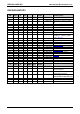User`s manual
DIGITAL-LOGIC AG MPC40/A/B/C, MPC41 Manual V1.4C
5
4.1.5 MPC41.......................................................................................................................... 36
4.1.6 Connectors on frontside ............................................................................................... 37
4.1.7 Indicator LED’s on the frontside .................................................................................. 37
4.1.8 Operating elements ...................................................................................................... 37
4.1.9 ON /OFF switch ............................................................................................................ 37
4.2 Operating elements on the rearside:............................................................................... 38
4.2.1 MPC40.......................................................................................................................... 38
4.2.2 MPC40A ....................................................................................................................... 39
4.2.3 MPC40B ....................................................................................................................... 40
4.2.4 MPC40C ....................................................................................................................... 41
4.2.5 MPC41.......................................................................................................................... 42
4.3 Power Supply..................................................................................................................... 43
4.3.1 Power Supply Connector.............................................................................................. 43
4.4 DC-PowerInput specifications.......................................................................................... 44
4.4.1 Nominal DC-PowerInput voltage .................................................................................. 44
4.4.2 Minimal DC-PowerInput voltage specification.............................................................. 44
4.5 Power on modes (startup modes).................................................................................... 45
4.5.1 Automatically power on ................................................................................................ 45
4.5.2 Remote ON/OFF with INGITION-Input ........................................................................ 45
4.6 Harddisk 2.5” standard model.......................................................................................... 46
4.7 Harddisk 2.5” for extended temperature range .............................................................. 46
4.8 Serial- and Parallel Interfaces .......................................................................................... 47
4.8.1 Serial – Interface: ......................................................................................................... 47
4.8.2 Parallelport - Interface: ................................................................................................. 47
4.9 Controllers.......................................................................................................................... 48
4.9.1 INTEL Processor Pentium-M........................................................................................ 48
4.10 INTEL 855GM: Grafic-Memory-Control Hub.................................................................... 51
4.10.1 Processor Host Interface.............................................................................................. 51
4.10.2 Intel 855GM GMCH Internal Graphics ......................................................................... 52
4.10.3 Hub Interface................................................................................................................ 52
4.10.4 Address Decode Policies ............................................................................................. 52
4.11 IO Control Hub Intel-ICH4/ICH4M..................................................................................... 53
4.11.1 Addressing PCI Devices on the MSM855: ................................................................... 55
4.11.2 Interrupt Controllers...................................................................................................... 56
4.12 VGA, LCD............................................................................................................................ 57
4.13 AC97 Sound ....................................................................................................................... 59
4.14 Speedstep Performance Control...................................................................................... 60
4.14.1 Set up Powermanagement........................................................................................... 60
4.15 FIREWIRE IEEE1394.......................................................................................................... 62
4.16 USB V2.0............................................................................................................................. 63
4.17 PCMCIA / PC-Card (only MPC40B) .................................................................................. 63
4.18 LCD PanelLink (DVI)......................................................................................................... 64
4.18.1 DVI-Integrated (DVI-I): ................................................................................................. 65
4.18.2 General Description:..................................................................................................... 66
4.19 IrDA- Option ....................................................................................................................... 67
4.19.1 IrDA-BIOS Settings ..................................................................................................... 67
4.20 WLAN Option ..................................................................................................................... 67
5 OPERATING SYSTEMS COMPATIBILITY ..................................................... 68
5.1 Microsoft Windows............................................................................................................ 68
5.2 Microsoft Windows CE 4.2 / 5.0 /6.0 ................................................................................ 68
5.3 LINUX .................................................................................................................................. 68
5.3.1 What is ELinOS? .......................................................................................................... 68
5.3.2 ELinOS ......................................................................................................................... 68
5.4 Realtime OS........................................................................................................................ 69
6 DRIVER INSTALLATION................................................................................. 70
6.1 Windows 2000 & XP .......................................................................................................... 70
6.1.1 Chipset: ........................................................................................................................ 70
6.1.2 VGA / CRT.................................................................................................................... 71
6.1.3 LAN / Ethernet .............................................................................................................. 71
6.1.4 AC97-SOUND .............................................................................................................. 72