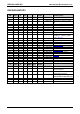User`s manual
DIGITAL-LOGIC AG MPC40/A/B/C, MPC41 Manual V1.4C
6
6.1.5 IEEE1394 / FireWire..................................................................................................... 73
6.1.6 Framegrabber / Video IN.............................................................................................. 76
6.1.7 Int15 emulator driver for W2k/XP ................................................................................. 76
6.2 Linux ................................................................................................................................... 77
6.2.1 Video IN for MPC40C................................................................................................... 77
7 SOFTWARE..................................................................................................... 78
7.1 Video Framegrabber.......................................................................................................... 78
7.1.1 AMCap 878A for WINDOWS........................................................................................ 78
7.1.2 Video Framegrabber 878A for WINDOWS .................................................................. 79
7.2 Windows Int15 Tool........................................................................................................... 81
7.2.1 Int15 Windows Software............................................................................................... 81
7.3 Speedstep........................................................................................................................... 82
7.4 Identification Utility ........................................................................................................... 83
7.4.1 Processor Frequency Utility ......................................................................................... 83
7.4.2 Frequency Display........................................................................................................ 83
7.4.3 Chipset Identification Utility .......................................................................................... 83
7.5 Remote Control over COM Port ....................................................................................... 84
7.5.1 Requirements ............................................................................................................... 84
7.5.2 Limitation ...................................................................................................................... 84
7.5.3 Principles of Functionality............................................................................................. 84
7.5.4 Bios settings on remote computer................................................................................ 84
7.5.5 Settings on host computer............................................................................................ 85
7.5.6 Windows Tool............................................................................................................... 85
8 DIMENSIONS................................................................................................... 87
8.1 Front view........................................................................................................................... 87
8.2 Rear view ............................................................................................................................ 87
8.3 Dimensions Closed Length .............................................................................................. 88
9 BIOS ................................................................................................................ 89
9.1 BIOS-History MPC40/A/B MPC41..................................................................................... 89
9.2 BIOS-History MPC40/A/ MPC41........................................................................................ 91
9.3 BIOS-History MPC40B/C ................................................................................................... 92
9.4 PMPIC-BIOS-History.......................................................................................................... 93
9.5 Activate the BIOS setup.................................................................................................... 93
9.6 Phoenix BIOS function keys............................................................................................. 93
9.7 Key <ESC>.......................................................................................................................... 93
9.8 Key <F2>............................................................................................................................. 93
9.9 Download CORE-BIOS ...................................................................................................... 94
9.10 Error Messages (Beep Codes) ......................................................................................... 95
9.11 BIOS Settings..................................................................................................................... 96
9.11.1 Quick guide:.................................................................................................................. 96
9.11.2 Main............................................................................................................................ 100
9.11.3 Advanced.................................................................................................................... 101
9.11.4 Intel............................................................................................................................. 106
9.11.5 Security....................................................................................................................... 110
9.11.6 Power ......................................................................................................................... 111
9.11.7 Boot ............................................................................................................................ 111
9.11.8 Exit.............................................................................................................................. 112
10 Q&A – QUESTIONS AND ANSWERS: ......................................................... 113
11 INDEX ............................................................................................................ 114