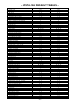Installation manual
– 18 –
Schedules (installer code + [#] + [6] [4];
master code can only access schedules 01-04 and events 00-08
)
Sched
No.
Event
(see list
below)
Device No.
for event
“01”:
relays = 01-
04
triggers = 17,
18
User
Group
for event
“02”:
enter 1-8
Partition
for events
“04-06”:
enter 1, 2,
or 3
Start Time/ Days
select days by
entering“1” under
each desired
HH:MM SMTWTFS
Warning
Delay
Time
01-15 =
minutes
Stop Time/ Days
select days by
entering“1” under
days desired
HH:MM SMTWTFS
Repeat
enter
0-4
(see list
below)
Random
0 = no
1 = yes
01
02
03
04
05
06
07
08
[11]
D
T1: 02:00AM 0001000]
[
DT2: 02:00AM 11111111]
Events: Master/Installer Installer Only Repeat Options:
00 = clear event 05 = forced AWAY arm 11 = periodic test report 0 = no repeat
01 = device on/off 06 = auto disarm 12 = up and about 1 = repeat weekly
02 = user access 07 = display “reminder” 2 = repeat every other week
03 = child not home report 08 = disarm time window 3 = repeat every 3rd week
04 = forced STAY arm 4 = repeat every 4th week
Start Scheduling mode by entering installer code + [#] + [6] [4] while in normal operating mode.
NOTE: The master code can only access schedules 01-24 and events 00-08.
ENTER SCHED NO.
00=QUIT 00
Enter the desired schedule number.
01-04 = end-user schedules
05-08 = installer-only schedules
[∗] to continue
ENTER EVENT
NOTE: Events 07 and 10
cause the keypad to beep
every 30 seconds when
messages are displayed.
Stop the beeps by user code
+ OFF.
Enter the desired event number for event you want to occur at a specified time.
00 = clear event
01 = Relay On/Off
02 = User Access
03 = Child Not Home Report to Pager (sent to all pagers in the user’s partition; message sent is 777-7777;
user must be enabled for paging)
04 = Auto (Forced) Stay Arming
†
(Forced bypass is automatically enabled regardless of setting in field *23)
05 = Auto (Forced) Away Arming
†
(Forced bypass is automatically enabled regardless of setting in field *23)
06 = Auto Disarm
07 = Display “Reminder”
08 = Disarm Time Window (system can be disarmed only during this time period. Exception: If a burglary
alarm occurs, the system can be disarmed outside the scheduled time window.
11 = Periodic Test Report (installer only)
12 = Up and About (installer only)
[∗] to continue
† Auto Stay Arm (event 04) and Auto Away Arm (event 5) cannot be used if partition 3 is set as a common
partition. To use these scheduling features, field *30 must be 0, making partition 3 a separate partition.