Full Product Manual
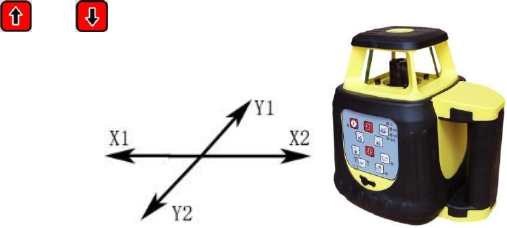
10
Stepping spinning
Adjust the “High Speed” Key at the speed of 0 rpm, and the laser will stop spinning. Press the “Right Spin” key
and the laser will step-move clockwise. Then if you press the “Left Spin” key, the laser will step-move
counter-clockwise.
Directional scanning
Adjust the “High Speed” key at speed of 0 rpm, the laser will stop spinning. Press the “Direction Scan” key and
the laser will scan directionally. If you press the key repeatedly, the angle of scanning of the laser will
continuously change as follows: 0°-10-°45º-90-°180°-0°.
Press the “Left Spin” key or the “Right Spin” key to change the direction of scanning.
Slope Adjustment
When the unit is upright for horizontal rotation, the slope of the X-axis and Y-axis can be adjusted by using
manual mode. Press the “Manual/Auto” key, and the unit will first enter into the mode of manual adjustment.
The Y indicator lights.
Slope of Y-axis
a. Aim the Y1-beam to the direction of the slope required.
b. Press the or arrow to move the laser beam up or down until the
beam/line gets to its required position.










