Product specifications
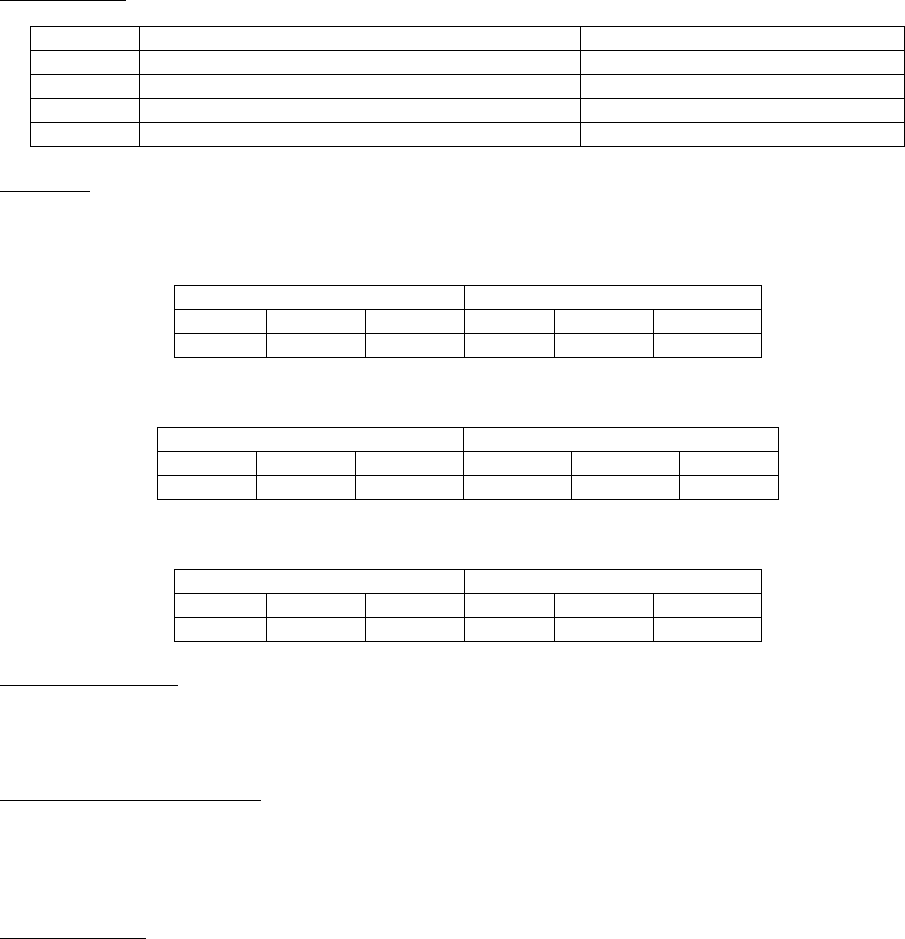
©2006 S.I. Tech, Inc. USB Fiber Product Equipment Manual
4
S.I. TECH MODELS 2170 AND 2171 (USB 1.1 PRODUCTS)
LED Definition
LED 2170 2171
POWER Power ON Power ON
LINK Optical signal from 2171 detected Host USB data detected
HOST 2170/2171 pair enumerated with host USB
PORT Host USB data detected at port
Installation
1. Connect fibers between Model 2170 and Model 2171
2. Apply power to model 2170 and model 2171
2170 LEDs 2171 LEDs
PWR LINK HOST PWR LINK PORT
On On Off On Off Off
3. Connect 2170 to PC with USB cable
2170 LEDs 2171 LEDs
PWR LINK HOST PWR LLINK PORT
On On On On On Off
4. Connect 2171 USB hub ports to USB devices with USB cables
2170 LEDs 2171 LEDs
PWR LINK HOST PWR LINK PORT
On On On On On On
USB Device Removal
1. Quit USB device application
2. Remove USB device
Models 2170 and 2171 Removal
1. Remove all USB devices from 2171
2. Disconnect host USB cable from 2170
3. Disconnect power and remove fibers from 2170 and 2171
Operational Notes
A 2170/2171 pair cannot be cascaded with another 2170/2171 pair due to cumulative delays and possibility of
exceeding the capabilities of the protocol. Cascading may sometimes work but is not reliable.
The 2170/2171 pair can be connected in a cascaded arrangement with up to four USB hubs. The level of the
2170/2171 pair in the cascade is not important. A 2170 can be connected to a port of an upstream USB hub and hubs
can be connected to 2171 ports. 2170s can be connected to any or all of the ports on an USB hub. USB hubs can be
connected to each port on a 2171.








