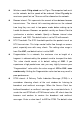User's Manual
Table Of Contents
Click the “Scan AP” to scan the existing AP list. Select the AP you want to
connect and click “Add” to set up the AP list.
Select the AP you want to connect and click “Add” to set up the AP list.
Click “Mod” to specify the AP information. After clicking the “Mod” button, you
will find the following information and modify it depending on your actual
wireless environment; this should be done necessarily when you are in the
secured wireless network with WEP.
48