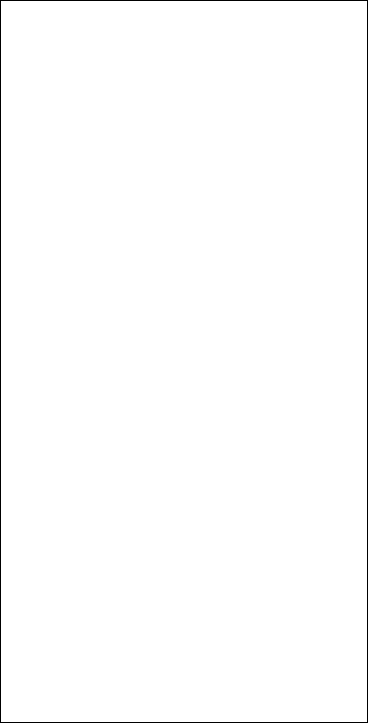MIC-3043 MIC-3043A MIC-3043A-B MIC-3043B MIC-3043B-B MIC-3043C MIC-3043C-B MIC-3043D MIC-3043D-B 4U compactPCI platform with cPCI Power supply/Removable HDD Bay User Manual
Copyright The documentation and the software included with this product are copyrighted 2006 by Advantech Co., Ltd. All rights are reserved. Advantech Co., Ltd. reserves the right to make improvements in the products described in this manual at any time without notice. No part of this manual may be reproduced, copied, translated or transmitted in any form or by any means without the prior written permission of Advantech Co., Ltd. Information provided in this manual is intended to be accurate and reliable.
Product Warranty (1 year) Advantech warrants to you, the original purchaser, that each of its products will be free from defects in materials and workmanship for one year from the date of purchase. This warranty does not apply to any products which have been repaired or altered by persons other than repair personnel authorized by Advantech, or which have been subject to misuse, abuse, accident or improper installation.
Declaration of Conformity CE This product has passed the CE test for environmental specifications when shielded cables are used for external wiring. We recommend the use of shielded cables. This kind of cable is available from Advantech. Please contact your local supplier for ordering information. FCC Class A Note: This equipment has been tested and found to comply with the limits for a Class A digital device, pursuant to part 15 of the FCC Rules.
Technical Support and Assistance Step 1. If you have any technical questions about the MIC-3043 or any other Advantech products, please visit our support website at: www.advantech.com.tw/support Step 2. Contact your distributor, sales representative, or Advantech's customer service center for technical support if you need additional assistance.
Safety Instructions 1. Read these safety instructions carefully. 2. Keep this User's Manual for later reference. 3. Disconnect this equipment from any AC outlet before cleaning. Use a damp cloth. Do not use liquid or spray detergents for cleaning. 4. For plug-in equipment, the power outlet socket must be located near the equipment and must be easily accessible. 5. Keep this equipment away from humidity. 6. Put this equipment on a reliable surface during installation.
16. CAUTION: DANGER OF EXPLOSION IF BATTERY IS INCORRECTLY REPLACED. REPLACE ONLY WITH THE SAME OR EQUIVALENT TYPE RECOMMENDED BY THE MANUFACTURER, DISCARD USED BATTERIES ACCORDING TO THE MANUFACTURER'S INSTRUCTIONS. The sound pressure level at the operator's position according to IEC 7041:1982 is no more than 70 dB (A). DISCLAIMER: This set of instructions is given according to IEC 704-1. Advantech disclaims all responsibility for the accuracy of any statements contained herein.
zu trennen und von einer qualifizierten Servicestelle zu überprüfen: a - Netzkabel oder Netzstecker sind beschädigt. b - Flüssigkeit ist in das Gerät eingedrungen. c - Das Gerät war Feuchtigkeit ausgesetzt. d - Wenn das Gerät nicht der Bedienungsanleitung entsprechend funktioniert oder Sie mit Hilfe dieser Anleitung keine Verbesserung erzielen. e - Das Gerät ist gefallen und/oder das Gehäuse ist beschädigt. f - Wenn das Gerät deutliche Anzeichen eines Defektes aufweist. 15.
Contents Chapter Chapter 1 Hardware Configuration ................................ 2 1.1 1.2 1.3 Introduction ....................................................................... 2 Features ............................................................................. 3 Specifications .................................................................... 3 1.4 Dimensions and Appearance............................................. 5 1.3.1 1.3.2 1.3.3 2 Installation ....................................
3.5.3 3.5.4 3.5.5 3.6 V I/O Voltage Selection .............................................. 23 Figure 3.5:V I/O voltage selection................................ 23 Fan Module Connector ................................................ 24 Alert indicators ............................................................ 24 Clock Routing Configuration .......................................... 24 Appendix A Pin Assignments ............................................ 26 A.1 A.2 A.3 A.4 A.5 A.6 A.7 A.8 A.9 A.
CHAPTER 2 1 Hardware Configuration
Chapter 1 Hardware Configuration 1.1 Introduction The MIC-3043 is a 4U-high enclosure designed as a high availability platform that supplies six CompactPCI slots for rack mounting. At the same height as a typical 4U platform, the MIC-3043 offers the equivalent capacity of 6U slot support in CompactPCI format. Thus, the maximum space efficiency required for applications like CT and networking is easily achieved. There are two compatible backplane solutions for the MIC-3043: one with H.
• MIC-3043D: A 4U-high CompactPCI enclosure with 6-slot backplane with CT bus support, removable/ hot-swappable SATA device bay, hot-swappable cooling fan modules. Power supply not included. • MIC-3043D-B: identical to MIC-3043D chassis including 1+1 (250W+250W) redundant AC cPCI power supply. Note: (1) For RoHS version, the ordering number will plus an "E" in the last such as MIC-3043DE. (2) Please contact local distributor to order DC and 2+1 (500W+250W) power supplies. 1.
Dimensions and Weight • WxHxD: mounting flanges not included: • 4U: 440x177x320 mm (17.3x7x12.6") • Weight: 18 kg (39.
1.4 Dimensions and Appearance Figure 1.1: MIC-3043 functional block diagram Figure 1.
CHAPTER 2 Installation 2
Chapter 2 Installation 2.1 Initial Inspection We have carefully inspected the MIC-3043 mechanically and electrically before shipping. It should be free of marks and scratches and in perfect working order upon receipt. As you unpack the MIC-3043, check it for signs of shipping damage (damaged box, scratches, dents, etc.). If it is damaged or fails to meet specifications, notify our service department or your local representative immediately. Also notify the carrier.
Figure 2.2: Front view of MIC-3043 2.3 Installation Procedures 2.3.1 Card Installation and Removal The CompactPCI connectors are firm and rigid, and require careful handling. Improper installation of a card can easily damage the backplane of the chassis. The system card can be installed only in the system slot. The CompactPCI specification allows the system slot to be in any position on the backplane.
2. Make sure that the handles of the card are not latched. Release the handles if they are latched. Handles from different vendors may have different latch designs. Caution!!! Keep your fingers away from the latch hinges to prevent your fingers from getting pinched. 3. Insert the card into the chassis by sliding the upper and lower edges of the card into the card guides. 4.
To remove a card: 1. Unscrew the screws on the card front panel. Release the locking latches on the handles. 2. Lift the upper handle up and press the lower handle down to release the card from the backplane. 3. Slide the card out. 2.3.2 Before Operating the System Before operating your system, first check your power supply source. Adjust the switch on the power supply to the correct voltage. Two mounting flanges are included for users who would like to install the MIC-3043 on a 19" rack. 2.3.
2.3.4 Connecting the rear I/O module The MIC-3043 must be used with a proper rear I/O module. For enclosures with a SCSI drive bay, the rear I/O module must also support the internal SCSI function (e.g. RIO-3309S-A1). Please refer to the recommended configuration list for details. To install the RIO module, please follow the steps below: 1. Remove the blank panel above the system RIO slot. (We suggest removing all the blank panels before inserting the RIO module. 2.
2.3.6 Configuring the built-in IDE for the RIO module (MIC-3043A and IC-3043B series) The MIC-3043A and MIC-3043B have IDE versions that support a removable HDD (not hot-swappable). Since there are many different HDD connectors on the market, please refer to the combination list "HDD number for type A" or "HDD number for type B" and Note 3 (below) before purchasing the IDE HDD. An illustration of the type B adaptor is shown in Figure 2-5 on the next page.
Figure 2.5:IDE adaptor (type B 2.3.7 Configuring the built-in SATA for the RIO module (MIC-3043D series) MIC-3043D has SATA versions that support a removable or hot-swappable HDD which depends on RIO module type. Hot-swappable mode must use RIO module supporting SATA interface; conversely, IDE interface is only for removable. The default setting is through IDE interface. There is a DIP switch on HDD backplane for IDE/SATA selection. An illustration of the switch location is shown in Figure 2-6 as below.
2.3.8 Replacing the Hot-swap Fan The MIC-3043 provides one hot-swap fan. Please refer to Figure 2-1 and 2-2. The fan can be removed without turning off the system power or interrupting the system operation. Follow these steps to replace a fan: 1. Unfasten the fan holder. 2. Slide the fan holder out. 3. Replace the old fan with a new one. 4. Slide the fan holder in. 5. Fasten the new fan holder. Figure 2.
CHAPTER 2 Backplane 3
Chapter 3 Backplane 3.1 General Information There are two backplanes models that are compatible with the MIC-3043 series. MIC-3043A, MIC-3043C and MIC-3043D support the H.110 CT bus backplane, the MIC-3811. The MIC-3043B supports a non-CT backplane MIC-3812. Both backplanes provide six CompactPCI slots with one slot dedicated to the CPU board. The MIC-3043 supports front I/O wiring, providing simplified system cabling.
• Complies with CompactPCI Front-Access Power Connectors PICMG 2.11, R3.0. • Complies with CompactPCI Computer Telephony PICMG2.5, R1.0 (optional) • Dimensions: 440 x 177 x 320 mm (17.3" x 7" x 12.6") • Operating temperature: 0° C ~ 45° C 3.4 Slot Assignments The CompactPCI specification defines slot numbering separation for physical and logical slots. Each slot has a physical number and a logical number (refer to the CompactPCI specification version 2.0 R3.0 for further information on slot assignments).
Table 3.
Figure 3.1: MIC-3811 and MIC-3812 slot numbering 3.5 Connector and Jumper Locations The backplane provides connectors and jumpers for users to configure the backplane for specific applications. Table 3-2 gives a brief description of each connector on the backplane. Figures 3-3 to 3-6 illustrate the connector locations on the backplane. Table 3.
Figure 3.2: The connector and jumper locations on the front side (MIC3811 & MIC-3812) Figure 3.3: The connector and jumper locations on the rear side. (MIC-3811) Figure 3.4: The connector and jumper locations on the rear side.
3.5.1 AC/DC Power Connector (CN3, CN17) These connectors accept the separate AC/DC power input. Note: The power connector CN17 is not compatible with ATX pin assignment. Do not use an ATX power supply instead of DC power supply. 3.5.2 Power Switch This connector provides power control over the plug-in power module. If the CompactPCI chassis provides a 2-pin power switch cord, connect this cord to the CN15 connector to control the power by the power switch. 3.5.
3.5.4 Fan Module Connector The FAN connectors provide +12 V power for fan operation and relay the tachometer output from the fans. Note: The fan4 is reserved as factory default. 3.5.5 Alert indicators The MIC-3043 series alarm module (MIC-3924L-A) provides two alert signals to the chassis front panel, close to the HDD bay. The bottom signal is for fan failure; the upper signal is for system overheating (temperature above 50 ºC). Note: System temperature is detected by the alarm module via the LM75 chip.
A APPENDIX 2 Pin Assignments
Appendix A Pin Assignments A.1 MIC-3812 and MIC-3811 System Slot P1 Connector Table A.1: MIC-3812 and MIC-3811 system slot P1 connector Pin Z A B C D E F 25 GND +5V REQ64# ENUM# +3.3V +5V GND 24 GND AD[1] +5V V(I/O) AD[0] ACK64# GND 23 GND +3.3V AD[4] AD[3] +5V AD[2] GND 22 GND AD[7] GND +3.3V AD[6] AD[5] GND 21 GND +3.3V AD[9] AD[8] M66EN C/BE[0]# GND 20 GND AD[12] GND V(I/O) AD[11] AD[10] GND 19 GND +3.
A.2 MIC-3812 and MIC-3811 System Slot P2 Connector Table A.
A.3 MIC-3812 and MIC-3811 System Slots P3 Connector Table A.
A.4 MIC-3812 and MIC-3811 System Slots P4 Connector Table A.
A.5 MIC-3812 and MIC-3811 System Slots P5 Connector Table A.
A.6 MIC-3812 and MIC-3811 Peripheral Slot P1 Connector Table A.6: MIC-3812 and MIC-3811 Peripheral Slot P1 Connector Pin Z A B C D E F 25 GND +5V REQ64# ENUM# +3.3V +5V GND 24 GND AD[1] +5V V(I/O) AD[0] ACK64# GND 23 GND +3.3V AD[4] AD[3] +5V AD[2] GND 22 GND AD[7] GND +3.3V AD[6] AD[5] GND 21 GND +3.3V AD[9] AD[8] M66EN C/BE[0]# GND 20 GND AD[12] GND V(I/O) AD[11] AD[10] GND 19 GND +3.3V AD[15] AD[14] GND AD[13] GND 18 GND SERR# GND +3.
A.7 MIC-3812 and MIC-3811 Peripheral Slot P2 Connector Table A.
A.8 MIC-3812 and MIC-3811 Peripheral Slot P3 Connector Table A.
A.9 MIC-3812 Peripheral Slot P4 Connector Table A.
A.10 MIC-3811 Peripheral Slot P4 Connector Table A.
A.11 MIC-3811 Peripheral Slot P5 Connector Table A.
A.12 MIC-3812 Peripheral Slot P5 Connector Table A.
A.13 Fan Module Connectors Table A.13: Fan Module Connectors Pin Assignment 1 +12V 2 GND 3 Fan speed A.14 LED Board Connector Table A.14: LED Board Connector Pin Assignment 1 +3.
A.15 MIC-3812 & MIC-3812 Alarm Board Interface Connector Table A.
A.16 cPCI Power Connector (CN1,CN2, and CN5) Table A.16: cPCI Power Connector (CN1,CN2, and CN5) Pin Signal Pin Signal 1 +5V 26 RSV 2 +5V 27 EN# 3 +5V 28 GA1 4 +5V 29 +5VADJ 5 GND 30 +5VSENSE 6 GND 31 GA2 7 GND 32 +3.3VADJ 8 GND 33 +3.3VSENSE 9 GND 34 SRTN 10 GND 35 +5VSHARE 11 GND 36 +12VSENSE 12 GND 37 IPMBSCL 13 +3.3V 38 DEG# 14 +3.3V 39 INH# 15 +3.3V 40 IPMBSDA 16 +3.3V 41 +3.3VSHARE 17 +3.3V 42 FAL# 18 +3.
A.17 AC/DC Power Connector (CN3) Table A.
A.18 AC/DC Power Connector (CN17) Table A.18: AC/DC Power Connector (CN17) Pin Assignment 1 ACL/-DC PSU3 2 ACL/-DC PSU3 3 NC 4 NC 5 ACN/+DC PSU3 6 ACN/+DC PSU3 A.19 Enable Power Switch Connector (CN15) Table A.
A.20 Device Power Connector (CN18) Table A.
B APPENDIX 2 Ordering Information
Appendix B Ordering Information • MIC-3043A: A 4U-high CompactPCI enclosure with removable IDE device bay, hot swappable cooling fan modules, and a 6-slot backplane that provides H.110 CT bus support (MIC-3811). Power supply is not inlcuded. • MIC-3043A-B: A 4U-high CompactPCI enclosure with removable IDE device bay, hot-swappable cooling fan modules, 1+1 (250W+250W) redundant CPCI power supply, and a 6-slot backplane that provides H.110 CT bus support (MIC-3811).
For the recommended 6U CompactPCI SBC, please refer to the table below: Table B.