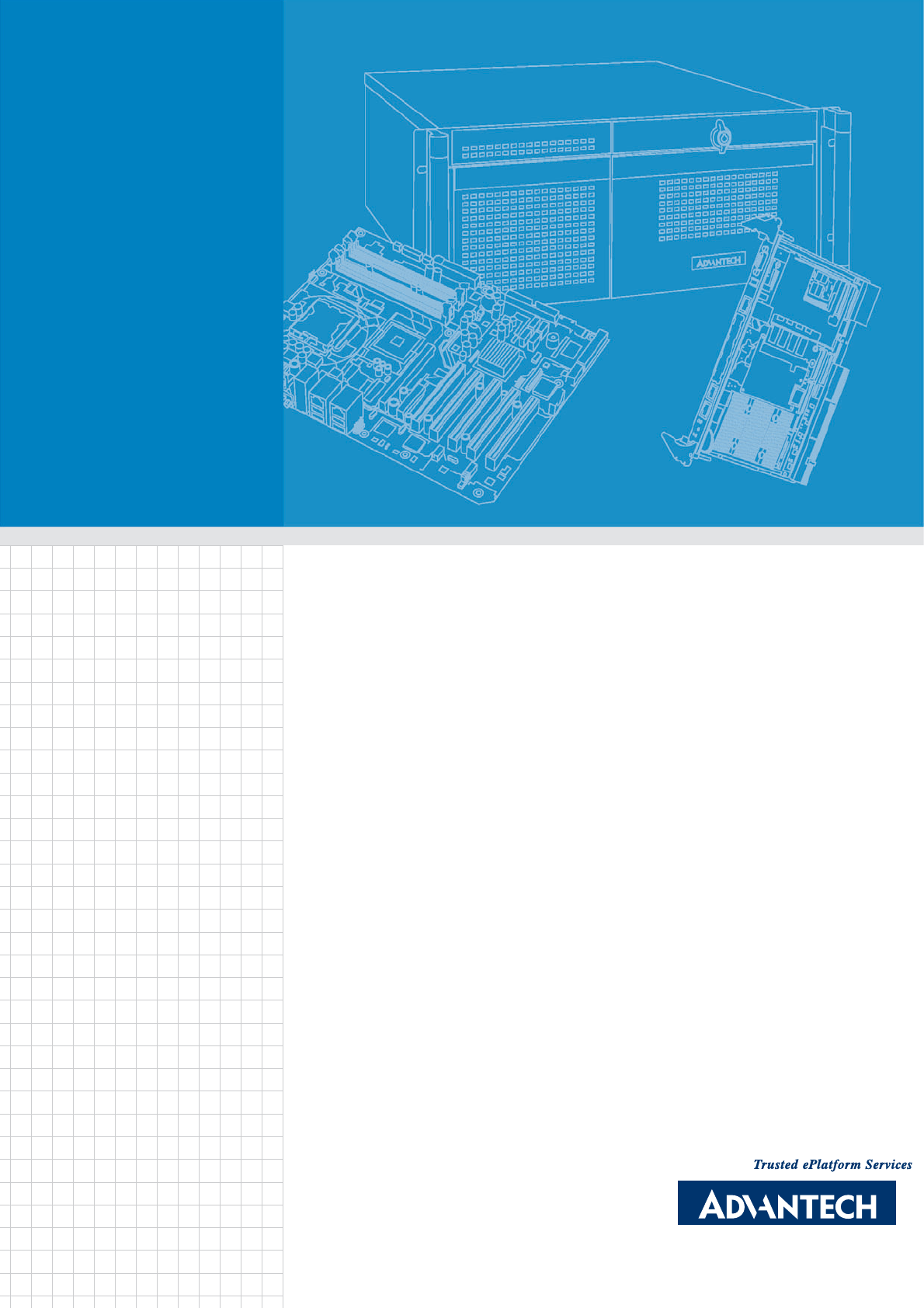User Manual UTCA-5503 MicroTCA™ Carrier Hub
Copyright The documentation and the software included with this product are copyrighted 2008 by Advantech Co., Ltd. All rights are reserved. Advantech Co., Ltd. reserves the right to make improvements in the products described in this manual at any time without notice. No part of this manual may be reproduced, copied, translated or transmitted in any form or by any means without the prior written permission of Advantech Co., Ltd. Information provided in this manual is intended to be accurate and reliable.
Declaration of Conformity CE This product has passed the CE test for environmental specifications when shielded cables are used for external wiring. We recommend the use of shielded cables. FCC Class B Note: This equipment has been tested and found to comply with the limits for a Class B digital device, pursuant to part 15 of the FCC Rules. These limits are designed to provide reasonable protection against harmful interference when the equipment is operated in a commercial environment.
Warnings, Cautions and Notes Warning! Warnings indicate conditions, which if not observed, can cause personal injury! Caution! Cautions are included to help you avoid damaging hardware or losing data. e.g. There is a danger of a new battery exploding if it is incorrectly installed. Do not attempt to recharge, force open, or heat the battery. Replace the battery only with the same or equivalent type recommended by the manufacturer. Discard used batteries according to the manufacturer's instructions.
Safety Instructions 1. 2. 3. Read these safety instructions carefully. Keep this User Manual for later reference. Disconnect this equipment from any AC outlet before cleaning. Use a damp cloth. Do not use liquid or spray detergents for cleaning. 4. For plug-in equipment, the power outlet socket must be located near the equipment and must be easily accessible. 5. Keep this equipment away from humidity. 6. Put this equipment on a reliable surface during installation.
Safety Precaution - Static Electricity Follow these simple precautions to protect yourself from harm and the products from damage. ! To avoid electrical shock, always disconnect the power from your PC chassis before you work on it. Don't touch any components on the CPU card or other cards while the PC is on. ! Disconnect power before making any configuration changes. The sudden rush of power as you connect a jumper or install a card may damage sensitive electronic components.
Glossary AMC CPU CU FPGA FRU GbE I2C IPMB IPMI Mb MCH MCMC Mgmt MII MLAN OOS PCB PCIe PM SerDes SFP ShM SMA SGMII SRIO uShM uTCA XAUI Advanced Mezzanine Card Central Processing Unit Cooling Unit Field-Programmable Gate Array Field Replaceable Unit Gigabit Ethernet Inter-Integrated Circuit, 2-wire serial bus Intelligent Platform Management Bus, I2C type Intelligent Platform Management Interface Mega-bit MicroTCA Carrier Hub MicroTCA Carrier Management Controller Management Media Independent Interface Manage
UTCA-5503 User Manual viii
Contents Chapter 1 Board Specification .............................1 1.1 Technical Data .......................................................................................... 2 Table 1.1: Advantech UTCA-5503 MCH Technical Data ............ 2 Advantech UTCA-5503 Features .............................................................. 3 1.2.1 MCMC........................................................................................... 3 Table 1.2: H8S I2C Bus Assignment .............................
Chapter 4 Operations ......................................... 21 4.1 Power the MCH....................................................................................... 22 4.1.1 Preparation ................................................................................. 22 4.1.2 Insertion ...................................................................................... 22 4.1.3 Extraction....................................................................................
Appendix C IPMI/PICMG Command Subset Supported by the Carrier Manager ..47 C.1 IPMI/PICMG Command Subset Supported by the Carrier Manager....... 48 Table C.1: IPMI/PICMG Command Subset Supported by the Carrier Manager ............................................................. 48 Appendix D IPMI/PICMG Command Subset Supported by the uShM ....................51 D.1 IPMI/PICMG Command Subset Supported by the uShM ....................... 52 Table D.1: IPMI/PICMG Command Subset Supported by the uShM ..
UTCA-5503 User Manual xii
Chapter 1 1 Board Specification
1.1 Technical Data Table 1.1: Advantech UTCA-5503 MCH Technical Data MCH module Standard MCH module (PCB Level 1), single width, full size Application/Security Processor Optional on PCB Level 3 Serial Interface COM1 exposed to front panel as USB Slave interface through onboard USB/Serial converter, USB1.
Safety and others UL94V0, RoHS EMC · FCC class B · >3dB margin targeted for single board within system Standards compliance PICMG MicroTCA.0 rev1.0, PICMG AMC.0 rev2.0, PICMG AMC.3 rev1.0, IPMI v1.5 rev1.1, IPMB communication protocol rev1.1 1.2.1 MCMC The MCMC on UTCA-5503 is built based on Pigeon Point Systems’ (PPS) hardware/ software reference design kit for MCMC. 1.2.1.
1.2.1.3 MCH to MCH Communication At the moment of this manual creation, MCH redundancy is not supported by PPS. Consequently, to avoid potential damage, two MCH modules should not be used in one system until a firmware update with the PPS MCH redundancy feature is made available.
Chapter 1 Board Specification Figure 1.1 GbE architecture The PHY’s may be connected to a CPU or Layer 3 switch on PCB3 instead of a connection to the switch on PCB Level 1 (or PCB1). 1.2.4.1 Gigabit Ethernet Management and E-Keying The basic UTCA-5503 supports unmanaged GbE operation only. Any managed GbE switch operation can only be supported by a CPU on PCB3. However, the MCMC on PCB1 will control the E-keying and disable/enable ports of the GbE switches accordingly.
Figure 1.2 GbE Switch Management and E-keying 1.2.4.2 Gigabit Ethernet PHYs Two Marvell 88E1111 PHY’s are used. These PHY’s support two different MAC interfaces: SGMII and RGMII. The SGMII interface is connected to the GbE switch and the RGMII interface will be connected to PCB3. Either selection of the two interfaces can be configured manually though IPMI command by the user when PCB3 is detected. This option is a static configuration that will not be changed during run time.
A full speed USB1.1 compliant slave port is implemented on a standard USB Type mini-B connector on the front panel. The implementation uses a standard USB host to a serial port converter chip which is cross-connected to the FPGA that implements a MUX to either connect the UART port to the H8S Serial Debug Interface, the H8S Command Line Interface or to a CPU on PCB3. The USB port can be used for debugging, diagnostic information and implementation of a serial console interface. Chapter 1 1.2.
UTCA-5503 User Manual 8
Chapter 2 Applications and Overview 2
The MCH is a key element of the uTCA architecture (see Figure 2.1). It is used in uTCA systems and applications to provide ! carrier / shelf system management ! switching capabilities for the basic fabric interface (“common options”) ! clock distribution ! Fat pipes fabric switching capabilities For details of the uTCA architecture, refer to PICMG® MicroTCA.0 R1.0, Micro Telecommunications Computing Architecture specification. Figure 2.1 uTCA System Elements 2.
UTCA-5503 implements both the Carrier Manager and Shelf Manager of a uTCA system. It may or may not be connected to an external System Manager as shown below. The MCH connects to the AMC slots of an uTCA system with a radial IPMB according to IPMI and ATCA/AMC specifications. It senses the “presence detect” signals of each AMC slot (PS1#) and controls payload power for each slot by the ENABLE# signal.
2.3 Clocks A MCH may support clock distribution for up to 3 clocks per module. Each AMC slot supports two clock inputs (MCH to AMC), CLK1/3, and one clock output (AMC to MCH), CLK2. All clocks use LVDS compliant drivers/receivers. UTCA-5503 supports two different clock architectures, redundant and non-redundant as shown below. The redundant implementations are for dual MCH systems, and the non-redundant are for single MCH systems.
2.5 Fat Pipes Fat pipes are optional and may be used for any kind of switch fabric interconnects. Each MCH connects to the AMCs with 4 channels each in a Star topology. Typical fabrics supported are: ! PCIe ! SRIO ! GbE ! XAUI Figure 2.6 Typical uTCA Fabric Architecture 13 UTCA-5503 User Manual Applications and Overview UTCA-5503 connects to each AMC through one channel which consists of a high speed differential transmit and receive pair (Star topology).
UTCA-5503 User Manual 14
Chapter 3 3 Mezzanine Module Options
As a modularized MCH base board (PCB1), UTCA-5503 can be completed with additional functionalities by integrating with mezzanine PCB’s such as PCB2, PCB3, and PCB4. These PCB’s are mounted like a stack and share one common face plate. This chapter will delve into more detail about the integration of these mezzanine PCB’s with UTCA-5503. 3.1 PCB Levels and Stacking Each level may have access to a backplane connector.
Figure 3.2 Illustration of PCB2 location relative to PCB1 3.4 Fabric Extension Module (PCB3) PCB3 is a fabric extension module of MCH PCB1. Its purpose is to provide fat pipes switching capabilities for PCIe protocol. Each MCH connects to the AMCs with 4 channels each in a Star topology and to the second MCH with 4 channels. Such logic is considered to be in the payload domain. E-keying is implemented by I2C configuration bus connected on the MCMC through a buffer.
3.5 Additional Fabric Extension Module (PCB4) PCB4 also serves as a fabric extension module of PCB1. However, the actual dimensions and limitations of the module will heavily depend on the PCB3 implementation. So, PCB3 and PCB4 should always be considered as a common set. 3.6 Front Panel Connectors and Indicators Figure 3.4 UTCA-5503 Front Panel 3.6.1 MCMC LED Indicators Although the uTCA specification still mandates four LEDs, UTCA-5503 implementation follows the latest AMC.0 specification. Table 3.
A low profile RJ45 connector with integrated LED’s and transformer is used for LAN1. It can be used for 10/100/1000Base-T uplink or 10/100Base-T management LAN connection. 3.6.6 LAN2 19 UTCA-5503 User Manual Mezzanine Module Options By default, LAN2 also uses a low profile RJ45 connector with integrated LED’s and transformer. It’s used for 10/100/1000Base-T connection. However, as a product option, an SFF INF80741 compliant SFP module connector and card cage can be implemented to replace the RJ45 port.
UTCA-5503 User Manual 20
Chapter 4 Operations 4
4.1 Power the MCH 4.1.1 Preparation UTCA-5503 requires an uTCA chassis with uTCA power supply for operation. 4.1.2 Insertion Insert UTCA-5503 into a MCH slot (PCB1) on the backplane of an uTCA chassis. The chassis can be powered or un-powered as the MCH supports hot swap. When the system is powered and the handle switch is closed, the blue LED (LED0) will start to give long blinks, and the FRU LED2 starts blinking green (FW is active) The blue LED will turn off at the same time.
Chapter 4 Microsoft Windows After installing the driver and connecting the MCH Mini-USB jack, the CP210x USBto-UART Bridge Controller can be found in the Windows’ Device Manager. Operations Figure 4.1 USB-to-UART Bridge Controller Shown on Windows’ Device Manager Linux “dmesg | grep cp21” will show if the driver has been loaded successfully. It is included in most of the standard 2.6 kernel Linux distributions. Figure 4.
4.2.2 Usage To access the H8S debug interface, set the CN12 jumper (see Table 3.1) to open position and connect the Mini-USB jack to a PC. Open a serial terminal program like HyperTerminal, Putty or Minicom. RS232 settings: 8N1, 115200 Baud, HW flow control (serial port as seen in the Device Manager on Windows or seen via “dmesg” on Linux). Note! The USB-to-UART bridge is programmed in such as way that the user can select any baud rate, and the connection will still function at 115200 bits per second.
UTCA-5503 User Manual Operations 25 Chapter 4 <_>: found site: AMC # 6 <_>: found site: AMC # 7 <_>: found site: AMC # 8 <_>: found site: AMC # 9 <_>: found site: MCH # 2 <_>: found site: PM # 2 <_>: found site: CU # 2 <_>: Carrier Power Policy record was found <_>: found PM #1 (role: primary) <_>: found PM #2 (role: standby) <_>: Carrier Activation and Power Management record was found <_>: allowance for module activation readiness: 5 <_>: PM # 1 auto activation = 01 auto deactivation = 01, poweron del
<_>: <_>: <_>: <_>: <_>: <_>: <_>: <_>: <_>: <_>: <_>: <_>: <_>: <_>: <_>: <_>: <_>: <_>: <_>: <_>: <_>: <_>: <_>: <_>: <_>: <_>: <_>: 00 <_>: 00 <_>: <_>: <_>: <_>: <_>: <_>: <_>: <_>: <_>: <_>: <_>: <_>: <_>: <_>: <_>: <_>: <_>: <_>: : : : : : : : : : : : : Actual Shelf Manager IP address is 172.21.35.102 Actual gateway IP address is 172.21.35.102 Actual subnetwork mask is 255.255.255.
Event from CM Sensor #0 "Hot Swap CM" Event from CM Sensor #19 "Hot Swap MCH 1" Allowance for FRU activation readiness expired 27 UTCA-5503 User Manual Operations found 1 working PM(s) Inserted modules: CU # 1 PM # 1 MCH # 1 Current power distribution: PM # 1 feeds as primary (used 4.
4.3 Use Command Line Interface Keep the same hardware setup as before (chapter 4.1), the Mini-USB jack allows connecting the command line interface. 4.3.1 Usage To access the H8 command line interface to the uShM, set the CN12 jumper (see Table 3.1) to short position. Serial interface parameters are the same as for serial debug interface (8N1, 115200, HW flow control). It is also possible to switch to the Command Line Interface by issuing the command [cli] in the serial debug console.
The MCH has 2 front panel RJ45 jacks (see Figure 3.4). LAN1 is 10/100/1000Mb capable when it is routed to the GbE switches. However, it is 10/100 Mb capable when routed to the management LAN controller. LAN2 is 10/100/1000Mb capable. 4.4.1 Preparation <_>: Shelf Manager IP address record was found <_>: Shelf Manager #1 IP address: 172.21.35.102 <_>: Subnet #1 mask: 255.255.255.0 <_>: Gateway #1 IP address: 0.0.0.0 <_>: Shelf Manager #2 IP address: 172.21.35.108 <_>: Subnet #2 mask: 255.255.255.
4.5 MCMC/MCH Management Subsystem The MCMC/MCH Management Subsystem is a firmware component that implements the MicroTCA functionality related to exposing the MCMC and MCH resources to the Shelf/System Managers. This subsystem is responsible for handling the IPMI/PICMG commands related to the MCMC/MCH resources, implementing MCMC/MCH sensor devices and exposing MCMC/MCH FRU devices. The MCMC exposes two FRU devices.
UTCA-5503 provides access to the uSHM through the IPMI-defined RMCP protocol (refer to section 12 of the IPMI Specification). This IP-based interface allows external RMCP-capable System Management Tools (e.g. OpenIPMI or OpenHPI with ipmidirect Plugin) to interact with the MCH. The uShM’s RMCP interface supports message bridging, therefore it is possible to communicate with the CM/MCMC as well as FRUs located on the IPMB-0 or IPMB-L buses through this connection.
UTCA-5503 User Manual 32
Chapter 5 5 Firmware Upgrades
5.1 MCMC Boot Process Located at the beginning of the user memory space of the H8S processor is a small software component called the boot loader, which has several important tasks to perform for the MCMC boot process. The MCMC firmware is also located at the user memory space, right behind the boot loader. A second copy is held in external flash. providing roll back features in case of failed FW upgrades. The MCMC boot process will include the following steps: 1.
Note! HPM.1 support and other update channels (LAN, I2C) will be available in future firmware releases. com2 is a place holder and needs to be replaced with the actual COM port of the CP2102 is using The command line for Linux is “./upgradefw -s /dev/ttyUSB:115200 upgrade.img” with the USB0 once again being the actual CP2102 device. 5.4 FPGA Firmware Download/Upgrade Process The FPGA firmware has similar upgrade policy as the MCMC’s.
5.5 Upgrading FPGA Firmware If a UTCA-5503 board needs a FPGA firmware upgrade, for example, there is a new firmware release called “fpgaupgrade.img”, the following steps can be taken to program the FPGA. 1. Follow Section 4 for system and debug preparations. 2. Power up the UTCA-5503 board. 3. Wait until the FW has fully booted up 4. Close terminal window. 5. Open a DOS window and change to the file directory that contains “upgradefpga.
Chapter 6 6 Overview of Supported Features and Known Limitations
Below is a list of UTCA-5503’s current supported and unsupported features. MCMC firmware version: 01.00, FPGA firmware version: 01.00 Table 6.
Appendix A MCH Pin List, Connector 1 A
A.1 MCH Pin List, Connector 1 Table A.1: MCH Pin List, Connector 1 Pin No. Signal Pin No.
42 PWR 129 I2C_SDA 41 ENABLE# 130 I2C_SCL 40 GND 131 GND 39 RxFA-7- 132 RSVD 38 RxFA-7+ 133 TMREQ# 37 GND 134 GND 36 TxFA-7- 135 RxFA-8- 35 TxFA-7+ 136 RxFA-8+ 34 GND 137 GND 33 RxFA-5- 138 TxFA-8- 32 RxFA-5+ 139 TxFA-8+ 31 GND 140 GND 30 TxFA-5- 141 RxFA-6- 29 TxFA-5+ 142 RxFA-6+ 28 GND 143 GND 27 PWR 144 TxFA-6- 26 GA2 145 TxFA-6+ 25 GND 146 GND 24 RxFA-3- 147 RxFA-4- 23 RxFA-3+ 148 RxFA-4+ 22 GND 149 GND 21 TxFA-3- 150
UTCA-5503 User Manual 42
Appendix B B IPMI/PICMG Command Subset Supported by the MCMC
B.1 IPMI/PICMG Command Subset Supported by the MCMC Table B.1: IPMI/PICMG Command Subset Supported by the MCMC IPMI/ATCA/ AMC/MTCA Spec NetFn CMD Carrier Manager Req Get Device ID 17.1 App 01h Mandatory Cold Reset 17.2 App 02h Optional Warm reset 17.3 App 03h Optional Get Self Test Results 17.4 App 04h Mandatory Get Device GUID 17.8 App 08h Optional Command IPM Device “Global” Commands IPMI Messaging Support Commands Set BMC Global Enables 18.
Reserve Device SDR Repository 29.4 S/E 22h Mandatory Set Sensor Hysteresis 29.6 S/E 24h Optional Get Sensor Hysteresis 29.7 S/E 25h Optional Set Sensor Threshold 29.8 S/E 26h Optional Get Sensor Threshold 29.9 S/E 27h Optional Set Sensor Event Enable 29.10 S/E 28h Optional Get Sensor Event Enable 29.11 S/E 29h Optional Rearm Sensor Events 29.12 S/E 2Ah Optional Get Sensor Event Status 29.13 S/E 2Bh Optional Get Sensor Reading 29.14 S/E 2Dh Mandatory 28.
UTCA-5503 User Manual 46
Appendix C C IPMI/PICMG Command Subset Supported by the Carrier Manager
C.1 IPMI/PICMG Command Subset Supported by the Carrier Manager Table C.1: IPMI/PICMG Command Subset Supported by the Carrier Manager IPMI/PICMG/ AMC/MTCA Spec NetFn CMD Carrier Manager Req Get Device ID 17.1 App 01h Mandatory Broadcast “Get Device ID” 17.9 App 01h Mandatory 23.3 S/E 02h Mandatory Get Device SDR Info 29.2 S/E 20h Mandatory Get Device SDR 29.3 S/E 21h Mandatory Reserve Device SDR Repository 29.4 S/E 22h Mandatory Get Sensor Reading Factors 29.
Power Channel Control 3-28 PICMG 24h Mandatory Get Power Channel Status 3-29 PICMG 25h Mandatory PM Reset 3-31 PICMG 26h Mandatory Get PM Status 3-32 PICMG 27h Mandatory PM Heartbeat 3-33 PICMG 28h Mandatory Get Telco Alarm Capability 3-40 PICMG 29h Mandatory Set Telco Alarm 3-41 PICMG 2Ah Mandatory Get Telco Alarm State 3-42 PICMG 2Bh Mandatory 49 UTCA-5503 User Manual Appendix C IPMI/PICMG Command Subset Supported by the Carrier Manager Table C.
UTCA-5503 User Manual 50
Appendix D D IPMI/PICMG Command Subset Supported by the uShM
D.1 IPMI/PICMG Command Subset Supported by the uShM Table D.1: IPMI/PICMG Command Subset Supported by the uShM Command IPMI Spec NetFn CMD MTCA.0 Req Get Device ID 17.1 App 01h Mandatory Cold Reset 17.2 App 02h Optional Warm Reset 17.3 App 03h Optional Get Self Test Results 17.4 App 04h Mandatory Get Device GUID 17.8 App 08h Optional IPM Device “Global” Commands BMC Device and Messaging Support Commands Send Message 18.7 App 34h Mandatory Get System GUID 18.
Set Sensor Event Enable 29.10 S/E 28h Optional Get Sensor Event Enable 29.11 S/E 29h Optional Get Sensor Event Status 29.13 S/E 2Bh Optional Get Sensor Reading 29.14 S/E 2Dh Mandatory Get FRU Inventory Area Info 28.1 Storage 10h Mandatory Read FRU 28.2 Storage 11h Mandatory Write FRU 28.3 Storage 12h Mandatory Get SDR Repository Info 27.9 Storage 20h Mandatory Reserve SDR Repository 27.11 Storage 22h Mandatory Get SDR 27.12 Storage 23h Mandatory Add SDR 27.
www.advantech.com Please verify specifications before quoting. This guide is intended for reference purposes only. All product specifications are subject to change without notice. No part of this publication may be reproduced in any form or by any means, electronic, photocopying, recording or otherwise, without prior written permission of the publisher. All brand and product names are trademarks or registered trademarks of their respective companies. © Advantech Co., Ltd.