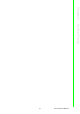User manual
TPC-31/61 User Manual 12
3.1 LCD Tuning
The display settings let you control the backlight. Backlight provides a screen saving
function. The backlight can be automatically turned off when the device is no longer
used to lengthen the device life. Go to “Start” -> “Setting” -> “Control Panel” -> “Dis-
play” as shown in the Figure below.
Figure 3.1 Display
To set the time to automatically turn off, tick the check box “turn off backlight” and set
the time to elapse by inputting a number in the edit box.
Figure 3.2 Display Properties