Operating instructions
Table Of Contents
- OPERATING INSTRUCTIONS
- Table of Contents
- 1 General Information
- 2 Safety
- 3 Scope of Delivery
- 4 Equipment Specifications
- 5 Functional Description
- 6 Storage and Transport
- 7 Installation
- 8 Commissioning
- 9 Operation
- 10 Maintenance
- 11 Decommissioning and Dismantling
- List of Tables
- List of Figures
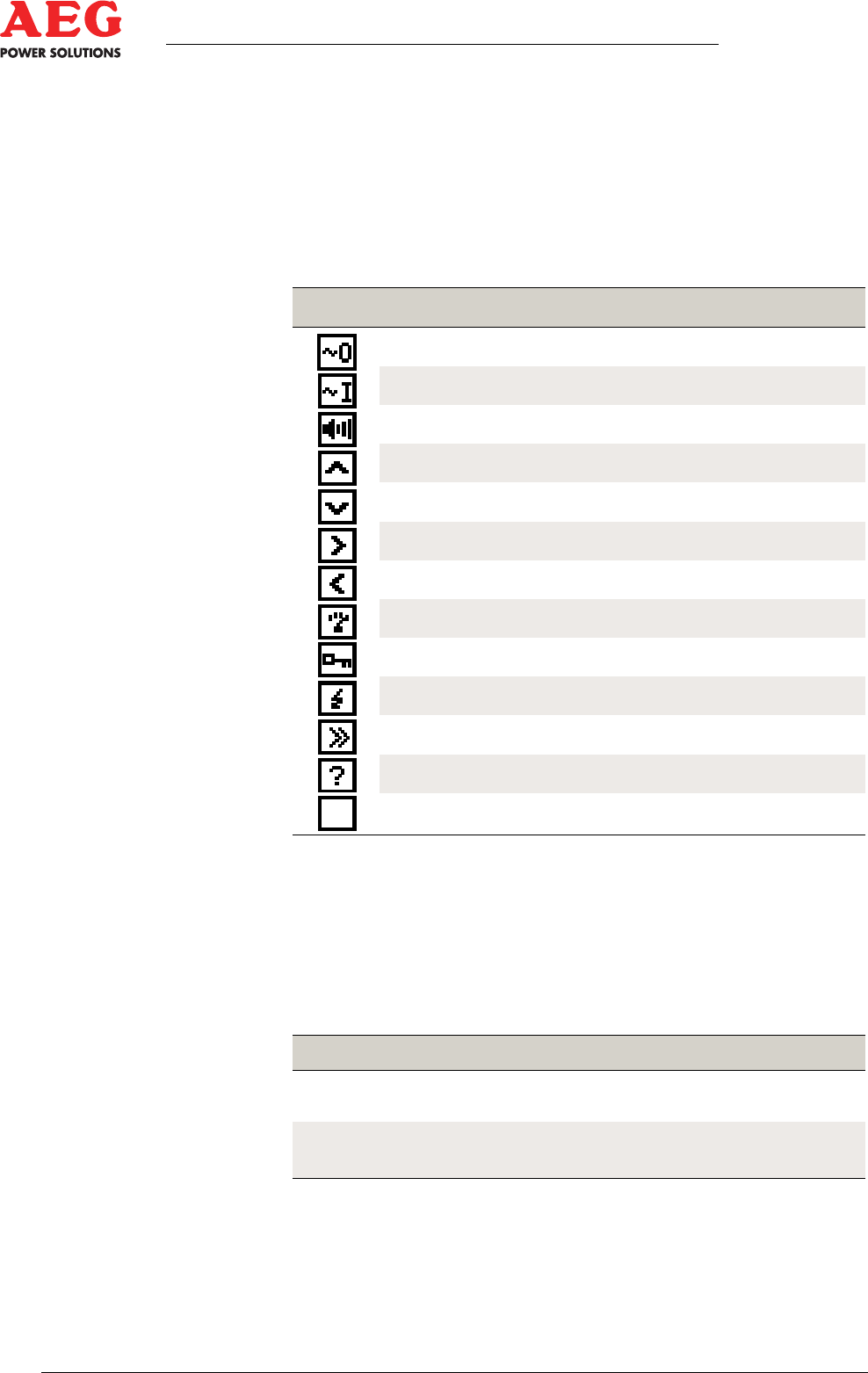
Protect PV.600/800 OD Series - Operating Instructions
Page 28 of 100 8000041160 BAL
4.4.3 Key Function
The DOU is operated using 4 keys covering several functions
each, and one ENTER key. You can use the ENTER key to open
and close submenus and to acknowledge control functions and pa-
rameters.
The key functions that are currently active are shown on the LCD
in the form of symbols, as follows:
Symbol Function
Switch off inverter
Switch on inverter
Acknowledge acoustic signal generator
Cursor up/Increase value/Scroll upwards
Cursor down/Decrease value/Scroll downwards
Cursor to the right
Cursor to the left
Status/Measured values menu
Equipment is blocked
Acknowledge fault
Select day/month/year curve
Help menu
No function
Table 8 - Key symbols
4.4.4 Operating Elements
The following function switches are installed in the equipment or
externally for shutdown and safe disconnection of the Pro-
tect PV.600/800-OD:
Item Component Function
Q4
Load interrupter switch DC input switch ON/OFF
Software-controlled
Q26
Mains disconnector AC output switch ON/OFF
Switching manually and via software
Table 9 - Switching elements










