Operating instructions
Table Of Contents
- OPERATING INSTRUCTIONS
- Table of Contents
- 1 General Information
- 2 Safety
- 3 Scope of Delivery
- 4 Equipment Specifications
- 5 Functional Description
- 6 Storage and Transport
- 7 Installation
- 8 Commissioning
- 9 Operation
- 10 Maintenance
- 11 Decommissioning and Dismantling
- List of Tables
- List of Figures
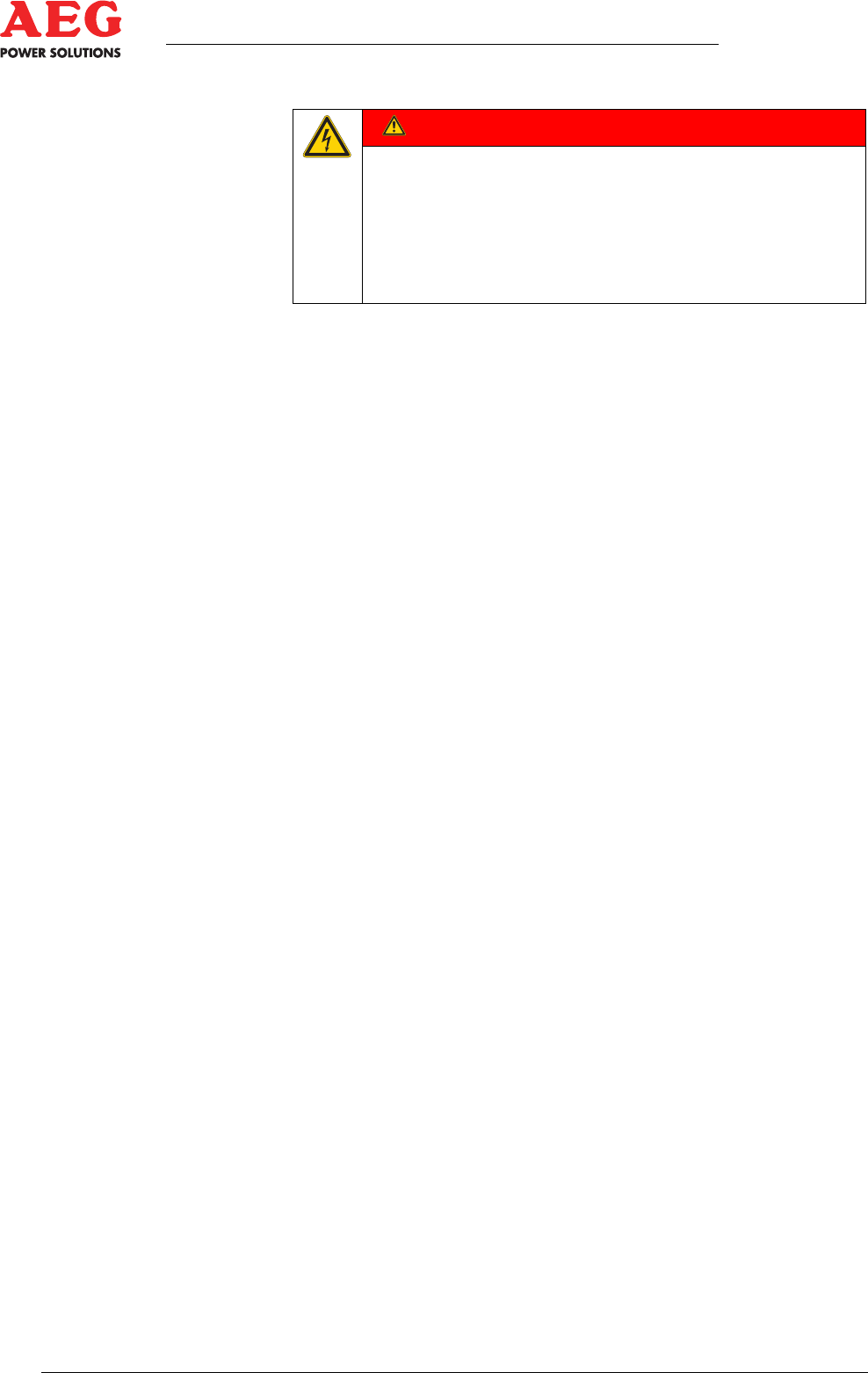
Protect PV.600/800 OD Series - Operating Instructions
Page 74 of 100 8000041160 BAL
DANGER
Working with voltages up to 1 kV
Risk to life due to electric shock.
Comply with BGV A3, DIN VDE 0105 (EN 50110).
Skilled personnel with a Working with Live Current certifi-
cate.
8.3 Connecting the Auxiliary Power Supply
Establish the auxiliary power supply via internally generated
circuit 1. To do this:
1. Switch on Q1 (external).
2. Switch on Q26 (external).
3. Measure the clockwise rotating field at X3 (DC/AC control cab-
inet).
4. Measure the voltage at F61 (DC/AC cabinet).
5. Switch on F61.
The control unit and the DOU are active.
Q4 (DC/AC control cabinet) switches on automatically after a few
seconds.
Or establish the auxiliary power supply via external circuit 2.
To do this:
1. Switch on Q1 (external).
2. Switch on Q26 (external).
3. Measure the clockwise rotating field at X3 (DC/AC control cab-
inet).
4. Connect the external voltage/auxiliary voltage at E1.
5. Measure the external voltage at E1.
6. Switch on F60 (DC/AC control cabinet).
The control unit and the DOU are active.
Q4 (DC/AC control cabinet) switches on automatically after a few
seconds.
8.4 Connection of DC Voltage
Implementation
1. Switch off GCBs (external) and check that there is no voltage.
2. Insert all F41 fuses (DC/AC control cabinet).
3. Check the polarity in the equipment's DC/AC control cabinet.
4. Check the polarity of the DC at each "GCB".
5. Connect all GCBs.
6. Switch on the equipment via the DOU.










