Operating instructions
Table Of Contents
- OPERATING INSTRUCTIONS
- Table of Contents
- 1 General Information
- 2 Safety
- 3 Scope of Delivery
- 4 Equipment Specifications
- 5 Functional Description
- 6 Storage and Transport
- 7 Installation
- 8 Commissioning
- 9 Operation
- 10 Maintenance
- 11 Decommissioning and Dismantling
- List of Tables
- List of Figures
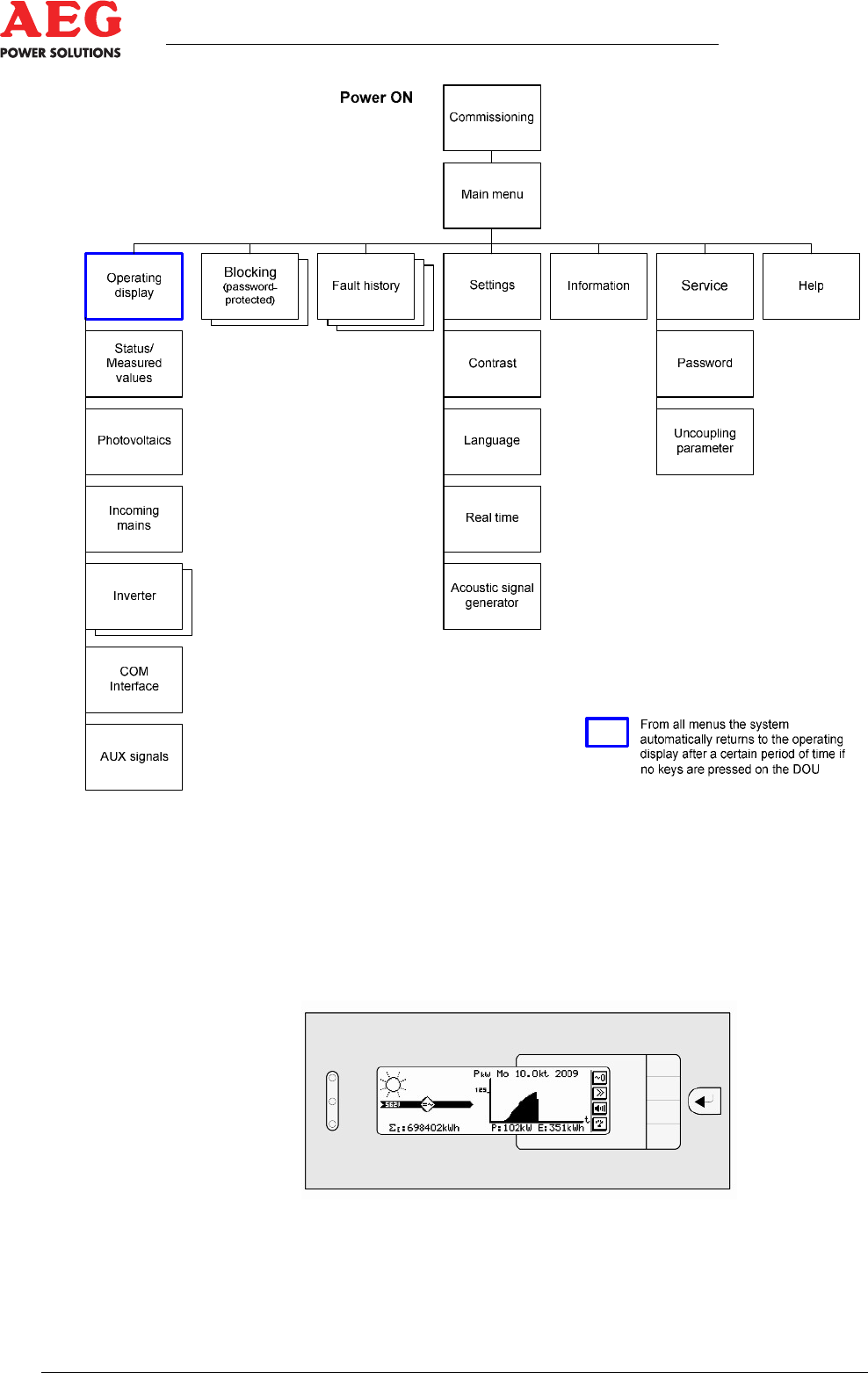
Protect PV.600/800 OD Series - Operating Instructions
Page 78 of 100 8000041160 BAL
Figure 27 - Menu tree
9.3 Operating Display
The "Operating display" can be called from the main menu. If the
DOU has not been used for some time, the system automatically
switches back to the operating display, no matter which menu it is
in.
Figure 28 - Operating display - Normal operation










