Operating instructions
Table Of Contents
- OPERATING INSTRUCTIONS
- Table of Contents
- 1 General Information
- 2 Safety
- 3 Scope of Delivery
- 4 Equipment Specifications
- 5 Functional Description
- 6 Storage and Transport
- 7 Installation
- 8 Commissioning
- 9 Operation
- 10 Maintenance
- 11 Decommissioning and Dismantling
- List of Tables
- List of Figures
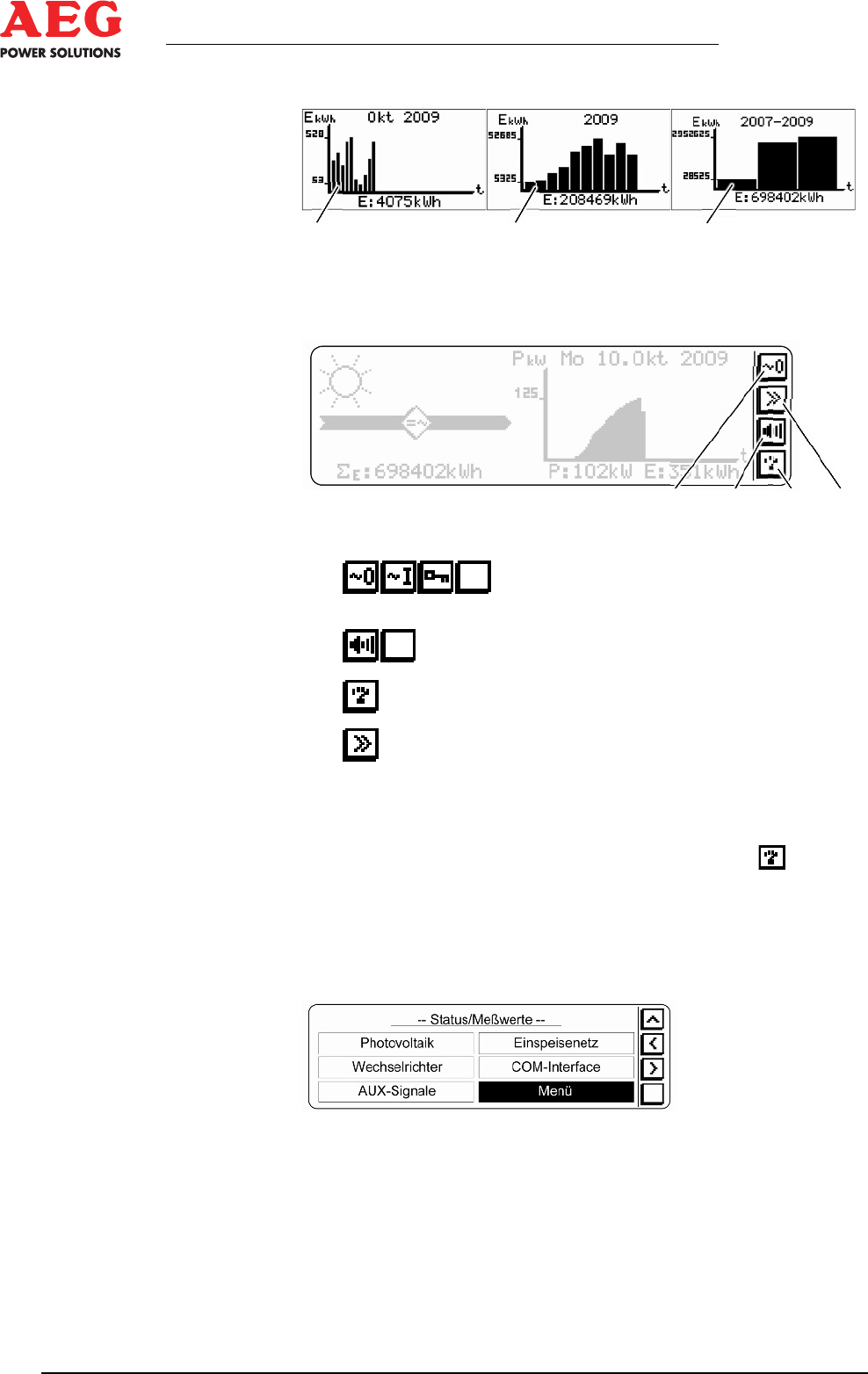
Protect PV.600/800 OD Series - Operating Instructions
Page 80 of 100 8000041160 BAL
1 2 3
Figure 32 - Operating display - Middle, possible infeed values
1 Current monthly data
2 Current yearly data
3 Yearly overview
1 2 3 4
Figure 33 - Operating display - Right, key assignment
1
Switch the inverter off and on
Key - equipment blocked
Space bar - acknowledge fault
2
Acknowledge acoustic signal generator
Space bar - acknowledge fault
3
Detailed status and measured value display
4
Display type of the energy data logger
(current day, last day,
monthly and yearly overview)
9.3.1 Status/Measured Values
The "Status/Measured values" menu is called with the key on
the operating display. It is possible to go to the submenus of the
individual device components using the "<", ">", "^" keys.
Use "Menu" and the ENTER key to call the higher-level "Sta-
tus/Measured values" menu.
Figure 34 - Menu - Status/Measured values
The measured values of the panels and any equipment faults on
the DC side are displayed via the "Photovoltaic" menu item.










