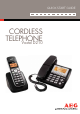Installation guide
10
Press to mute the microphone and “MUTED ” is displayed on the display. Your caller cannot hear you.
Press
again to unmute the microphone. “MUTED“ will be replaced by “LINE IN USE” on the display,
and the caller will be able to hear you again.
7.15 Emergency Call without Mains Power
The corded base unit can make an emergency call with the corded handset when the mains AC power is
disconnected.
Pick up the corded handset and wait for the dial tone and then enter the phone number to make a call.
Note:
It is not possible to dial numbers from memories or use the speakerphone when the mains power is off.
When the mains power is off, you can also answer an incoming call with the corded handset.
When the phone rings, pick up the corded handset to talk to the caller.
7.16 Redial
You can redial any of the last 10 numbers called. If you have stored a name in the phonebook to go with
the number, the name will be displayed as well.
7.16.1 Redial a Number from the Redial List
In idle mode, press
to view the redial list.
Note:
The redial list can also be viewed using
then selecting “CALL LOG“ and “DIALED“.
1. Press
/ to browse the redial list.
2. Pick up the corded handset or press
to dial the selected redial number.
Note:
If no numbers are in the redial list, the display will show “EMPTY“.
7.17 Make an Internal Call
This feature allows you to make internal calls, transfer external calls. If the called base or handset is not
answered within 60 seconds, the called base or handset will stop ringing and the calling one will return to
standby mode.
7.17.1 Intercom
Using the cordless handset:
1. In idle mode, press “C” (
) and all the other registered handset numbers will display, along with a
„7“ and a „9“.
2. Enter < 7 > to call the base or enter the number of the handset that you want to call, or enter „9“ to
call all handsets and the base.
3. The called base rings and the corded handset must be lifted off the base to establish the internal call.
OR
3. The called handset rings and
must be pressed on that handset to establish the intercom call.
Note:
If only one handset is registered to the base station, pressing “C” (
) will call the base immediately.
Note:
If there is an external call while you are on an intercom call, you‘ll hear warning beeps, and you have to end
the intercom call, before you can answer the external call.
Using the corded base:
1. In idle mode, press
and the registered handset numbers will display, along with a „9“.
2. Enter the handset number you want to call, or press „9“ to call all handsets.
3. The called handset rings. Press
on the called handset to establish the internal call.