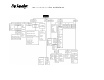User Manual
Part No. 2002831-39 Rev. D
13
Section 9: Spinner Spreader
Control Settings – from Run Screen
These settings are shown in Controller Settings window, accessed via the Spinner
Control button on the Run screen.
Each of these settings described below must be set for each individual Product Channel
(bin).
Changing any of these settings in the display does not make the needed adjustments on
the product applicator. Setting value and physical setting on the spinner bed must be verified
for correctness prior to any product application.
The Spread Width, Spinner Speed, Product Density, Feed Gate 1 Opening and the
Conveyor 1 Rate are all stored with each combination of product and control channel.
Spinner Spreader Control Settings – from Run Screen
Spread Width
Use the numeric keypad to edit the value.
Spinner Speed
The spinner speed required for accurate product placement in
relation to the spread width setting.
Note: The spinner speed is controlled automatically based upon this
setting when the system uses an optional PWM spinner speed
control valve.
Product Density
This density value (shown in pounds per cubic foot, or lb./ft.3), is
stored with each product. Use the keypad to edit if needed.
Note: For proper machine performance and accuracy, you should
check the Product Density daily.
Feed Gate 1 Opening
Represents the Feed Gate opening for Conveyor 1. Measure the
depth of product on the conveyor to ensure accurate feed gate setting
value.
Conveyor 1 Rate
(CFR Number)
This setting represents the volume of product dispensed by one
revolution of the conveyor drive shaft (cubic foot per revolution, or
ft.3 /rev.) This number is shown with the assumption that the
conveyor shaft has a 1-inch gate opening. This conveyor rate
remains constant, regardless of the height of the feed gate opening.
Caution: New products will have a default CFR number the first
time they are used. You must either manually enter or perform a
CFR calibration routine for each product once that product is
created, otherwise misapplication will occur.
The Calibrate Conveyor button starts the conveyor calibration
procedure.