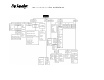User Manual
Part No. 2002831-39 Rev. D
3
Granular Spinner Spreader Configuration (continued)
9 Select Controller (for Spinner Spreaders or Stepper Spreade r Control)
If you chose to enter a new controller in Step 8, the Controller Setup Wizard
appears. Select DirectCommand from the Device drop-down list box.
Notes:
Choose the appropriate Direct Type according to the module’s part
number:
4000395 – Spinner Spreader Control 1 CH
4000396 – Spinner Spreader Control 3 CH
4001611 – Spinner Spreader Control 5 CH
4000397 – Spreader Stepper Control
Press Next to continue.
10 Enter Suggested Controller Name
The display assigns a default name of DirectSpreader to the controller. Use
the on-screen keyboard to edit the name if desired. Press Finish to continue
with the configuration process.
Note: If you selected Stepper Spreader Control in Step 9, then skip ahead to
Step 12.
11 Select a Controller Channel
The Select Control Channel window appears. Use the drop-down menu to
select a controller channel, then press Next.
12 Select Container
Press New to start the process of adding a product Container (BIN) to the
system.
Note: If you are using an existing container, and you do not need to enter a
Container Name, skip ahead to Step 15.
13 Enter Container Capacity and Units
Use the numeric keypad to enter a capacity, and the drop-down menu to enter
in the type of units. Press Next to continue.