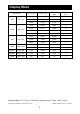Operation Manual
Press this button to turn on or off the monitor.
Note: It will not cut off power supply. But to unplug pin from the socket.
LED power indicator
LED-On Normal;
LED flicker: Power Saving;
LED-Off: Power Off.
1 MENU
Press it to open the OSD MENU, to
select MENU options when the OSD
MENU is displayed.
2
◄
Hot key to adjust value
Down selection button
Up selection button
3
►
Hot key to
s
select input signal
4 AUTO
Hot key to automatically optimize
positions, phase and clock when OSD
is not shown.To exit OSD MENU when
OSD is shown.
5
Power on or off
Front Panel Controls
Power Switch
Power Indicator
4