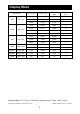Operation Manual
Your LCD has been adjusted to its optimal status before shipment. You can also adjust the
image in accordance with the following allustrations and steps.
● Press the “MENU” button to start the OSD feature.
● Click the “◄” or “►” to select the function to be adjusted.
● Click the “MENU” button to access into the function to be adjusted.
● Click “◄” or “►”button to change the current setting of the function.
● To exit OSD MEN
U or go back to the previous action by “EXIT”.
● To repeat above steps for changing the setting of the other function.
Primary
Directory
Secondary
Directory
Description
Color
Contrast Adjust the contrast of the image
Brightness
Adjust the brightness of the screen
Color Temp Set up the color Temp. to be 9300K/6500K/5500K/USER
USER to adjust red/green/blue
Auto Adjust
Set up to adjust clock, phase and position automatically
Color Adjust Adjust the color of the screen automatically
Picture
H.Position
Move the image left and right on the screen
V.Position Move the image up and down on the screen
Clock
Adjust the clock pulse of the image
Phase Adjust the focus of image
Operate Explanation
OSD Menu
5
Source Resolution and Frequency