User`s guide
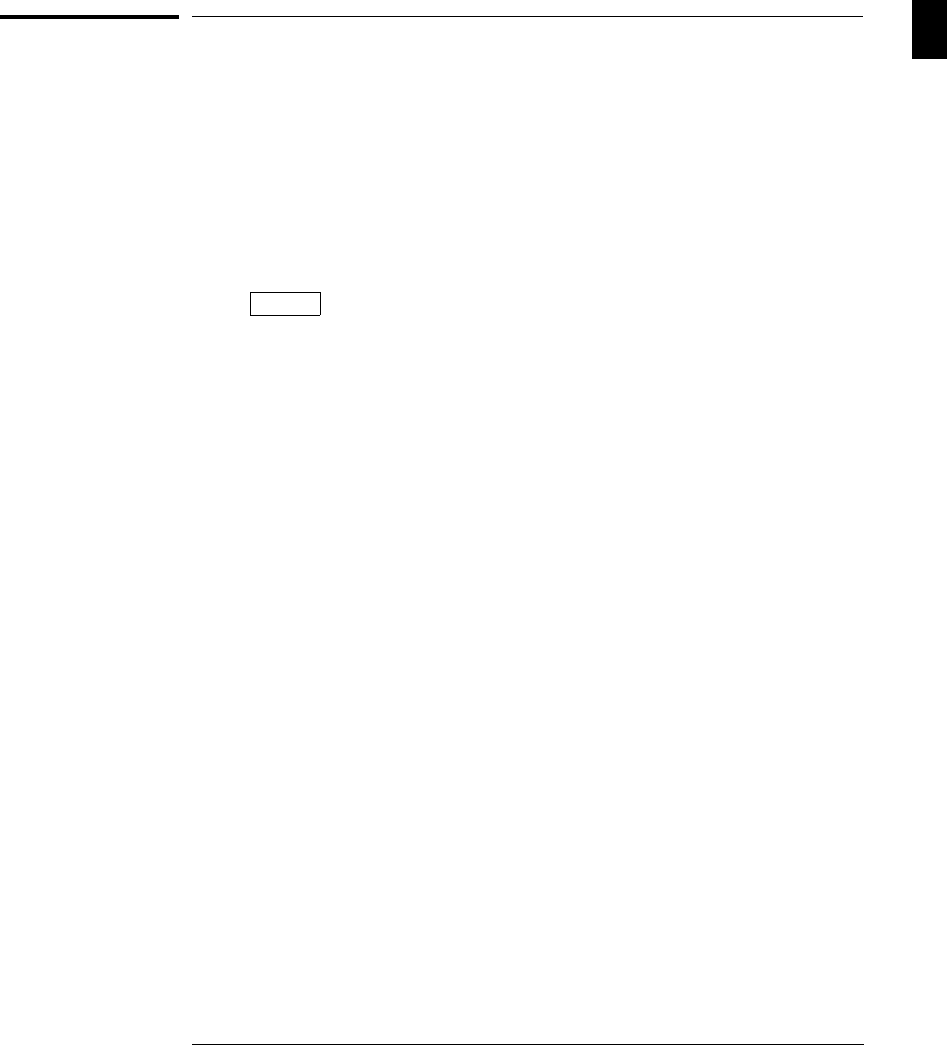
To make delay measurements automatically
You can measure the delay of signals connected to the oscilloscope’s input 1
and input 2 connectors when the Measurement/Storage Module is connected
to the oscilloscope.
Delay is measured from the user-defined slope and edge count of the signal
connected to input 1, to the defined slope and edge count of the signal
connected to input 2.
1
Adjust controls so that a minimum of 6 full cycles of the signals
connected to inputs 1 and 2 are displayed.
2 Press Time .
3 Press the Next Menu softkey until the Define Thresholds softkey is
displayed on the far left side.
4 Press the Define Delay softkey.
A softkey menu with five softkey choices appears. Four of them are related
to defining the delay measurement.
•
Chan 1 Selects the channel 1 slope (rising or falling) where the delay
measurement will START. Threshold level is always 50%.
•
Edge Selects the edge count (from 1 to 5) where the delay measurement
will START.
•
Chan 2 Selects the channel 2 slope (rising or falling) where the delay
measurement will STOP. Threshold level is always 50%.
•
Edge Selects the edge (from 1 to 5) count where the delay measurement
will STOP.
•
Previous Menu Returns you to the previous softkey menu.
5
Use the displayed softkeys to specify the starting (from) and stopping
(to) slope and edge count. Transition point (measurement threshold
level) is fixed at 50%.
6 Press the Previous Menu softkey.
Operating the Measurement/Storage Module
To make delay measurements automatically
2–19










