User`s guide
Table Of Contents
- U3042AE12
- Title Page
- TOC
- Introduction
- Description
- Available Options
- Verifying the Shipment
- General Specifications
- Typical Reflection Tracking
- Front and Rear Panel Features
- System Setup with N5230A/C
- Controlling the Test Set with N5230A
- System Setup with N5242A
- Controlling the Test Set with N5242A or N5230C
- DUT Control Lines
- Test Set I/O Interface Commands
- Operational Check
- Troubleshooting Operational Check Failures
- Service Information
- Theory of Operation
- RF Switch Components
- S100 - Source to Ports (1, 5, 9 and 13)
- S200 - Source to Ports (2, 6, 10 and 14)
- S300 - Source to Ports (3, 7, 11 and 15)
- S400 - Source to Ports (4, 8, 12 and 16)
- S101 - Receiver to Ports (1, 5, 9 and 13)
- S201 - Receiver to Ports (2, 6, 10 and 14)
- S301 - Receiver to Ports (3, 7, 11 and 15)
- S401 - Receiver to Ports (4, 8, 12 and 16)
- RF Coupler Components
- System Block Diagram
- Safety and Regulatory Information
- Electrostatic Discharge Protection
- Contacting Agilent
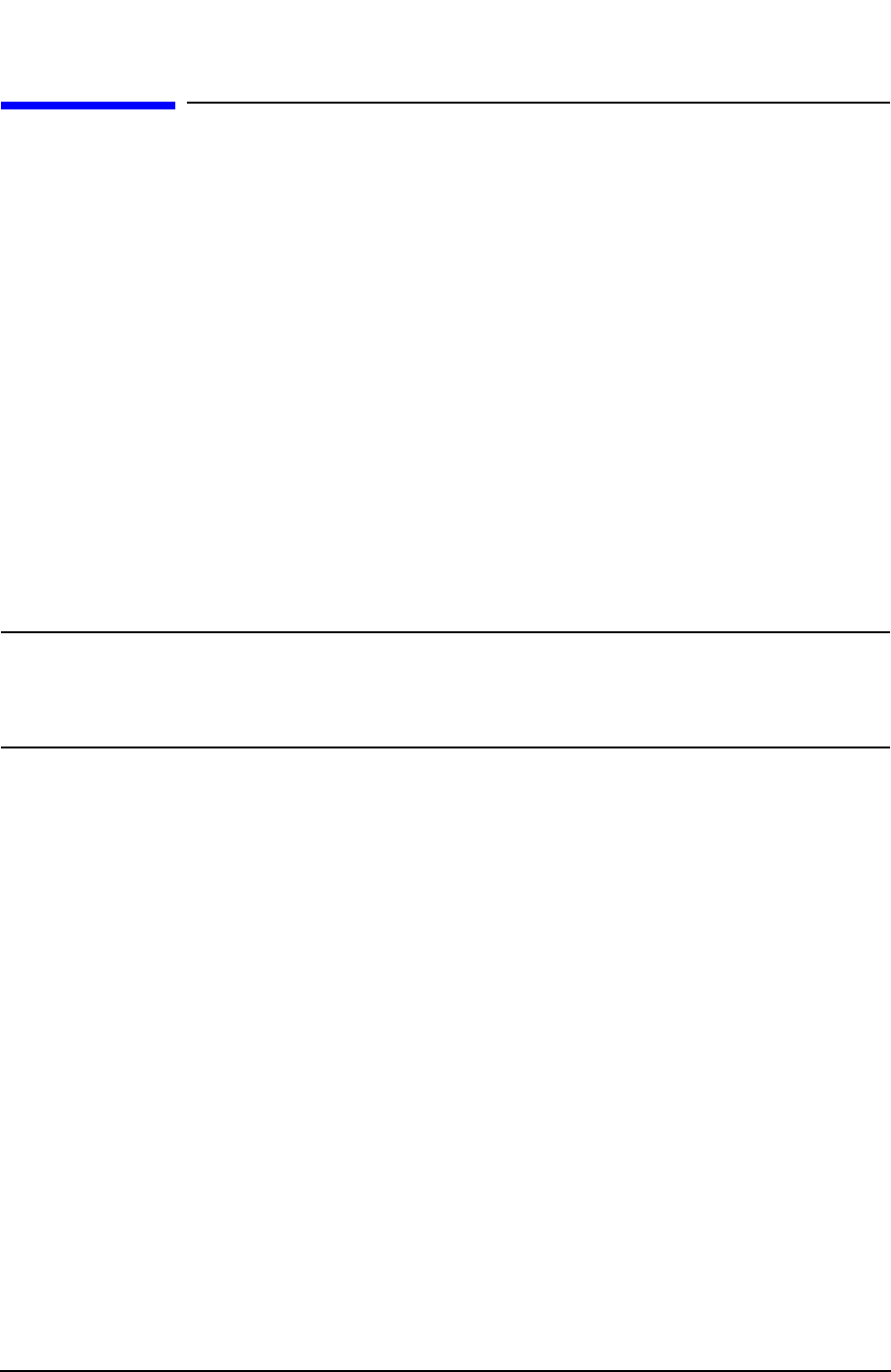
88 User’s Guide
U3042AE12 Safety and Regulatory Information
Safety and Regulatory Information
Introduction
Review this product and related documentation to familiarize yourself with safety
markings and instructions before you operate the instrument. The documentation contains
information and warnings that must be followed by the user to ensure safe operation and
to maintain the product in a safe condition.
Before Applying Power
Verify that the premises electrical supply is within the range of the instrument. The
instrument has an autoranging power supply.
Connector Care and Cleaning
If alcohol is used to clean the connectors, the power cord to the instrument must be
removed. All cleaning should take place in a well ventilated area. Allow adequate time for
the fumes to disperse and moist alcohol to evaporate prior to energizing the instrument.
WARNING To prevent electrical shock, disconnect the Agilent Technologies
model product from mains before cleaning. Use a dry cloth or one
slightly dampened with water to clean the external case parts. Do
not attempt to clean internally.
Declaration of Conformity
A declaration of conformity is on file for the PNA models, and a copy is available upon
request, or a copy is available on the Agilent Technologies web site at
http://regulations.corporate.agilent.com/DoC/search.htm
Shipping Instructions
You must always call the Agilent Technologies Instrument Support Center to initiate
service before retuning your instrument to a service office. See “Contacting Agilent” on
page 94. Always transport or ship the instrument using the original packaging if possible.
If not, comparable packaging must be used. Attach a complete description of the failure
symptoms.










