User`s guide
Table Of Contents
- Agilent U1231A, U1232A, and U1233A Handheld Digital Multimeter
- Table of Contents
- List of Figures
- List of Tables
- Introduction
- Making Measurements
- Multimeter Features
- Multimeter Setup Options
- Using the Setup Menu
- Setup Menu Summary
- Setup Menu Items
- Changing the variation count
- Enabling and changing the Smooth refresh rate
- Enabling and changing the voltage alert level
- Changing the beep frequency
- Changing the auto power-off (APO) timeout
- Changing the LCD backlight timeout
- Adjusting the LCD backlight intensity
- Enabling the LED flashlight timeout
- Adjusting the LED flashlight intensity
- Changing the minimum measurable frequency
- Changing the continuity test alerts
- Changing the power-on greeting tone
- Resetting the Setup items
- Changing the scale conversion value
- Enable the AC/DC mV measurement
- Enable open continuity test by default
- Changing the temperature unit
- Characteristics and Specifications
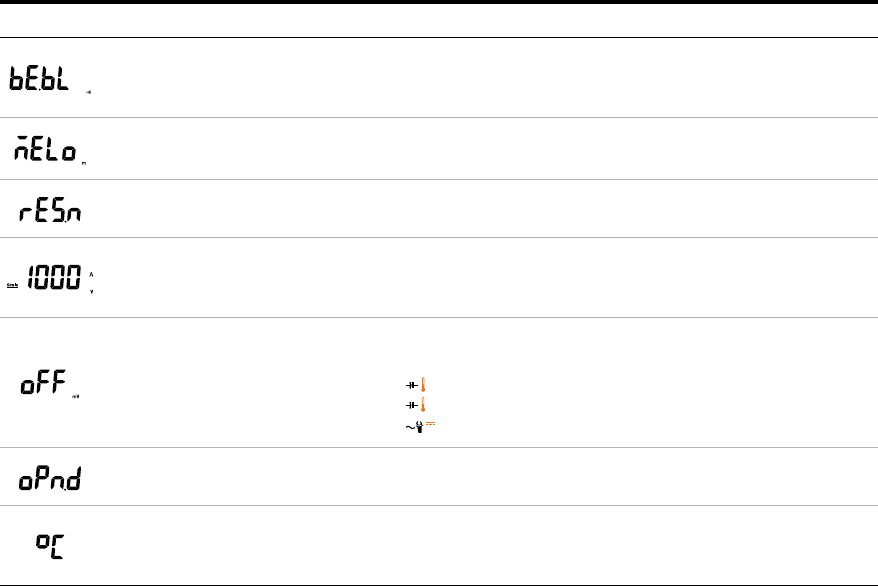
Multimeter Setup Options 4
Setup Menu Summary
U1231A/U1232A/U1233A User’s Guide 83
bE.bL, – –.bL, to.nE, – –.– –,
or bE.– –
Enable or disable the continuity test alerts (beeping sound
and/or flashing backlight). Default is enabled for both
beeper and backlight (bE.bL).
page 41 and
page 93
MELo, USEr, bEEE, or oFF
Change or disable the power-on greeting tone (melody,
user, beep, or off). Default is melody (MELo).
page 5 and
page 95
rES.n or rES.Y
Reset the multimeter to its factory default settings. Default
is no (rES.n).
page 96
1000 A/V, 1000 °C(°F)/V,
1000 V/V, 100 A/V, 10 A/V,
1 A/V, or 0.1 A/V
Set the scale conversion value. Default is 1000 A/V.
page 76 and
page 96
on or oFF
Set the multimeter to measure AC or DC mV at the rotary
positions shown below. Default is off.
• U1233A:
• U1232A:
• U1231A:
page 34 and
page 98
oPn.d or oPn.E
Enable or disable the open continuity test. Default is
disabled (oPn.d).
page 41 and
page 99
°C, °C°F, °F, or °F°C
Set the multimeter’s temperature unit (Celsius,
Celsius/Fahrenheit, Fahrenheit, Fahrenheit/Celsius).
Default is °C (Celsius).
page 51 and
page 99
Table 4 - 2 Setup menu item descriptions (continued)
Legend Available settings Description Learn more on:
AUX
AUX
Hz










