Operation Manual
Table Of Contents
- English
- FCC Compliance Statement
- Welcome
- Safety Notice
- Table of Contents
- Getting Started
- Basic Operations
- Turning on your camera
- Turning off your camera
- Using the LCD monitor
- Reading LCD indicators
- Setting time and language
- Recording a video clip
- Recording a video clip (continued)
- Taking a still picture
- Recording a voice clip
- Playing back your recordings
- Playing MP3 music
- Playing MP3 music (continued)
- Connecting the camera to a TV
- Advanced Operations
- Menu operation
- Menu illustration
- Menu items in Camera mode
- Menu items in Camera mode (continued)
- Menu items in Camera mode (continued)
- Menu items in Camera mode (continued)
- Menu items in Playback mode
- Menu items in MP3 mode
- Menu items in Voice mode
- Menu items in Setting mode
- Menu items in Setting mode (continued)
- Menu items in Setting mode (continued)
- Copying Files to Your PC
- Using PC Camera
- Appendix: A
- Appendix: B
- Appendix: C
- Deutsch
- Herzlich willkommen
- Sicherheitshinweise
- Inhaltsverzeichnis
- Erste Schritte
- Grundfunktionen
- Einschalten der Kamera
- Ausschalten der Kamera
- Verwendung des LCD-Bildschirms
- Lesen der LCD-Anzeigen
- Einstellen der Zeit und Sprache
- Aufzeichnen von Videos
- Aufzeichnen von Videos (Fortsetzung)
- Aufnehmen von Fotos
- Aufzeichnung von Sprachdateien
- Wiedergeben Ihrer Aufzeichnungen
- Wiedergabe von MP3-Musik
- Wiedergabe von MP3-Musik (Fortsetzung)
- Anschließen der Kamera an ein TV-Gerät
- Erweiterte Funktionen
- Menübedienung
- Menüabbildung
- Menüpunkte im Kameramodus
- Menüpunkte im Kameramodus (Fortsetzung)
- Menüpunkte im Kameramodus (Fortsetzung)
- Menüpunkte im Kameramodus (Fortsetzung)
- Menüpunkte im Wiedergabemodus
- Menüpunkte im MP3-Modus
- Menüpunkte im Sprachaufzeichnungsmodus
- Menüpunkte im Einstellungsmodus
- Menüpunkte im Einstellungsmodus (Fortsetzung)
- Menüpunkte im Einstellungsmodus (Fortsetzung)
- Kopieren von Dateien auf Ihren PC
- Verwenden als PC-Kamera
- Anhang: A
- Anhang: B
- Anhang: C
- Français
- Bienvenue
- Avis sur la sécurité
- Sommaire
- La prise en main
- Fonctionnement de base
- Allumer votre caméscope
- Éteindre votre caméscope
- Utiliser le moniteur LCD
- Lire les indicateurs à LCD
- Régler l’heure et la langue
- Enregistrer un clip vidéo
- Enregistrer un clip vidéo (suite)
- Prendre un cliché
- Enregistrer un clip vocal
- Relire vos enregistrements
- Lire de la musique MP3
- Lire de la musique MP3 (suite)
- Raccorder le caméscope à une TV
- Fonctions avancées
- Utilisation du menu
- Illustration du menu
- Éléments de menu en mode Appareil Photo
- Éléments de menu en modeAppareil Photo (suite)
- Éléments de menu en modeAppareil Photo (suite)
- Éléments de menu en modeAppareil Photo (suite)
- Éléments de menu en mode Lecture
- Éléments de menu en mode MP3
- Éléments de menu en mode Voix
- Éléments de menu en mode Réglages
- Éléments de menu en mode Réglages (suite)
- Éléments de menu en mode Réglages (suite)
- Copier des fichiers vers votre PC
- Utiliser PC Camera
- Addenda: A
- Addenda: B
- Addenda: C
- Italiano
- Benvenuti
- Avviso per la sicurezza
- Sommario
- Preparazione
- Operazioni di base
- Accendere la videocamera
- Spegnere la videocamera
- Uso del display LCD
- Lettura degli indicatori del display LCD
- Impostazione di Orario e Lingua
- Registrazione di una sequenza video
- Registrazione di una sequenza video (segue)
- Fotografare
- Registrazione di una sequenza vocale
- Riproduzione delle registrazioni
- Esecuzione di musica MP3
- Esecuzione di musica MP3 (segue)
- Collegamento della telecamera al televisore
- Operazioni avanzate
- Operazioni del menu
- Illustrazione del menu
- Voci del menu in modalità Macchina fotografica
- Voci del menu in modalità Macchina fotografica (segue)
- Voci del menu in modalità Fotocamera (segue)
- Voci del menu in modalità Fotocamera (segue)
- Voci del menu in modalità Riproduzione
- Voci del menu in modalità MP3
- Voci del menu in modalità Voce
- Voci del menu in modalità Impostazioni
- Voci del menu in modalità Impostazioni (segue)
- Voci del menu in modalità Impostazioni (segue)
- Copiare i file sul PC
- Uso della videocamera come una PC Camera
- Addendum: A
- Addendum: B
- Addendum: C
- Español
- Bienvenido
- Aviso de seguridad
- Tabla de contenido
- Procedimientos iniciales
- Funcionamiento básico
- Encender la cámara
- Apagar la cámara
- Utilizar el monitor LCD
- Leer los indicadores LCD
- Establecer la hora y el idioma
- Grabar un clip de vídeo
- Grabar un clip de vídeo (continuación)
- Capturar una imagen estática
- Grabar un clip de voz
- Reproducir las grabaciones
- Reproducir música MP3
- Reproducir música MP3 (continuación)
- Conectar la cámara a un televisor
- Funcionamiento avanzado
- Uso de los menús
- Ilustración de un menú
- Elementos de menú en el modo Cámara
- Elementos de menú en el modo Cámara (continuación)
- Elementos de menú en el modo Cámara (continuación)
- Elementos de menú en el modo Cámara (continuación)
- Elementos de menú en el modo Reproducción
- Elementos de menú en el modo MP3
- Elementos de menú en el modo Voz
- Elementos de menú en el modo Configuración
- Elementos de menú en el modo Configuración (continuación)
- Elementos de menú en el modo Configuración (continuación)
- Copia de archivos a su PC
- Utilizar la cámara de PC
- Apéndice: A
- Apéndice: B
- Apéndice: C
- Português
- Bem-vindo
- Normas de segurança
- Índice
- Introdução
- Operações básicas
- Ligar a câmara
- Desligar a câmara
- Utilização do ecrã LCD
- Significado dos ícones apresentados no ecrã LCD
- Definição da hora e do idioma
- Gravação de um clip de vídeo
- Gravação de um clip de vídeo (continuação)
- Captura de imagens fixas
- Gravação de um clip de voz
- Reprodução das suas gravações
- Reprodução de música MP3
- Reprodução de música MP3 (continuação)
- Ligação da câmara a um televisor
- Operações avançadas
- Operações do menu
- O menu ilustrado
- Itens do menu no modo Camera (Câmara)
- Itens do menu no modo Camera (Câmara) (Continuação)
- Itens do menu no modo Camera (Câmara) (Continuação)
- Itens do menu no modo Camera (Câmara) (Continuação)
- Itens do menu no modo Playback (Reproduzir)
- Itens do menu no modo MP3 (MP3)
- Itens do menu no modo Voice (Modo grav. voz)
- Itens do menu no modo Setting (Definição)
- Itens do menu no modo Setting (Definição) (continuação)
- Itens do menu no modo Setting (Definição) (continuação)
- Copiar ficheiros para o PC
- Utilização da função PC Camera
- Apêndice: A
- Apêndice: B
- Apêndice: C
- Русский
- Приветствие
- Памятка по технике безопасности
- Содержание
- Подготовка к эксплуатации
- Основные операции
- Включение камеры
- Выключение камеры
- Использование ЖК монитора
- Значения индикаторов ЖК дисплея
- Установка времени и языка
- Видеосъемка
- Видеосъемка (продолжение)
- Фотосъемка
- Аудиозапись
- Воспроизведение записей и просмотр снимков
- Воспроизведение музыки в формате MP3
- Воспроизведение музыки в формате MP3 (продолжение)
- Подключение камеры к телевизору
- Дополнительные операции
- Операции с меню
- Иллюстрация меню
- Пункты меню в режиме «Камера»
- Пункты меню в режиме «Камера» (продолжение)
- Пункты меню в режиме «Камера» (продолжение)
- Пункты меню в режиме «Камера» (продолжение)
- Пункты меню в режиме «Просмотр»
- Пункты меню в режиме «MP3»
- Пункты меню в режиме «Диктофон»
- Пункты меню в режиме «Настройка»
- Пункты меню в режиме «Настройка» (продолжение)
- Пункты меню в режиме «Настройка» (продолжение)
- Копирование файлов на ПК
- Использование веб-камеры
- Приложение: A
- Приложение: B
- Приложение: C
- 繁體中文
- 簡体中文
- 日本語
- 한국어
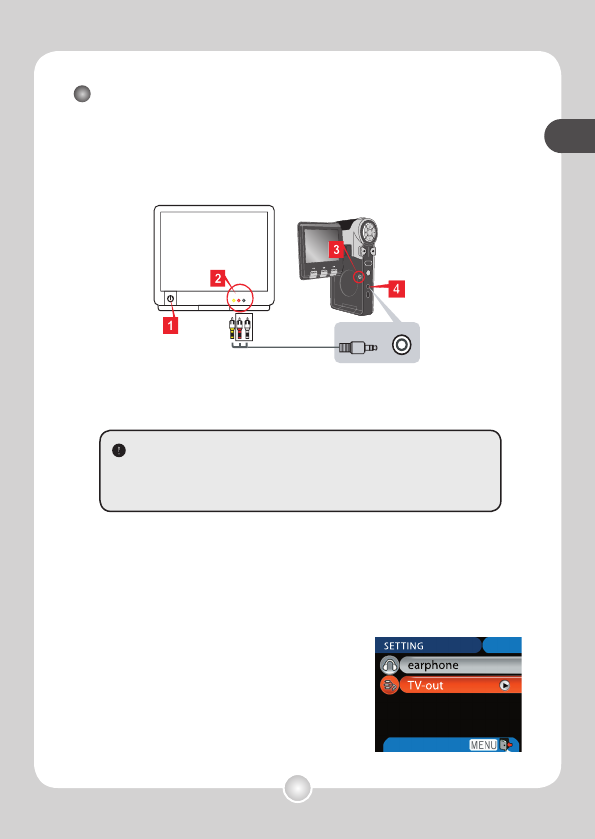
basic operations
basic operations
21
basic operations
basic operations
Connecting the camera to a TV
Connect your camera and TV via the accessory AV cable for
real-time display. You can display your video clips, still pictures,
and audio recordings directly on your TV, sharing them with your
friends and family.
1 Turn on your TV and switch the TV to AV mode.
2 Connect the audio and video ends of the AV cable to the TV.
3 Turn on the camera.
4 Connect the other end of the AV cable to your camera.
5 Select TV-out item.
Video Audio
AV-Mode
TV
MODE
MENU
Earphone
TV
OUT
The TV system is different across countries. If you need to
adjust the TV-out setting, please refer to
page 29 for more
information. (Taiwan: NTSC; America: NTSC; Europe: PAL;
China: PAL)










