Network Router User Manual
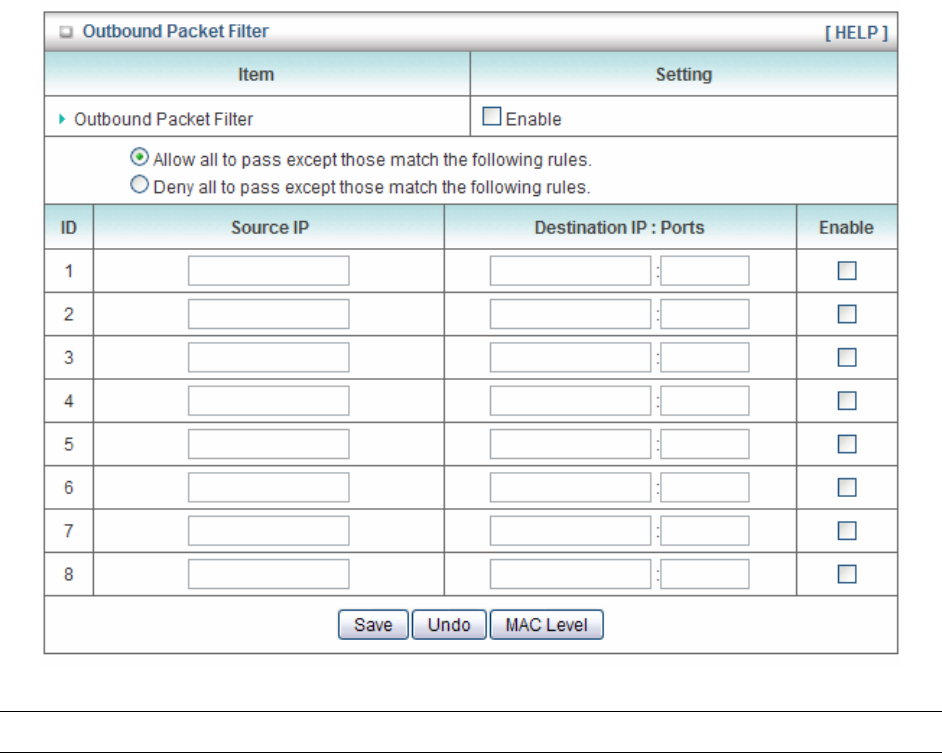
43
Parameters Description
Outbound Packet Filter Check/uncheck Enable to enable/disable the Packet Filtering.
Allow / Deny all to pass except
Please select “Allow” or “Deny” to decide the behavior of packet
those match the following rules filtering table. If you select Allow, all traffic will be allowed except
the Source IP addresses listed in filtering table. If you select Deny,
all traffic will be denied except the Source IP address listed in
filtering table.
Source IP Please input the client’s IP address you wish to apply the filtering
rule. You can input a single IP address (192.168.2.10) or a range
of IP addresses (192.168.2.10-192.168.2.50). Leaving this field
blank indicates all IP addresses.
Destination IP Please input the Destination IP address (i.e. an FTP site, Email
server, etc.) you wish to apply the filtering. You can input a single
IP address (192.168.2.10) or a range of IP addresses
(192.168.2.10-192.168.2.50). Leaving this field blank means all










