User's Manual
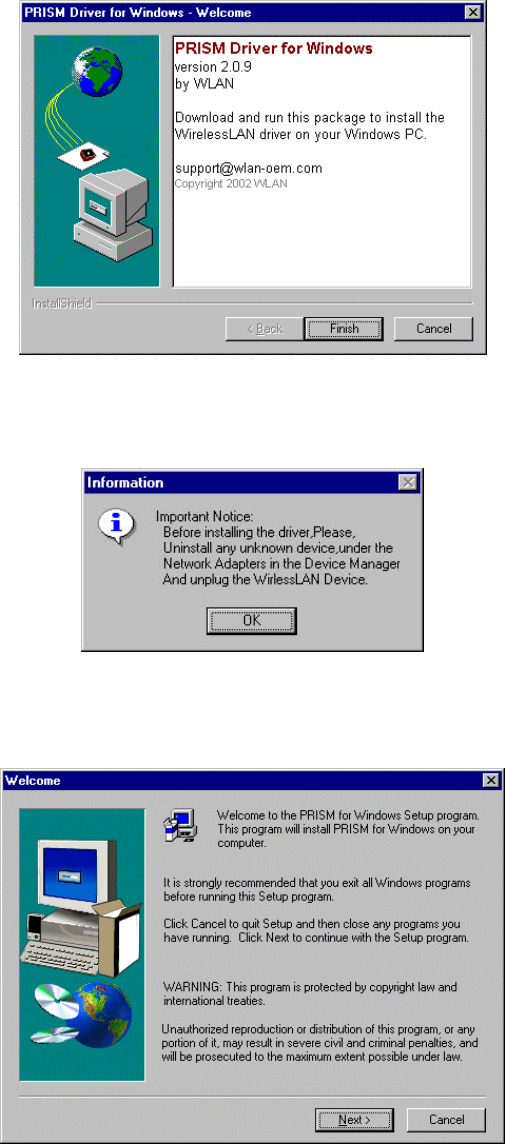
7
b) The PRISM Driver for Windows –Welcome dialog box will be prompted. Click Finish
to continue.
Figure 2.2-1: The PRISM Driver for Windows –Welcome Dialog Box
c) Click OK when you see the Information message box as below.
Figure 2.2-2: The Information Message Box
d) In the Welcome dialog box, click Next to proceed.
Figure 2.2-3: The Welcome Dialog Box
e) In the Software License Agreement dialog box, choose Yes to accept the agreement.










