User's Manual
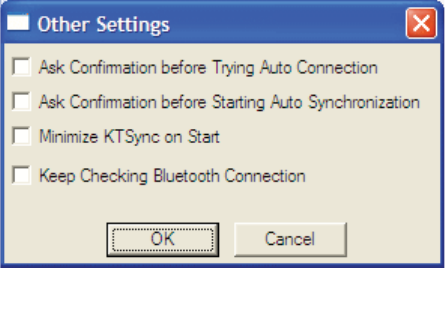
K
KDC User Manual SYNCHRONIZATION
5.4
Other Settings
Other options under the Settings menu allow the user to select four additional settings:
z Ask Confirmation before Trying Auto Connection prevents unintentional launch of
KTSync.
z Ask Confirmation before Starting Auto Synchronization prevents unintentional
synchronization of data.
z Minimize KTSync on Start will minimize KTSync and send it to the tray upon execution.
z Keep Checking Bluetooth Connection Enables reconnection of KDC once Bluetooth signal
is detected. This feature is useful when moving to or from Bluetooth host device
frequently. KTSync will automatically reconnect Bluetooth connection when the user
enter an effective Bluetooth network range. (Not Available on KDC100)
To select any of these settings, click on the box to the left of the setting. A check mark () will display
next to the setting to indicate that it is selected.
Figure 26 - KTSync
®
Confirmation Settings










